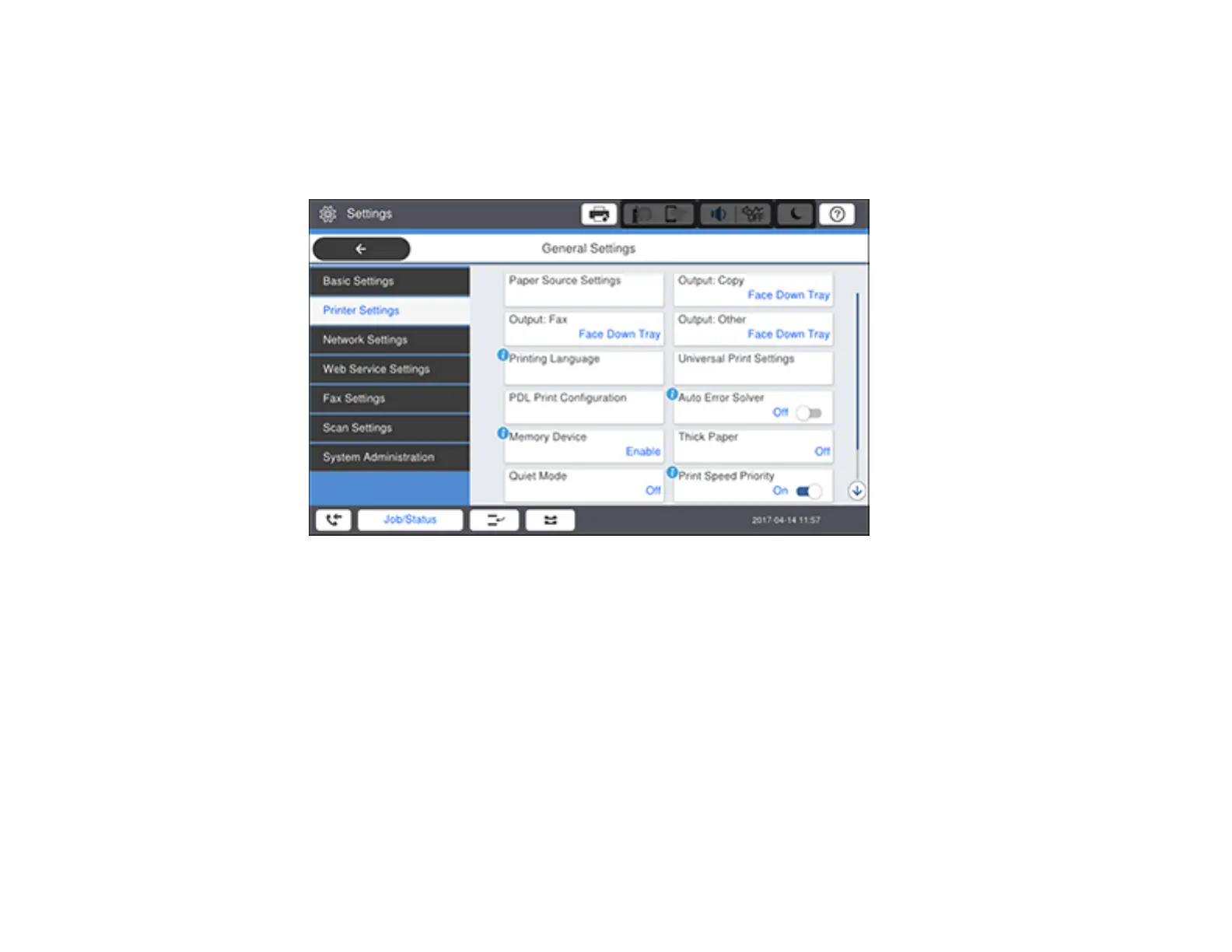44
2. Select Settings.
3. Select General Settings.
4. Select Printer Settings.
You see a screen like this:
5. Scroll down and select PC Connection via USB.
6. Select Disable.
7. You need to restart the product to activate this function. Select Yes or No.
Parent topic: Using the Control Panel
Using Presets
You can save frequently used copy, fax, and scan settings as presets. This lets you easily reuse them
whenever necessary.
Note: Presets can be locked by an administrator. If you cannot access or change presets, contact your
administrator for assistance.
