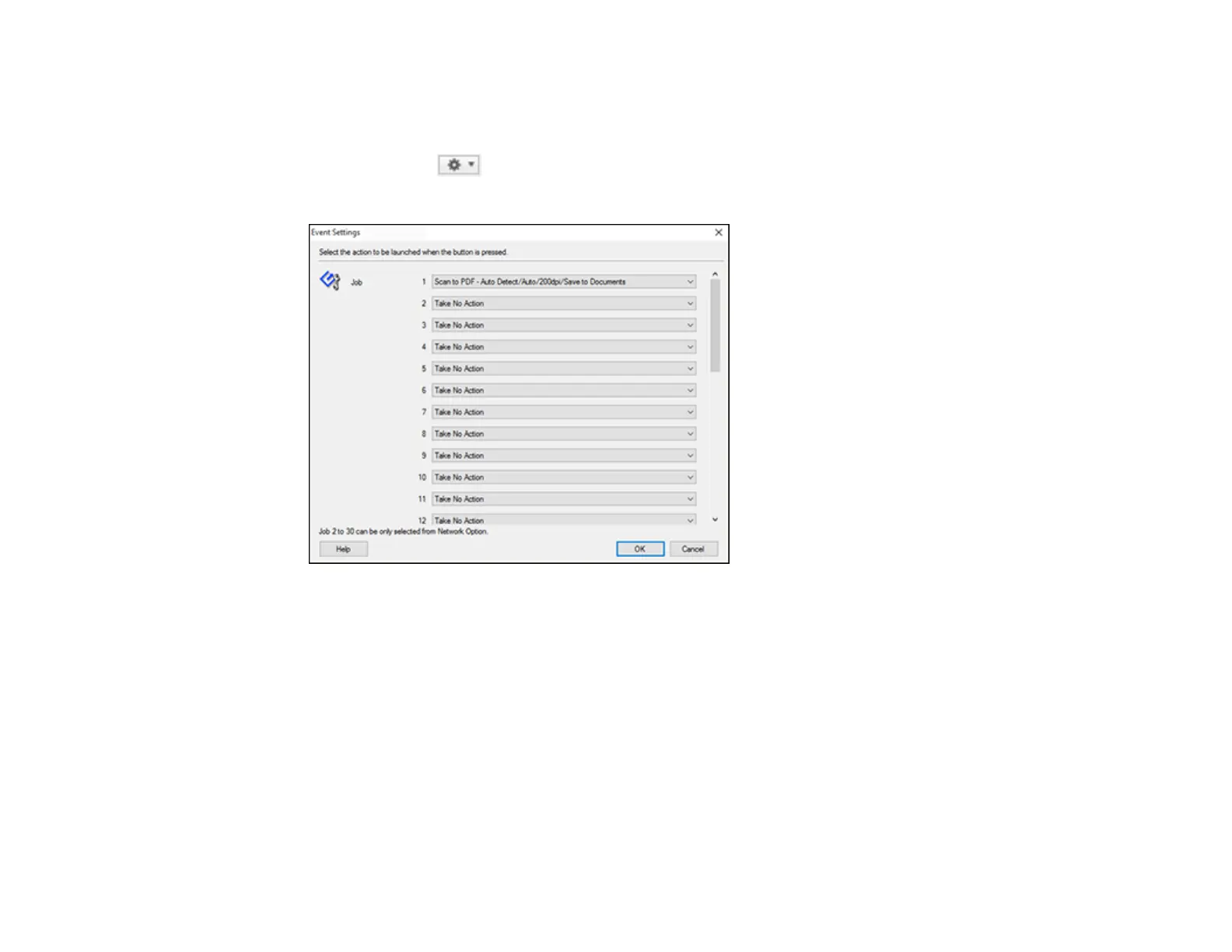196
4. If you want to assign scan jobs to the selection list on the product control panel, do one of the
following:
• Windows: Click Event Settings.
• Mac: Click the icon at the bottom of the window, then click Event Settings.
5. Select the jobs that you want to assign to any of the pull-down menus.
You can now use the added scan jobs when you scan from the product control panel.
6. Click OK, then click OK again.
Parent topic: Starting a Scan Using the Product Control Panel
Related topics
Placing Originals on the Product
Control Panel Scanning Options
Select the options you want to use for scanning.
Note: Not all options or settings may be available, depending on the Scan to option selected.
