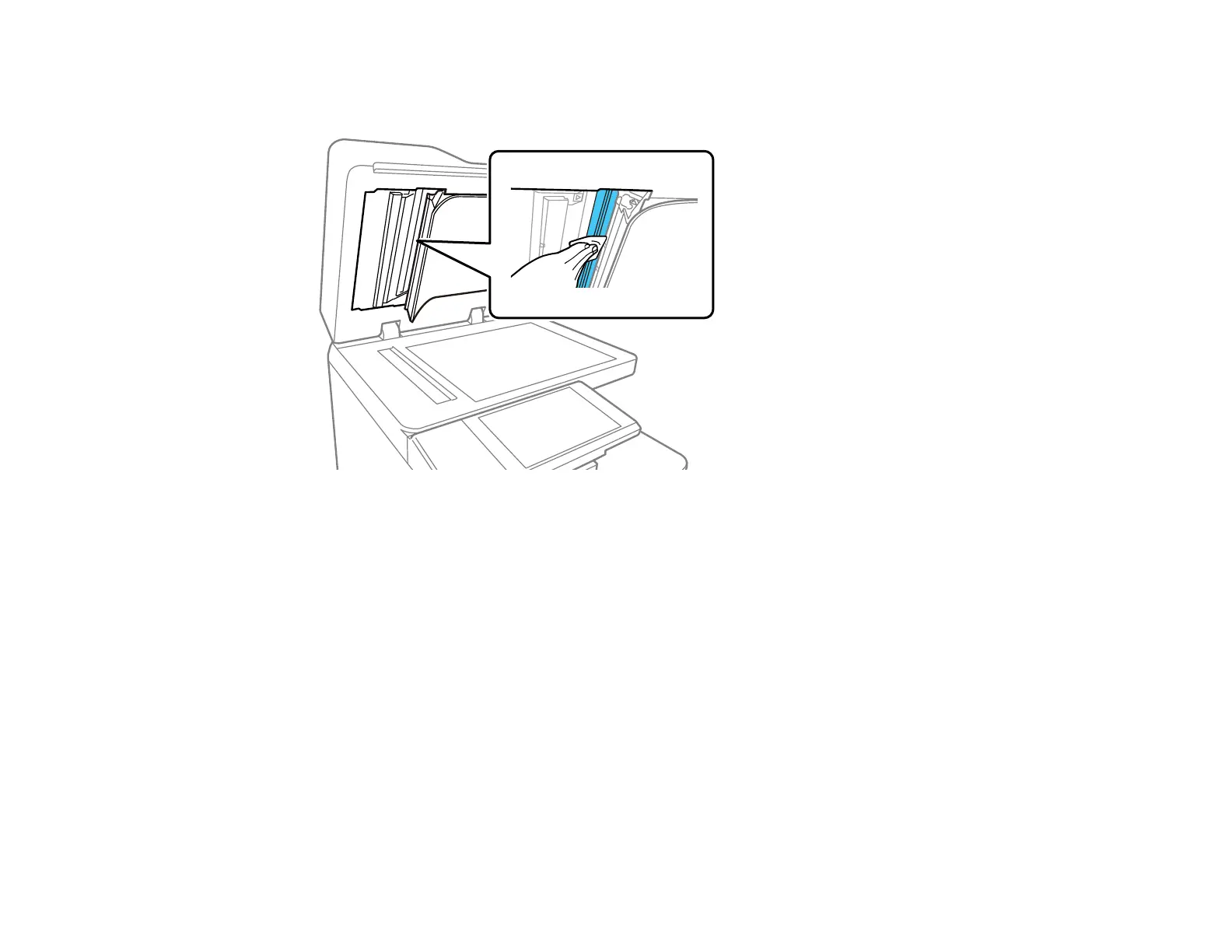319
6. Use a soft, dry, lint-free cloth (microfiber is recommended) to clean the rollers and the interior of the
document cover.
7. Clean the outer case and control panel with a soft, dry cloth. Do not use liquid or chemical cleansers.
Parent topic: Cleaning and Transporting Your Product
Moving or Transporting Your Product
If you need to move or transport your product, contact Epson support or an authorized Epson service
provider or technician.
Caution: At least four people are required to move the product.
Parent topic: Cleaning and Transporting Your Product
Related references
Where to Get Help