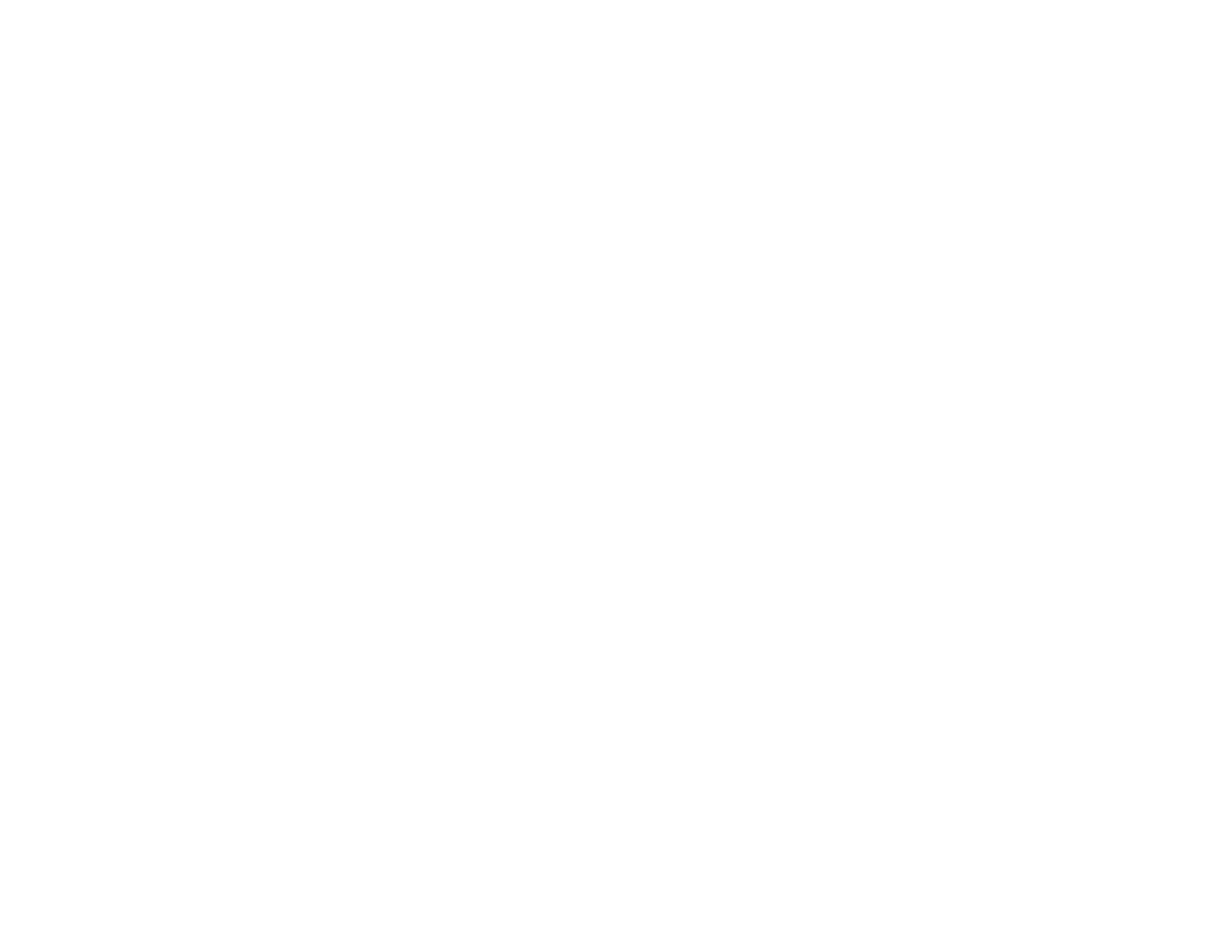126
4. Select a Staple option to choose the staple location on the document.
Note: This option is available only when the optional finisher unit is installed.
5. When printing documents of mixed sizes, select Specify Orientation. Click Settings to select
orientation and binding margin options.
Note: This option is available only when the optional finisher unit is installed.
Finishing Options - Windows
Parent topic: Printing with the Standard Epson Printer Software - Windows
Finishing Options - Windows
You can select any of the Finishing options to customize your print. Some options may be pre-selected
or unavailable, depending on other settings you have chosen.
Job Type
Select whether to store a print job in the product's memory.
Paper Source
Select the paper cassette or tray to use.
Output Tray
Select where printed jobs are output.
Sort
Select how to sort print jobs with multiple copies.
Staple
Select the staple location for printed documents.
Note: The Staple option is available only when the optional finisher unit is installed.
Parent topic: Selecting Finishing Options - Windows
