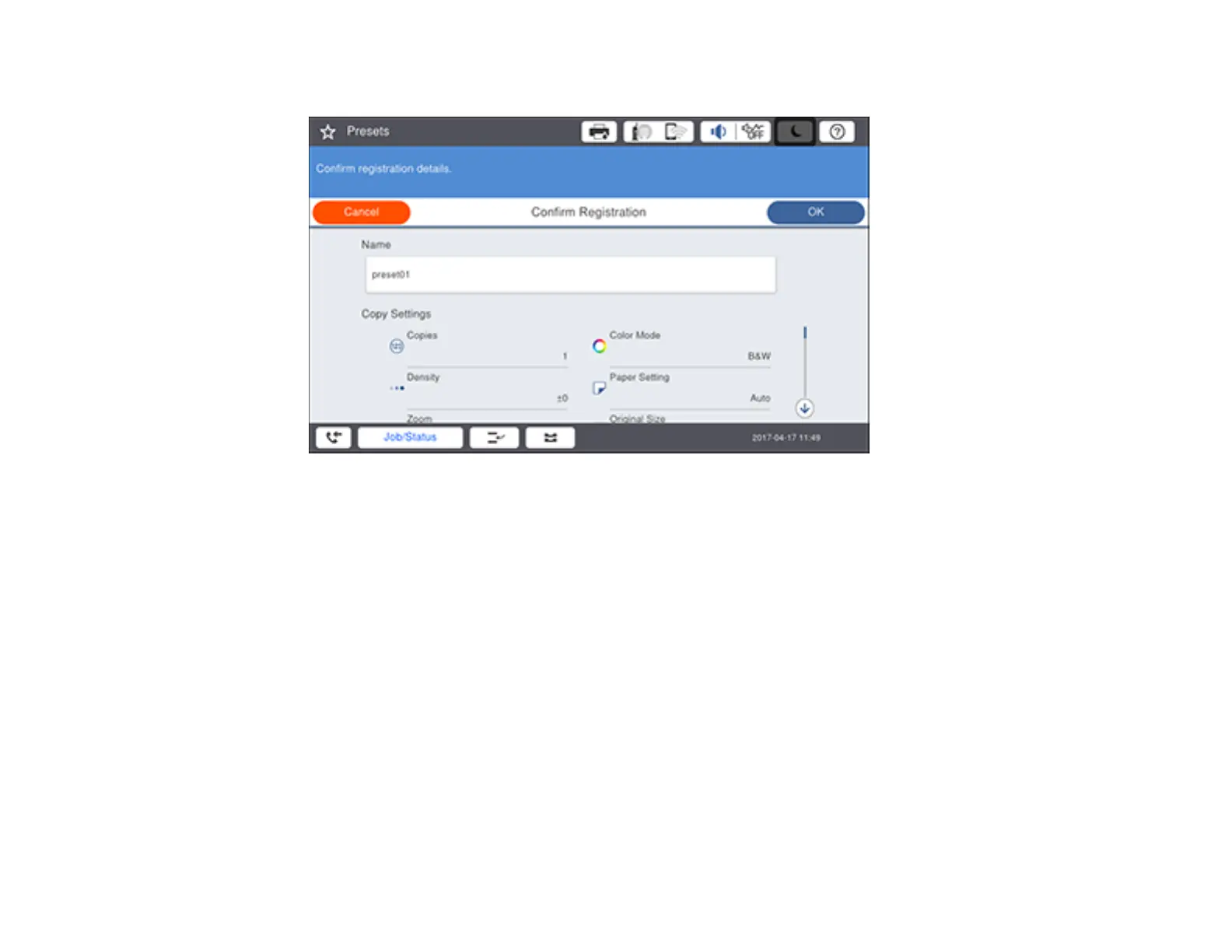47
You see a screen like this:
6. Select the Name field.
7. Use the displayed keyboard to enter a name for the preset and select OK.
8. When you finish, select OK.
When you copy, fax, or scan, you can use the preset by selecting Presets and selecting your preset
name from the list.
Parent topic: Using the Control Panel
Related tasks
Entering Characters on the LCD Screen
Checking the Circuit Breaker
If a short circuit occurs within the product, the power supply shuts off automatically to prevent electric
shocks and fires. To prevent a short circuit, you should check the circuit breaker about once a month.
