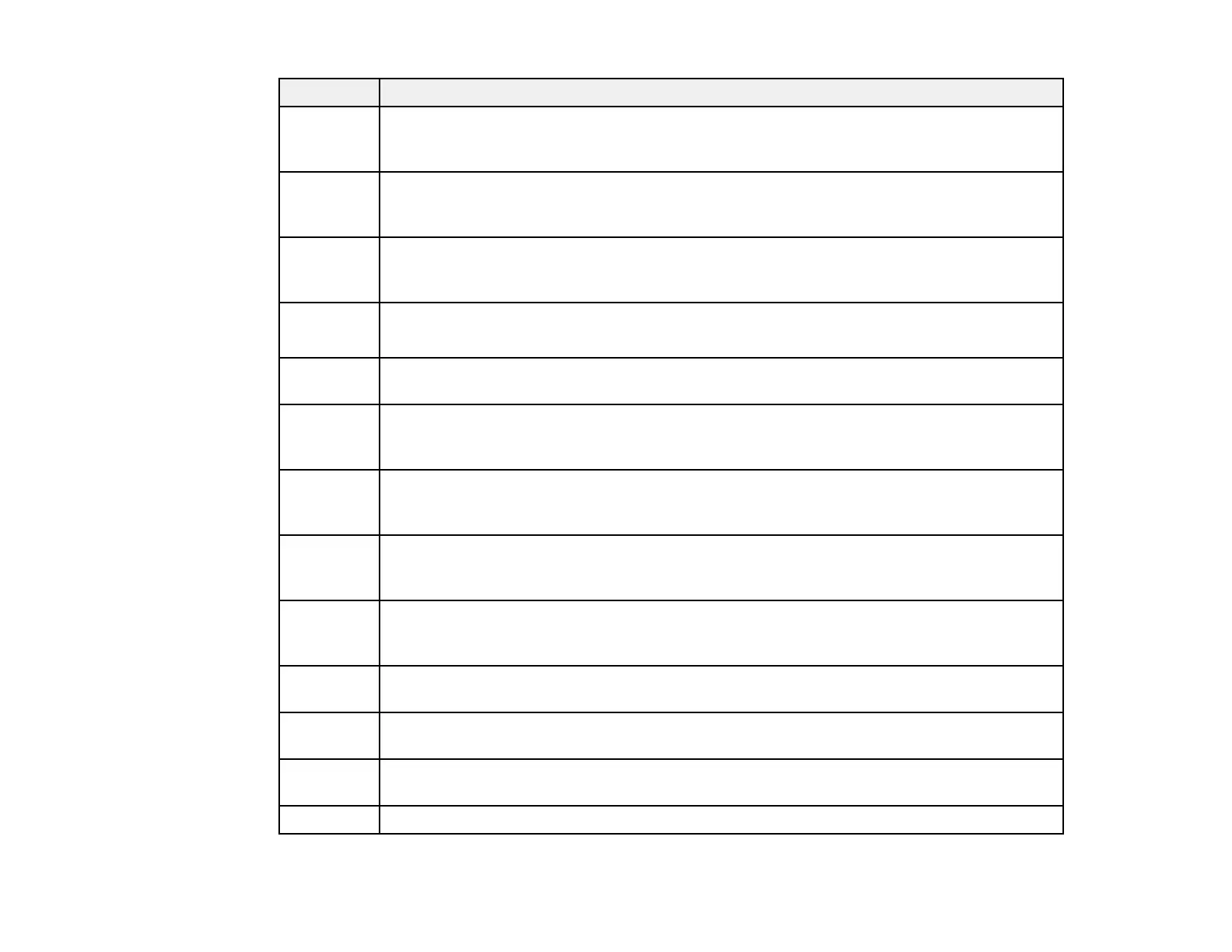326
Code Condition/solution
312
412
An authentication error has occurred. From the Home screen, select Settings > General
Settings > Network Settings > Advanced > Email Server > Server Settings and check
the server settings.
313
413
A communication error has occurred. From the Home screen, select Settings > General
Settings > Network Settings > Advanced > Email Server > Server Settings and check
the server settings.
314 The data size exceeds the maximum size for the attached files. From the Home screen,
select Scan > Email > Scan Settings and scroll down to select Attached File Max Size.
Increase the setting or lower the file size of the scanned image.
315
327
The memory is full. Wait for current jobs to finish and try again.
322 An authentication error occurred while scanning. From the Home screen, select Scan >
Network Folder/FTP > Keyboard > Location and check the settings.
323
331
A communication error has occurred while scanning. From the Home screen, select Scan
> Network Folder/FTP > Keyboard > Location and check the settings. You can also
print a network status sheet to check the network connection.
324 A file with the same name already exists in the specified folder for scanning. Delete the
duplicate file or change the file name prefix. From the Home screen, select Scan > Scan
Settings > File Settings.
325
326
There is not enough storage space available in the specified folder. Increase the storage
space in the specified folder, delete unnecessary files, or lower the file size of the
scanned image.
328 The destination for scanning was wrong or the destination does not exist. From the Home
screen, select Scan > Network Folder/FTP > Keyboard > Location and check the
settings.
329 The scanned image size exceeds the maximum limit for the Network Folder/FTP scan
option. Lower the scanning resolution or increase the compression ratio.
332 There is not enough space available for saving the scanned files in the specified folder.
Delete unnecessary files from the specified folder.
333 The destination could not be found because the destination information was uploaded to
the server before sending the scanned data. Select the destination again.
334 An error occurred while sending the scanned data.