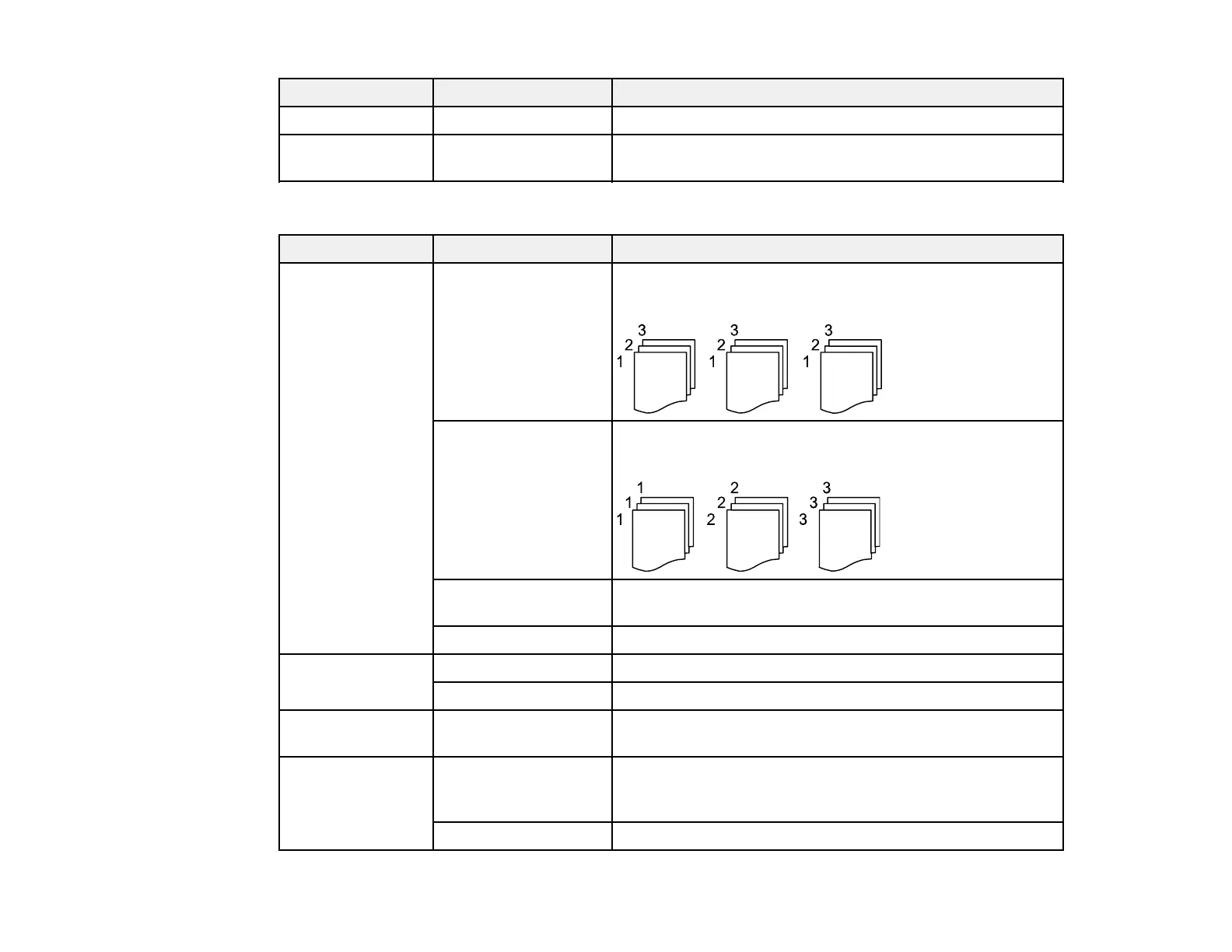290
Print settings Available options Description
B&W — Prints a color photo in black and white.
Auto — Automatically detects whether the photo is in color or black
and white.
Advanced settings
Print settings Available options Description
Finishing Collate (Page Order) Select to print multiple copies of a multi-page document in
ordered sets.
Group (Same Pages) Select to print multiple copies of a multi-page document in
unordered groups.
Eject Paper Choose if you want printouts ejected offset for each set of
copies.
Staple* Select the staple location.
Quality Standard Provides good quality for most prints.
Best Provides the highest quality for special prints.
Date Various date formats Prints the date the photo was taken on the photo in the
format you select.
Fix Photo Various settings Automatically adjusts the brightness, contrast, and
saturation of the photo based on the setting that is
selected.
Enhance Off Turns off automatic adjustments.
