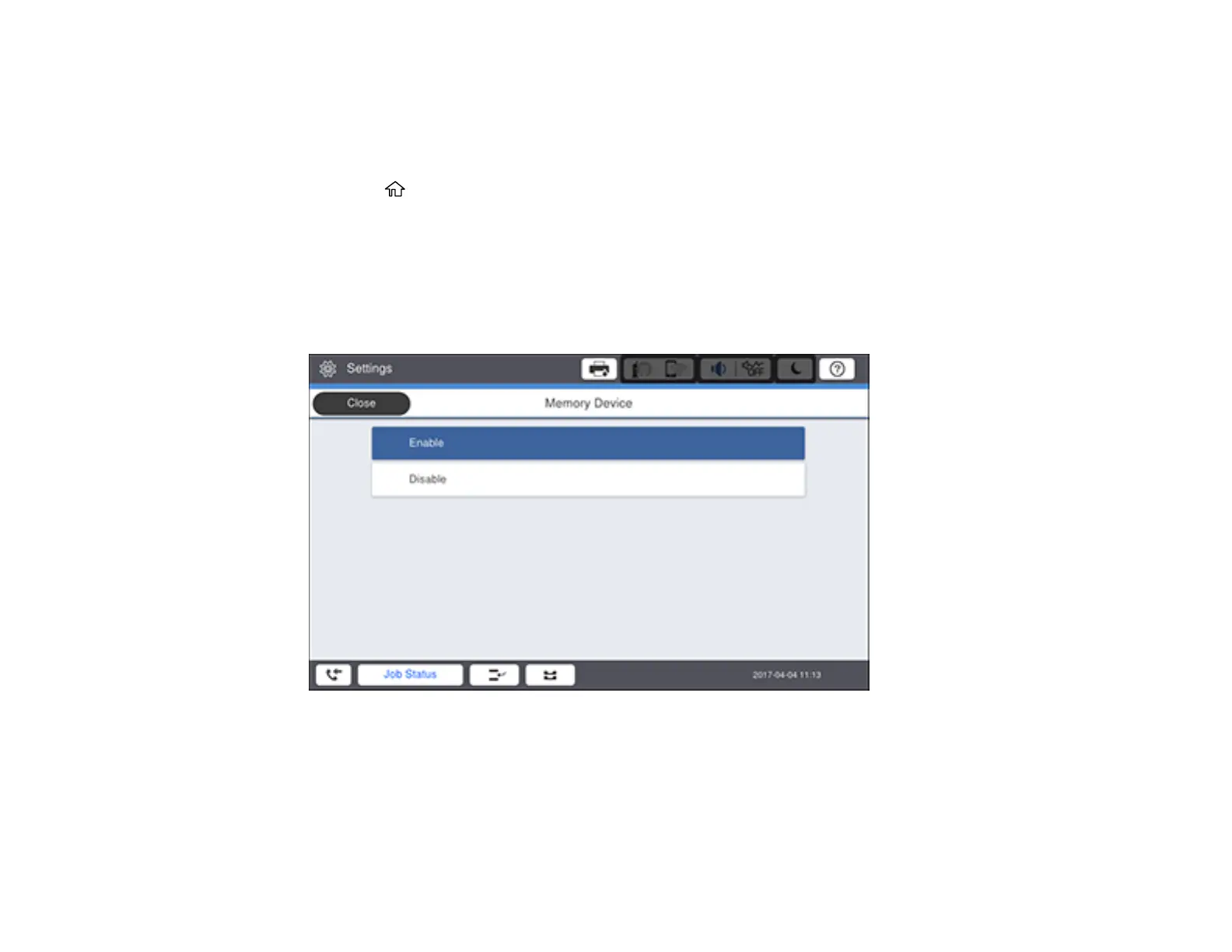296
Caution: Remove the USB device before you change this setting or you may lose data from the device.
Note: These settings can be locked by an administrator. If you cannot access these settings, contact
your administrator for assistance.
1. Press the home button, if necessary.
2. Select Settings.
3. Select General Settings.
4. Select Printer Settings.
5. Select Memory Device.
You see a screen like this:
6. Select Enable.
Parent topic: Transferring Files on a USB Device
