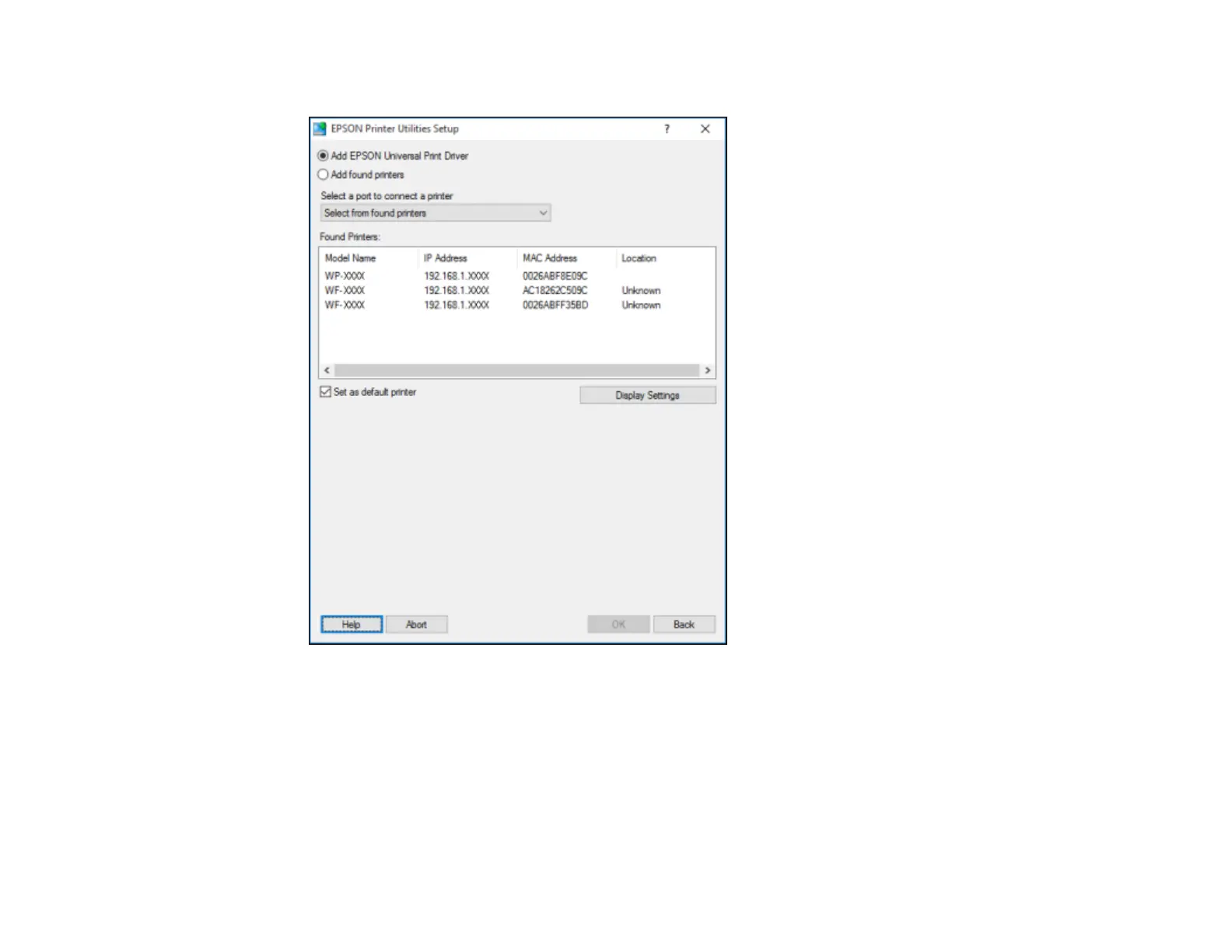76
After the software finishes searching for products, you see a screen like this:
5. Do one of the following:
• If you are installing one product, make sure Add EPSON Universal Print Driver is selected and
continue with the next step.
• If you are installing more than one product, select Add found printers and go to step 9.
Note: You can customize and filter your product search results by clicking Display Settings.
