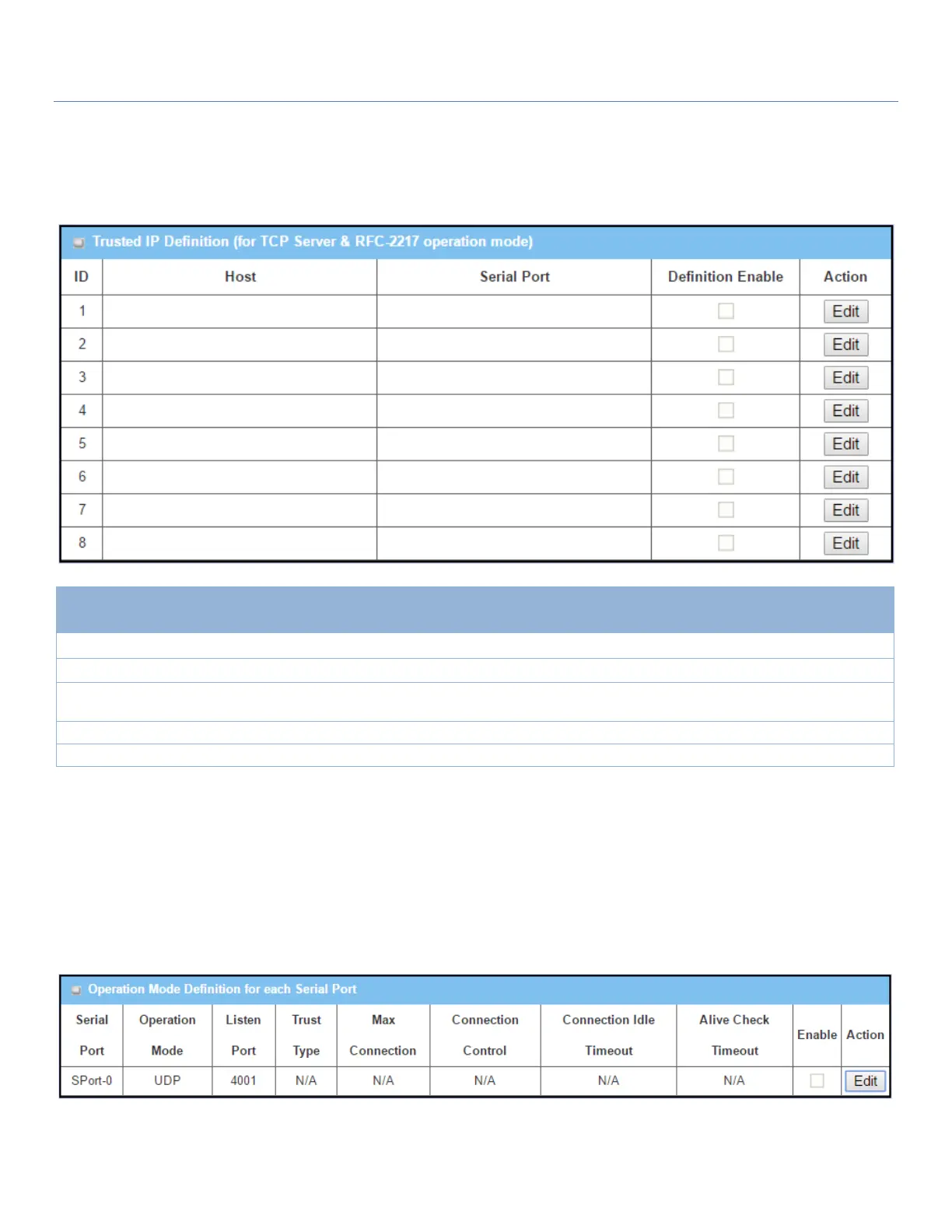EW50 Industrial LTE Cellular Gateway
137
Specify TCP Clients for TCP Server Access
If you selected Specific IPs as the trust Type, the Trusted IP Definition window appears. The settings are valid
for both TCP Server and RFC-2217 modes.
Specify TCP Clients Window
Enter the IP address range of allowed TCP clients.
Check the box to specify the rule for selected Serial Port.
Check the Enable box to enable the rule.
Click Save to save the settings
Click Undo to cancel the settings
Enable UDP Mode
UDP (User Datagram Protocol) enables applications using UDP socket programs to communicate with the serial
ports on the serial server. The UDP mode provides connectionless communications, which enable you to multicast
data from the serial device to multiple host computers, and vice versa, making this mode ideal for message display
applications.