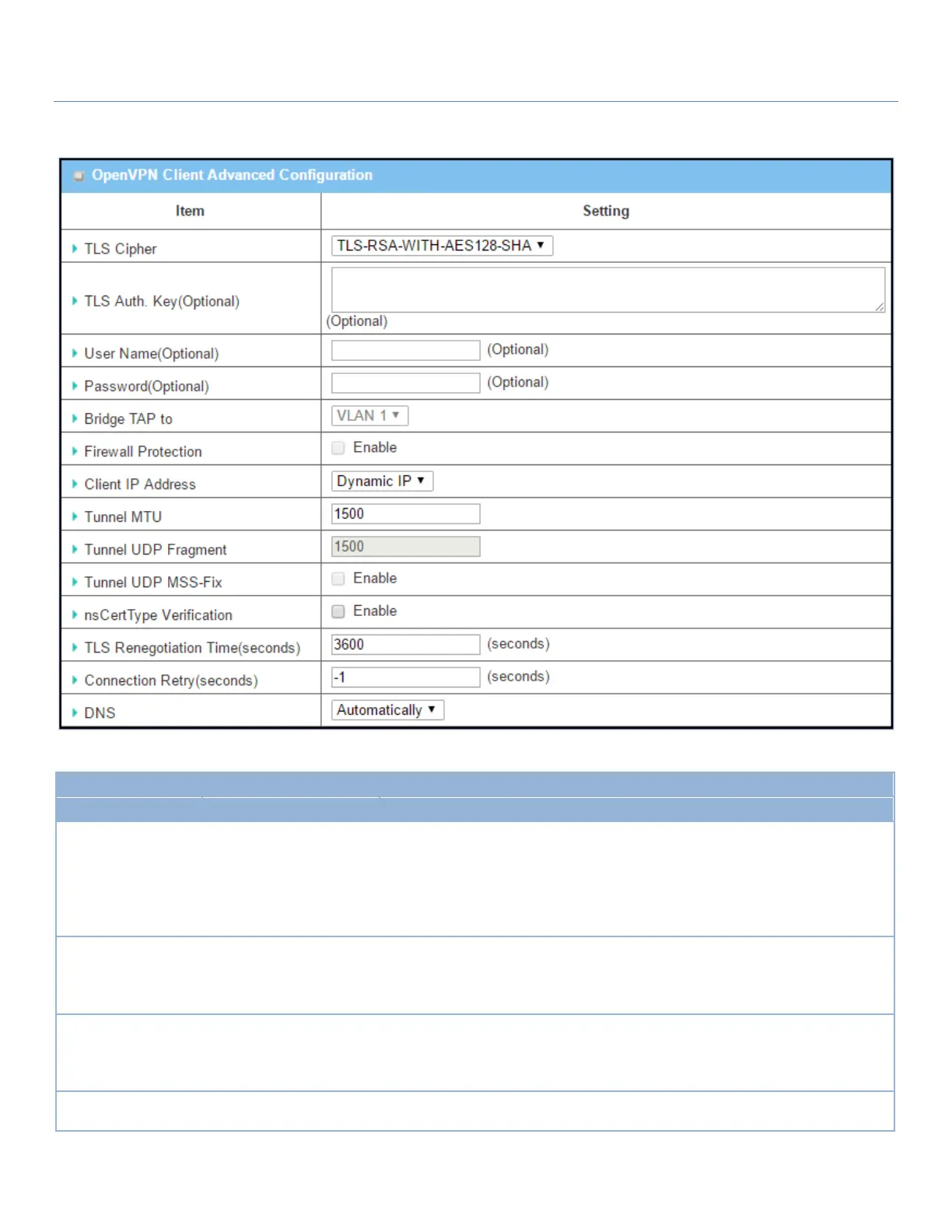EW50 Industrial LTE Cellular Gateway
185
When Advanced Configuration is selected, an OpenVPN Client Advanced Configuration screen will appear.
OpenVPN Advanced Client Configuration
1. Required setting.
2. TLS-RSA-WITH-
AES128-SHA is selected
by default
Specify the TLS Cipher from the dropdown list.
Select from None / TLS-RSA-WITH-RC4-MD5 / TLS-RSA-WITH-AES128-SHA /
TLS-RSA-WITH-AES256-SHA / TLS-DHE-DSS-AES128-SHA / TLS-DHE-DSS-
AES256-SHA.
Note: TLS Cipher will be available only when TLS is chosen in Authorization
Mode.
1. Optional setting.
2. String format: any text
Specify the TLS Auth. Key for connecting to an OpenVPN server, if the server
requires it.
Note: TLS Auth. Key will be available only when TLS is chosen in Authorization
Mode.
Enter the User account for connecting to an OpenVPN server, if the server
requires it.
Note: User Name will be available only when TLS is chosen in Authorization
Mode.
Enter the Password for connecting to an OpenVPN server, if the server
requires it.