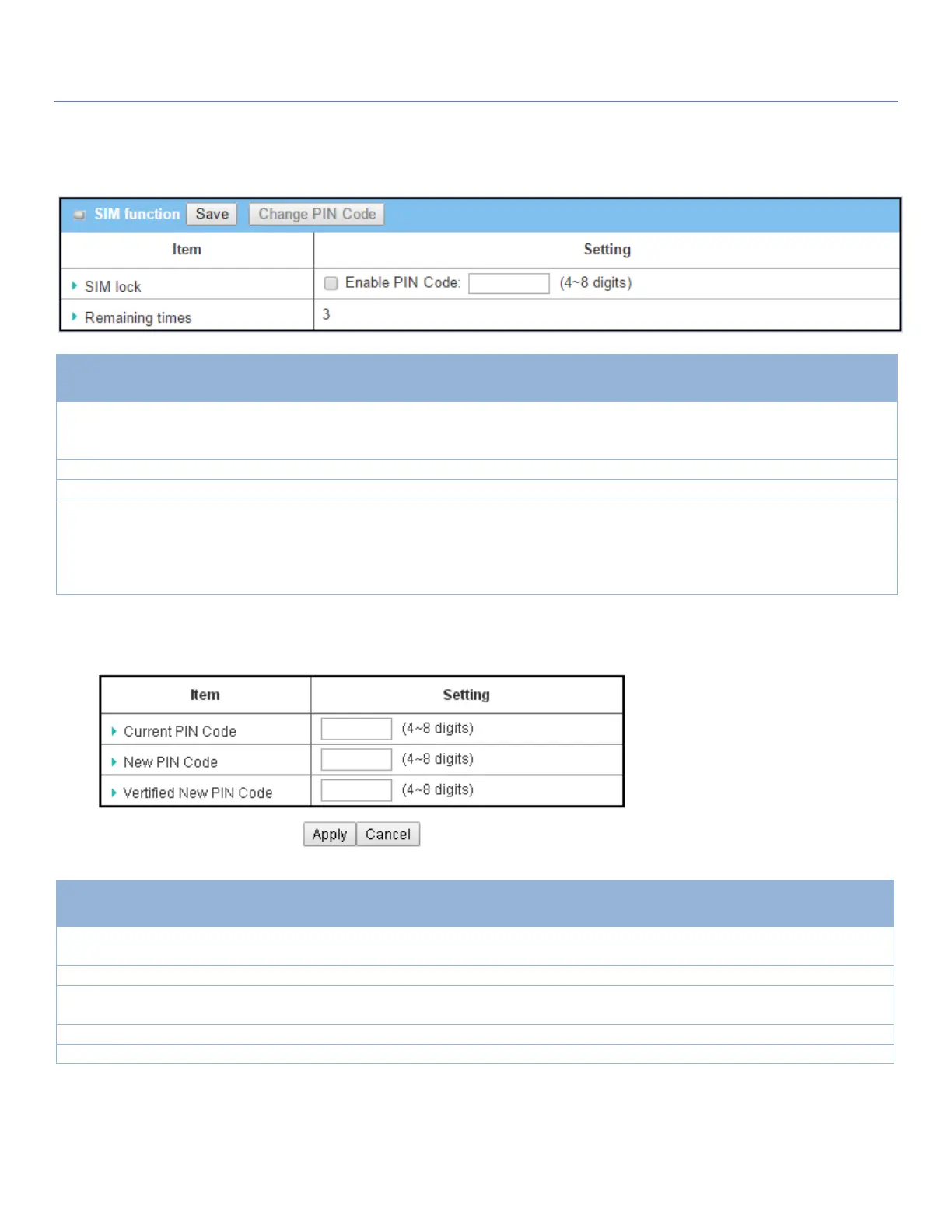EW50 Industrial LTE Cellular Gateway
274
Enable / Change PIN Code
Enable or Disable PIN code (password) function, and even change PIN code function.
Click the Enable button to activate the SIM lock function.
For the first time you want to enable the SIM lock function, fill in the PIN code
as well, and then click the Save button to apply the setting.
Represents the remaining trial times for the SIM PIN unlocking.
Click the Save button to apply the setting.
Click the Change PIN code button to change the PIN code (password).
If the SIM Lock function is not enabled, the Change PIN code button is
disabled. If you still want to change the PIN code, enable the SIM Lock function
first, fill in the PIN code, and then click the Save button to enable. After that,
you can click the Change PIN code button to change the PIN code.
When Change PIN Code button is clicked, the following screen will appear.
Enter the current (old) PIN code of the SIM card.
Confirm the new PIN Code again.
Click the Apply button to change the PIN code with specified new PIN code.
Click the Cancel button to cancel the changes and keep current PIN code.
Note: If you changed the PIN code for a certain SIM card, you must also change the corresponding PIN code