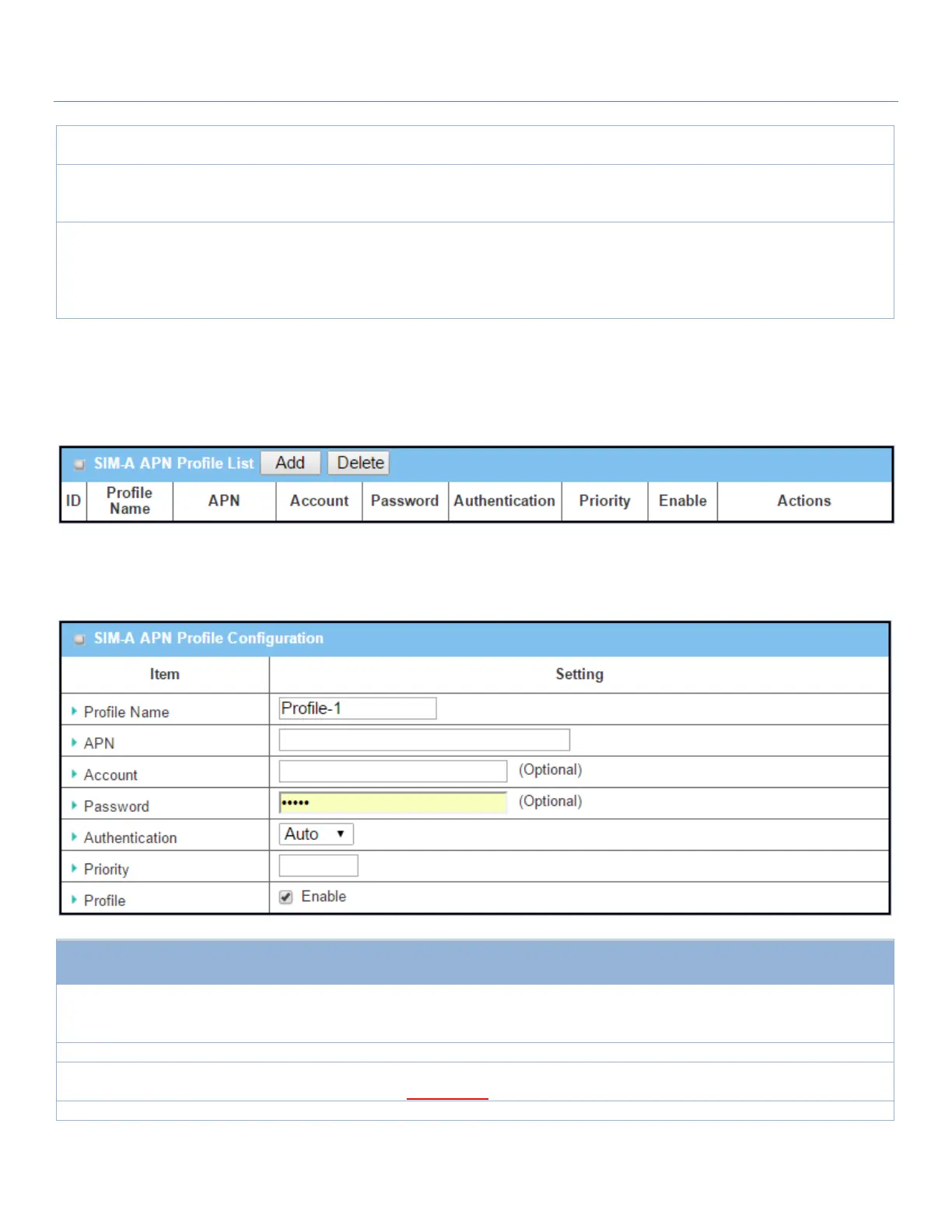EW50 Industrial LTE Cellular Gateway
41
2. String format: IP
address (IPv4 type)
setting. If it is not filled-in, the server address is given by the carrier while
dialing-up.
1. Optional setting
2. String format: IP
address (IPv4 type)
Enter the IP address to change the secondary DNS (Domain Name Server)
setting. If it is not filled-in, the server address is given by the carrier while
dialing-up.
Check the box to establish the connection even if the registration status is
roaming, not in home network.
Note: Additional charges may be incurred if the connection is set to
roaming.
Create/Edit SIM-A / SIM-B APN Profile List
You can add a new APN profile for the connection, or modify the contents of an APN profile you have added. It
is available only when you select Dial-Up Profile as APN Profile List.
This lists all the APN profiles you created, making it easy to check and modify. It is available only when you
select Dial-Up Profile as APN Profile List.
When Add button is applied, an APN Profile Configuration screen will appear.
SIM-A/-B APN Profile Configuration
1. By default Profile-x is
listed
2. String format: any text
Enter the profile name you want to describe for this profile.
Enter the APN you want to use to establish the connection.
Enter the Account you want to use for the authentication.
Value Range: 0 ~ 53 characters.
Enter the Password you want to use for the authentication.