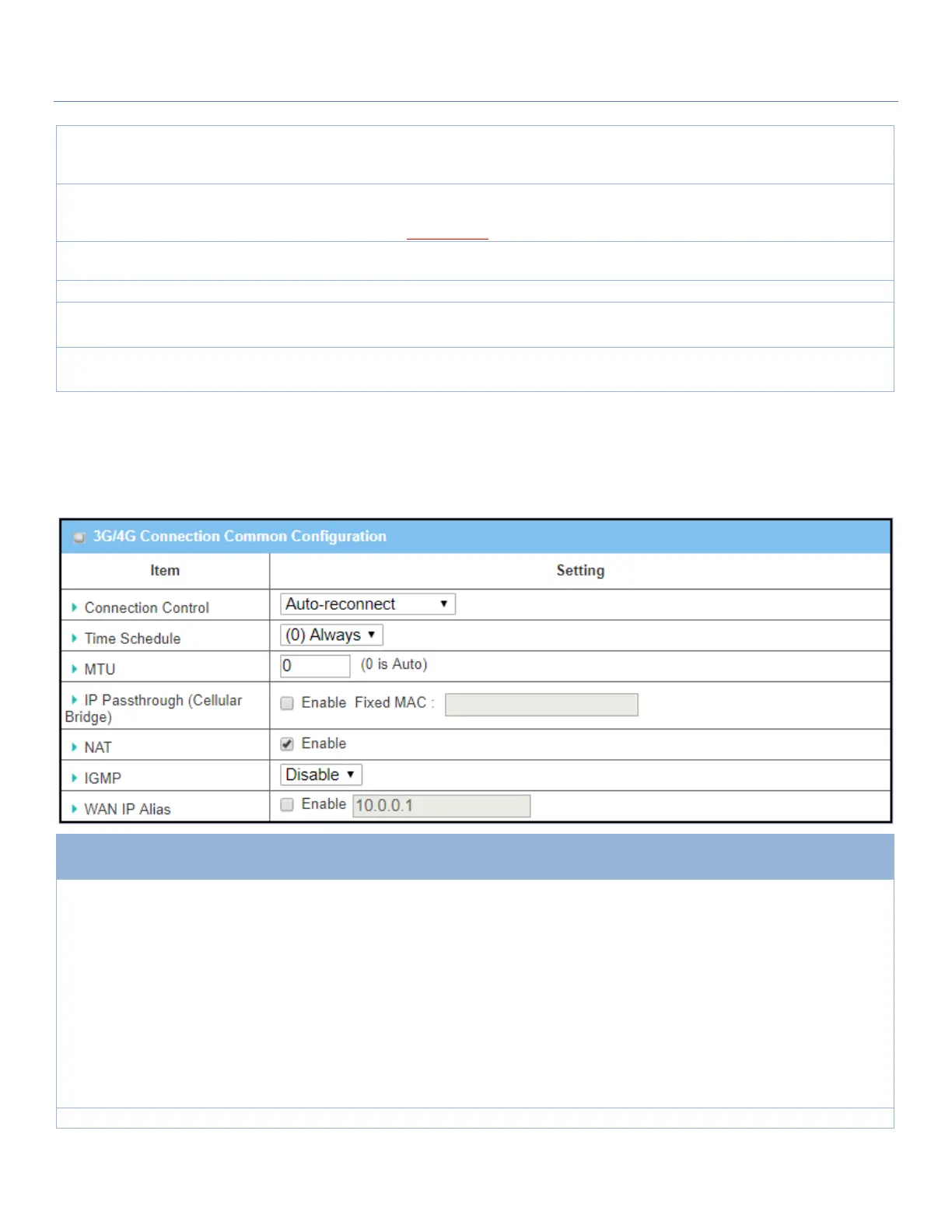EW50 Industrial LTE Cellular Gateway
42
1. Required setting
2. Auto is selected by
default
Select the Authentication method for the 3G/4G connection.
It can be Auto, PAP, CHAP, or None.
1. Required setting
2. String format: integer
Enter the value for the dial-up order. The valid value is from 1 to 16. It will
start to dial up with the profile that assigned with the smallest number.
Value Range: 1 ~ 16.
The box is checked by
default
Check the box to enable this profile.
Uncheck the box to disable this profile in dialing-up action.
Click the Save button to save the configuration.
Click the Undo button to restore what you just configured back to the
previous setting.
When the Back button is clicked, the screen will return to the previous
page.
Setup 3G/4G Connection Common Configuration
Here you can change common configurations for 3G/4G WAN.
3G/4G Connection Common Configuration
By default Auto-
reconnect is selected
When Auto-reconnect is selected, it means the device will try to keep the
Internet connection on at all timed whenever the physical link is connected.
When Connect-on-demand is selected, it means the Internet connection
will be established only when data traffic is detected.
When Connect Manually is selected, it means the Connect button must be
clicked to dial up the connection manually. Please go to Status > Basic
Network > WAN & Uplink tab for details.
Note: If the WAN interface serves as the primary one for another WAN
interface in Failover role( and vice versa), the Connection Control
parameter will not be available on both WANs as the system must set it to
“Auto-reconnect”
Specify the maximum Idle time setting to disconnect the internet