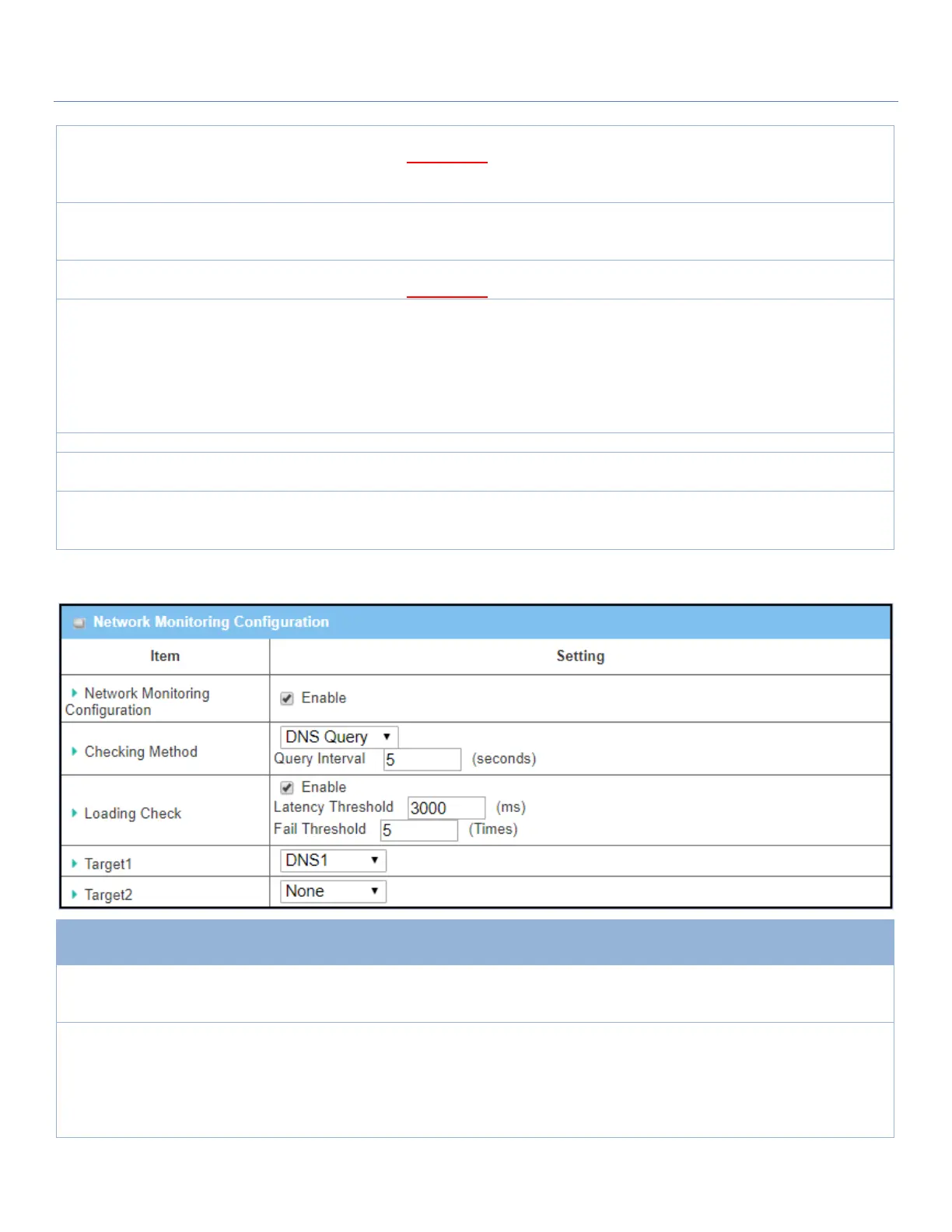EW50 Industrial LTE Cellular Gateway
43
2. By default 600
seconds is filled-in
connection when the connection has idle timed out.
Value Range: 300 ~ 86400.
Note: This field is available only when Connect-on-demand or Connect
Manually is selected as the connection control scheme.
1. Required setting
2. By default (0) Always
is selected
When (0) Always is selected, it means this WAN is operating all the time.
Once you have set other schedule rules, there will be other options to
select. Please go to Object Definition > Scheduling for details.
1. Required setting
2. By default 0 is filled-in
Specify the MTU (Maximum Transmission Unit) for the 3G/4G connection.
Value Range: 512 ~ 1500, 0 is for auto.
IP Pass-through
(Cellular Bridge)
1. Unchecked by default
2. String format for Fixed
MAC:
MAC address, e.g.
00:50:18:aa:bb:cc
When Enable box is checked, it means the device will directly assign the
WAN IP to the first connected local LAN client.
However, when an optional Fixed MAC is a non-zero value, it means only
the client with this MAC address can get the WAN IP address.
Note: When the IP Pass-through is on, NAT and WAN IP Alias will be
unavailable until the function is disabled again.
Uncheck the box to disable NAT (Network Address Translation) function.
By default Disable is
selected
Select Auto to enable IGMP function.
Check the Enable box to enable IGMP Proxy.
1. Unchecked by default
2. String format: IP
address (IPv4 type)
Check the box to enable WAN IP Alias, and fill in the IP address you want to
assign.
Network Monitoring Configuration
Network Monitoring
Configuration
1. Optional setting
2. Box is checked by
default
Check the Enable box to activate the network monitoring function.
1. Optional setting
2. DNS Query is set by
default
Choose either DNS Query or ICMP Checking to detect WAN link.
With DNS Query, the system checks the connection by sending DNS Query
packets to the destination specified in Target 1 and Target 2.
With ICMP Checking, the system will check connection by sending ICMP
request packets to the destination specified in Target 1 and Target 2.