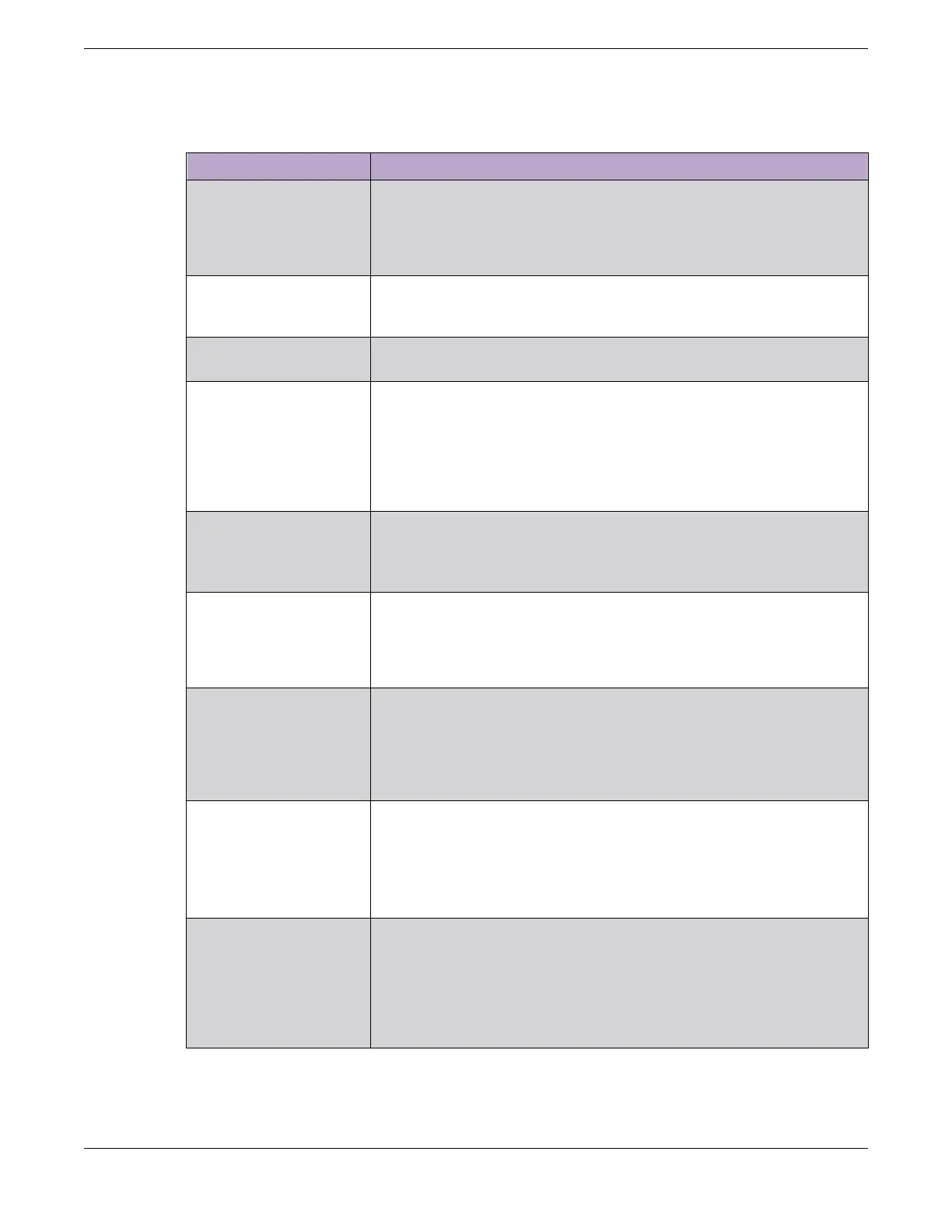Table 8: List of Stacking Terms (continued)
Term Description
Alternate stacking A stacking conguration in which stack members are
connected using 10-Gbps Ethernet data ports that have been
congured for stacking. These ports are located either on the
switch itself or on option cards installed on the rear of the
switch.
Stacking link A cable that connects a stacking port of one stackable switch
to a stacking port of another stackable switch, plus the
stacking ports themselves.
Node A switch that runs the SwitchEngine operating system and is
part of a stack. Synonymous with
stackable switch
.
Stack A set of stackable switches and their connected stacking links
made with the intentions that: (1) all switches are reachable
through their common connections; (2) a single stackable
switch can manage the entire stack; and (3) congurable
entities such as VLANs and link trunk groups can have
members on multiple stackable switches. A stack consists of
all connected nodes regardless of the state of the nodes.
Stack topology A contiguously connected set of nodes in a stack that are
currently communicating with one another. All nodes that
appear in the show stacking command display are present
in the stack topology.
Stack path A data path that is formed over the stacking links for the
purpose of determining the set of nodes that are present in
the stack topology and their locations in the stack. Every node
is always present in a stack path whether or not stacking is
enabled on the node.
Control path A data path that is formed over the stacking links that
is dedicated to carrying control trafc, such as commands
to program hardware or software image data for software
upgrade. A node must join the control path to fully operate
in the stack. A node that is disabled for stacking does not join
the control path, but does communicate over the stack path.
Active node A node that has joined the control path. The active node can
forward the control path messages or can process them. It
can also forward data trafc. Only an active node can appear
as a card inserted into a slot when the show slot {slot
{detail} | detail } command is executed on the primary
node of the stack.
Active topology A contiguous set of active nodes in a stack topology plus
the set of stacking links that connect them. When an active
topology consists of more than one node, each node in the
active topology is directly and physically connected to at
least one other node in the active topology. Thus, the active
topology is a set of physically contiguous active nodes within a
stack topology.
SummitStack Terms Build Stacks
48 ExtremeSwitching 5320 Series Hardware Installation Guide
