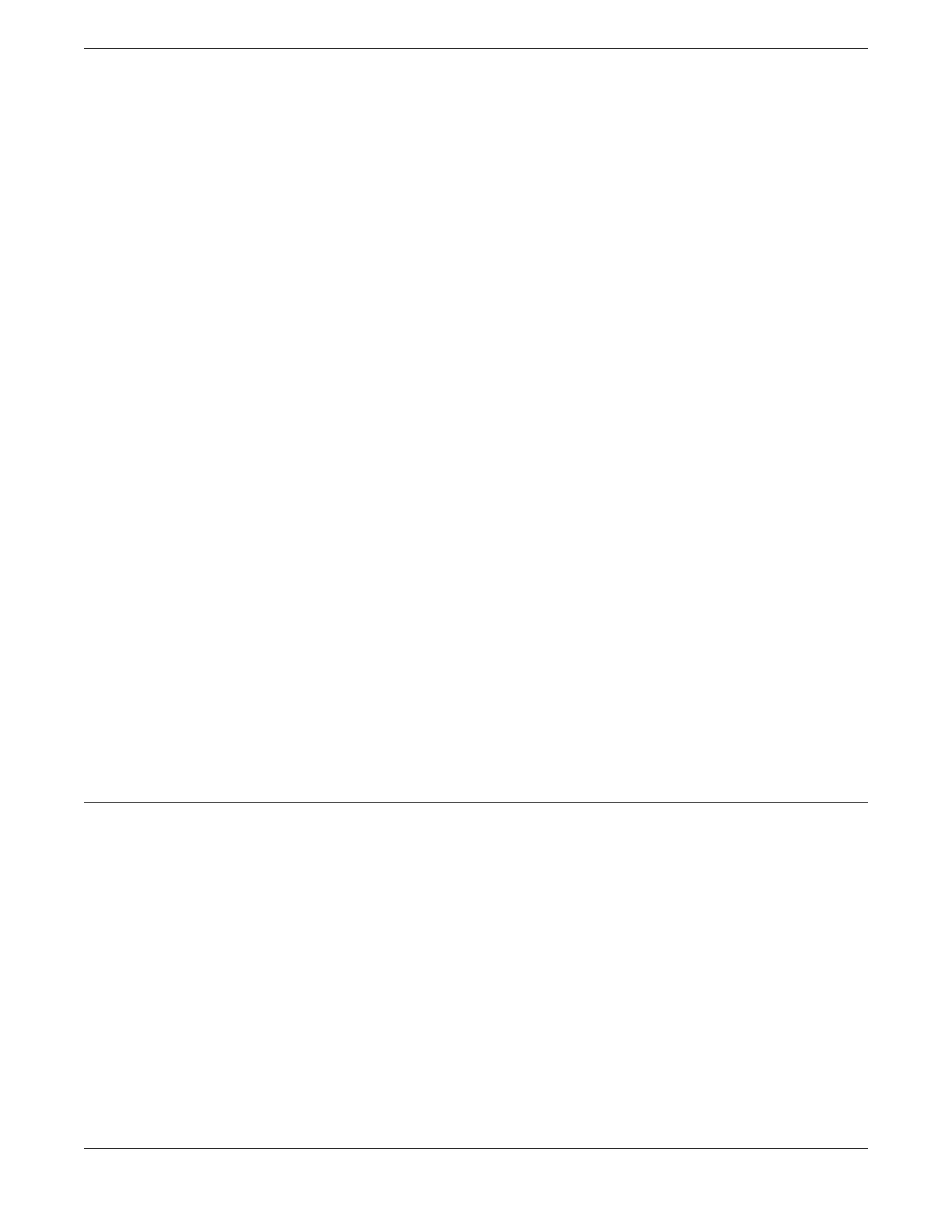For immediate support: (800) 998 2408 (toll-free in U.S. and Canada) or
1 (408) 579 2826. For the support phone number in your country, visit:
www.extremenetworks.com/support/contact
Before contacting Extreme Networks for technical support, have the following
information ready:
• Your Extreme Networks service contract number, or serial numbers for all involved
Extreme Networks products
• A description of the failure
• A description of any actions already taken to resolve the problem
• A description of your network environment (such as layout, cable type, other
relevant environmental information)
• Network load at the time of trouble (if known)
• The device history (for example, if you have returned the device before, or if this is a
recurring problem)
• Any related RMA (Return Material Authorization) numbers
Subscribe to Product Announcements
You can subscribe to email notications for product and software release
announcements, Field Notices, and Vulnerability Notices.
1. Go to The Hub.
2. In the list of categories, expand the Product Announcements list.
3. Select a product for which you would like to receive notications.
4. Select Subscribe.
5. To select additional products, return to the Product Announcements list and repeat
steps 3 and 4.
You can modify your product selections or unsubscribe at any time.
Send Feedback
The Information Development team at Extreme Networks has made every effort to
ensure that this document is accurate, complete, and easy to use. We strive to improve
our documentation to help you in your work, so we want to hear from you. We welcome
all feedback, but we especially want to know about:
• Content errors, or confusing or conicting information.
• Improvements that would help you nd relevant information.
• Broken links or usability issues.
To send feedback, do either of the following:
• Access the feedback form at https://www.extremenetworks.com/documentation-
feedback/.
• Email us at documentation@extremenetworks.com.
Subscribe to Product Announcements Preface
10 ExtremeSwitching 5320 Series Hardware Installation Guide
