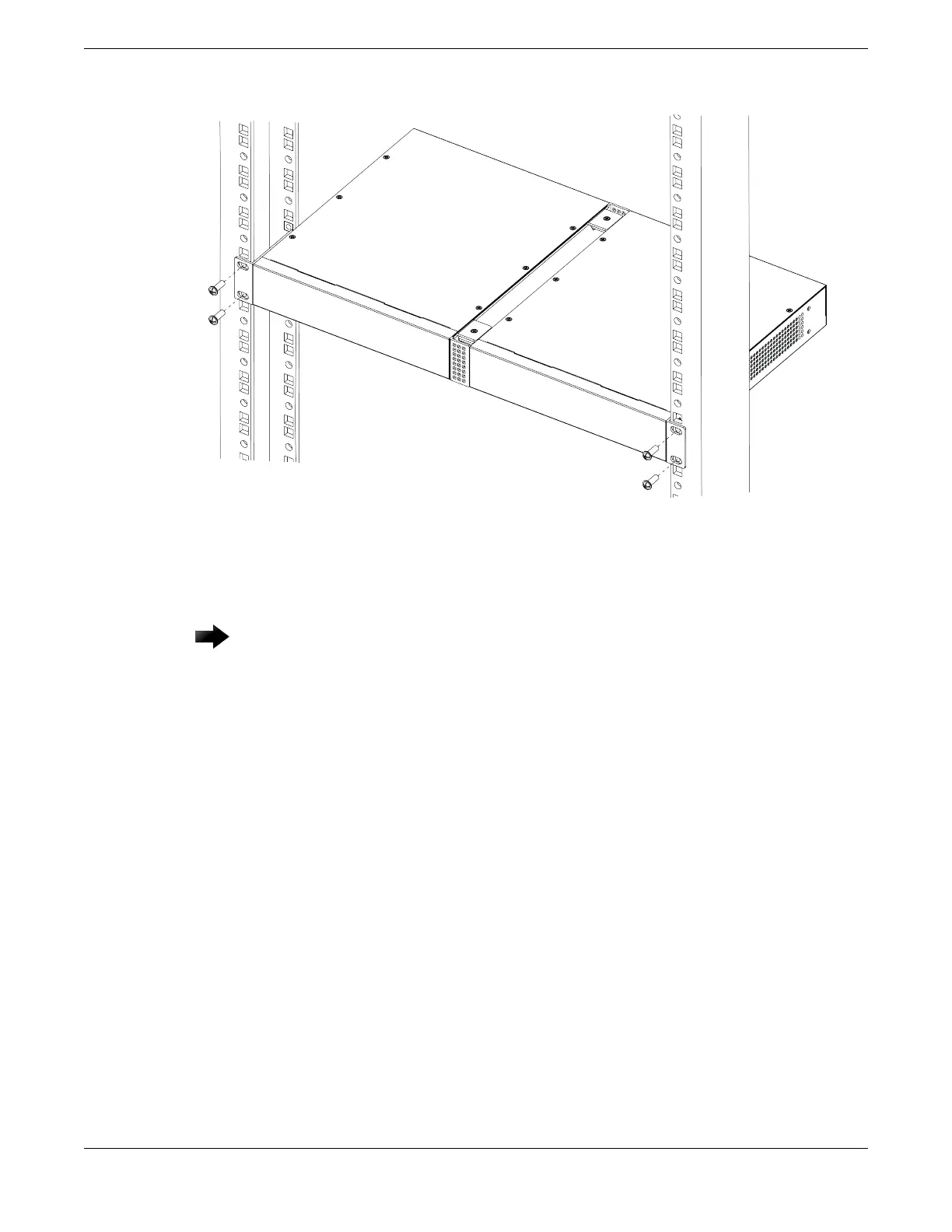Figure 58: Dual Rack Mount: Mounting the Connected Devices
Connect the RPS Cable and the AC Power Cord
Important
Connections must be made in a specic order when attaching an RPS to a
powered system.
To connect the RPS:
1. Connect the RPS cable between the switch and the RPS before connecting the AC
power cord. The RPS cable is connected from the Redundant Power Output on the
rear panel of the RPS to the Redundant Power Input on rear panel of the switch.
2. Connect the AC power cord to the AC input power connector on the RPS, then plug
the AC power cord into the main AC power outlet.
Connect the RPS Cable and the AC Power Cord Install Your Switch
76 ExtremeSwitching 5320 Series Hardware Installation Guide
