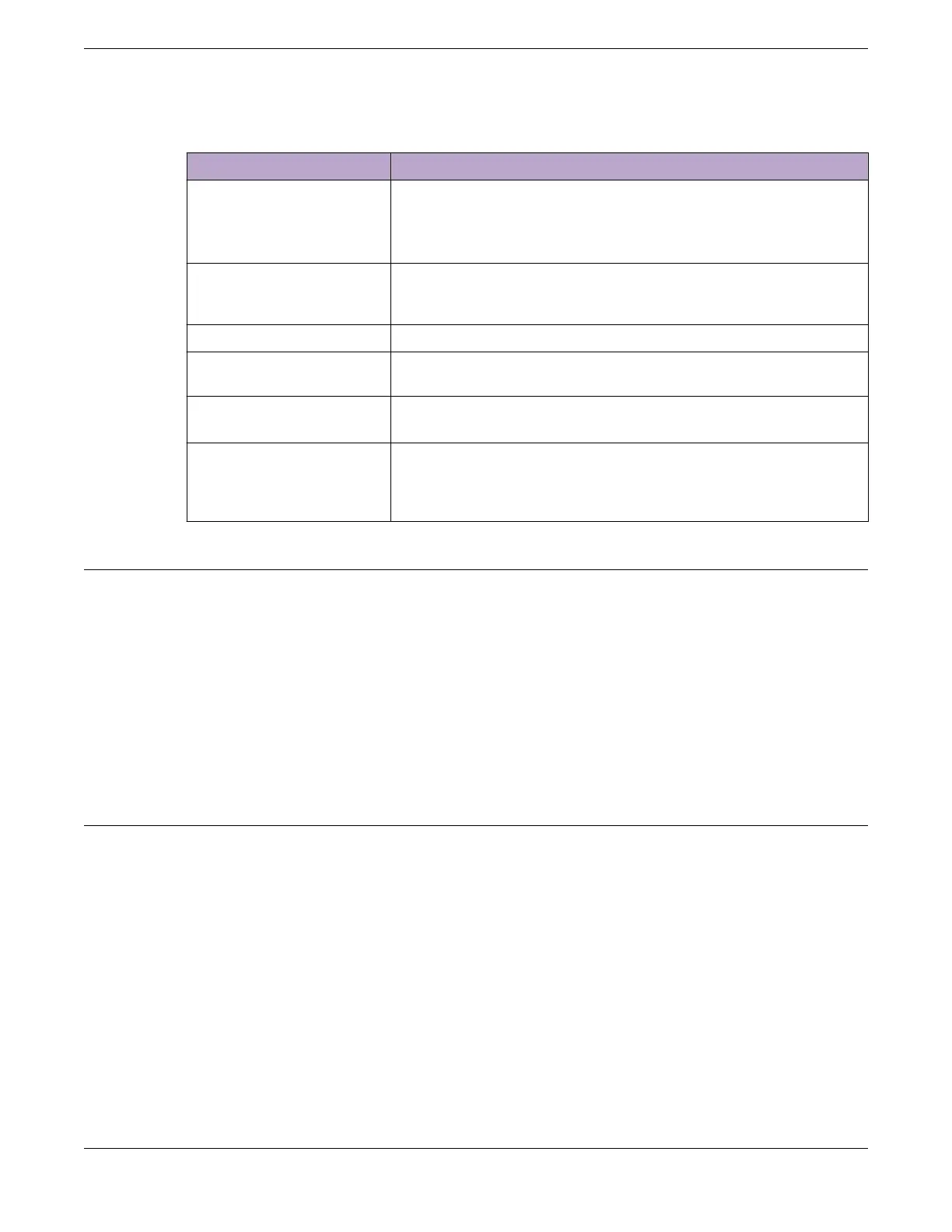Table 3: Command syntax (continued)
Convention Description
[ ]
Syntax components displayed within square brackets are
optional.
Default responses to system prompts are enclosed in
square brackets.
{ x | y | z }
A choice of required parameters is enclosed in curly
brackets separated by vertical bars. You must select one of
the options.
x | y
A vertical bar separates mutually exclusive elements.
< >
Nonprinting characters, such as passwords, are enclosed in
angle brackets.
... Repeat the previous element, for example,
member[member...].
\ In command examples, the backslash indicates a “soft” line
break. When a backslash separates two lines of a command
input, enter the entire command at the prompt without the
backslash.
Documentation and Training
Find Extreme Networks product information at the following locations:
Current Product Documentation
Release Notes
Hardware and software compatibility for Extreme Networks products
Extreme Optics Compatibility
Other resources such as white papers, data sheets, and case studies
Extreme Networks offers product training courses, both online and in person, as well as
specialized certications. For details, visit www.extremenetworks.com/education/.
Help and Support
If you require assistance, contact Extreme Networks using one of the following
methods:
Extreme Portal
Search the GTAC (Global Technical Assistance Center) knowledge base; manage
support cases and service contracts; download software; and obtain product
licensing, training, and certications.
The Hub
A forum for Extreme Networks customers to connect with one another, answer
questions, and share ideas and feedback. This community is monitored by Extreme
Networks employees, but is not intended to replace specic guidance from GTAC.
Call GTAC
Preface Documentation and Training
ExtremeSwitching 5320 Series Hardware Installation Guide 9
