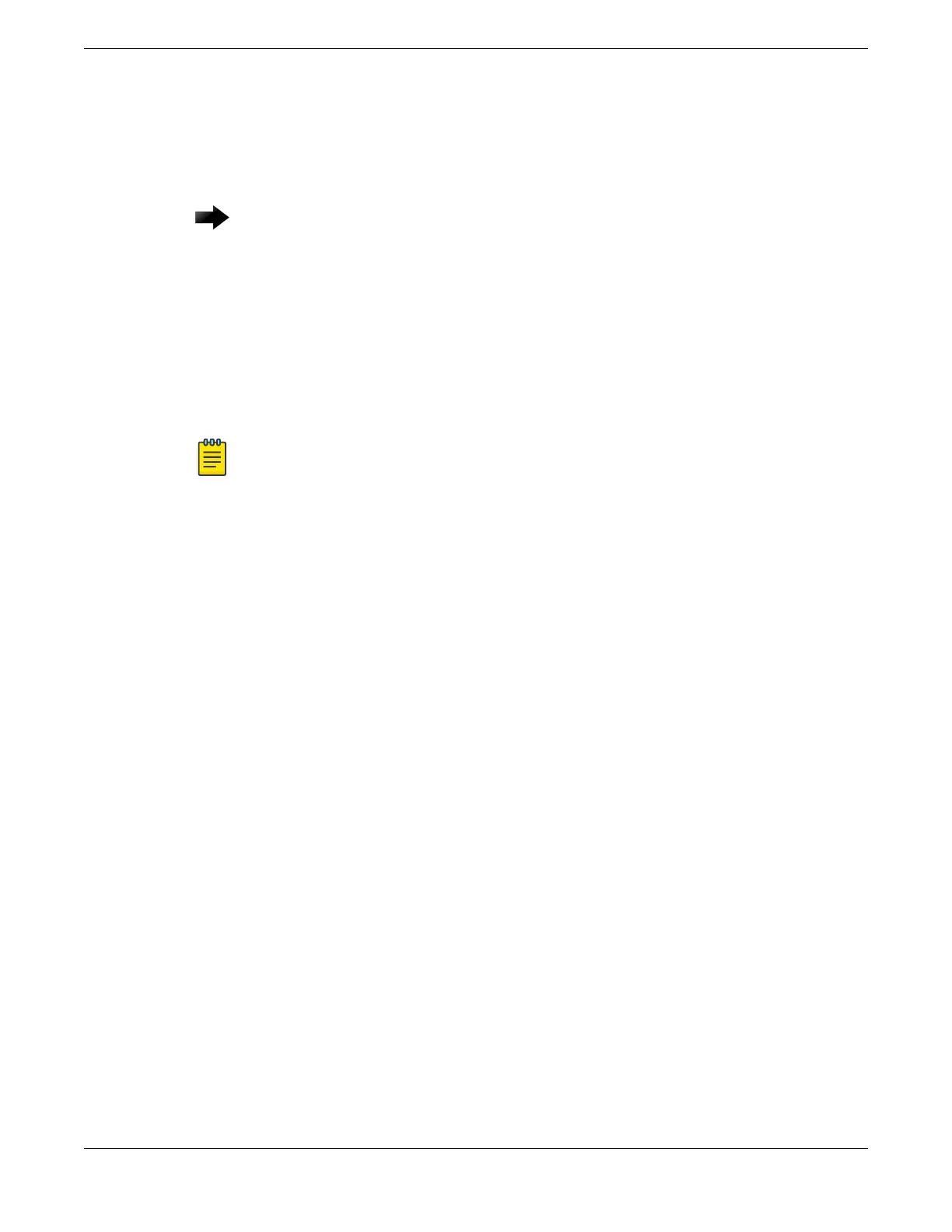1. 5520 Series
2. 5420 Series
3. 5320 Series
Important
5320 Series switches can be stacked with themselves, or with 5420 Series and
5520 Series using Alternate stacking. The 5320 Series can only act as a Standby
node in a 5420 Series or 5520 Series Primary conguration. The 5320 Series
cannot act as a Backup node when the Primary node is either a 5420 Series or
5520 Series.
Beginning with SwitchEngine 31.6, 5320 Series switches can stack with 5520 Series
switches by installing a 5520-VIM-4X VIM. The last two ports on the 5520-VIM-4X can be
used as 10 GbE stack ports when Alternate stacking is selected. The two stack ports on
the 5520-VIM-4X support both SFP+ direct attach and optical transceivers.
Note
Models 5320-24T-4X-XT and 5320-24T-24S-4XE-XT can only be stacked with
themselves using Native V40 stacking.
When easy setup compares two switches that have the same capability, the lower slot
number takes precedence.
Follow the same ranking hierarchy when you plan the physical placement of the
switches in the stack.
SummitStack Topologies
Figure 24 presents a graphical representation of a stack and some of the terms that
describe stack conditions.
SummitStack Topologies Build Stacks
44 ExtremeSwitching 5320 Series Hardware Installation Guide
