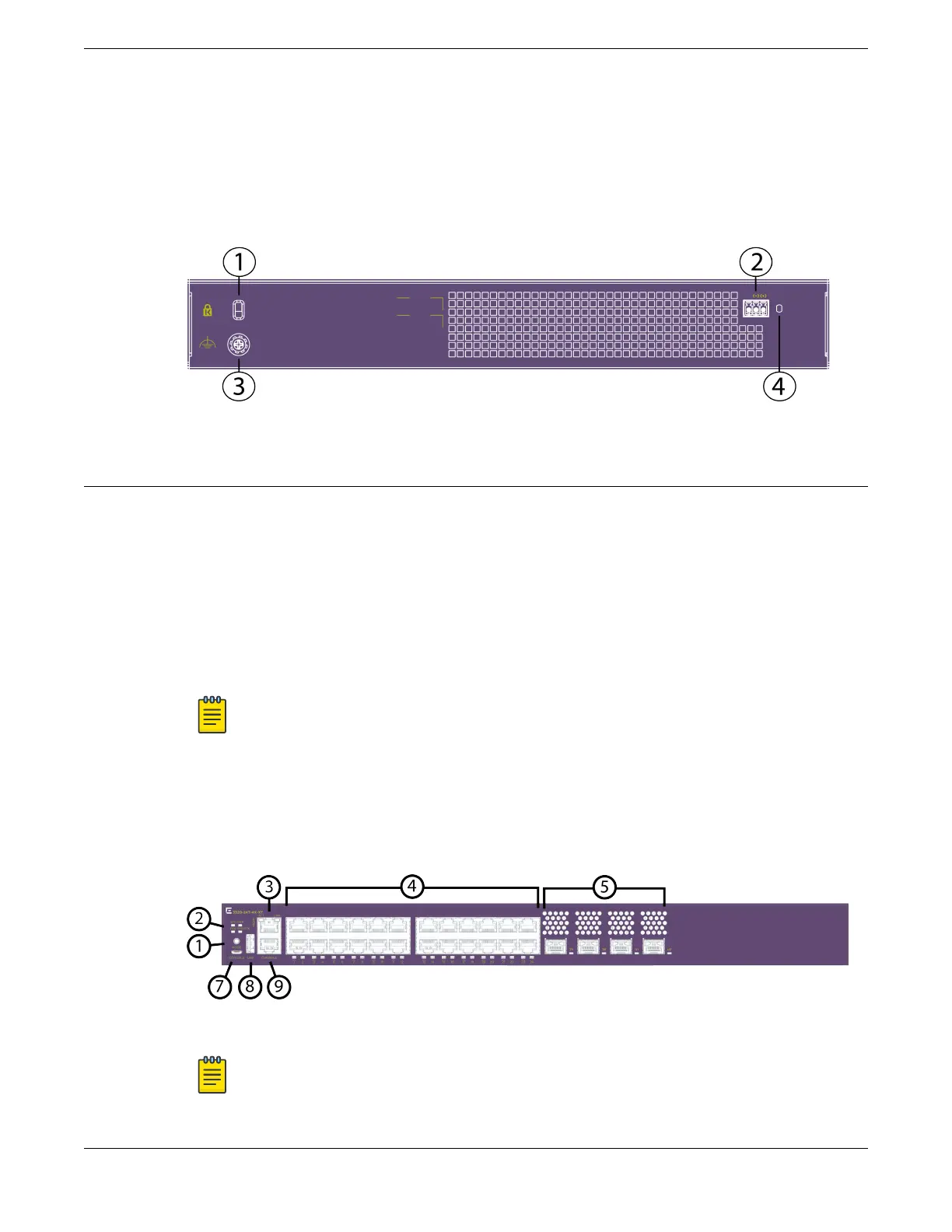The rear panel of the switch includes:
1 = Kensington lock
2 = DC power inlet connector
3 = Grounding lug
4 = Cable tie mount for power cord management
Figure 12: 5320-16P-4XE-DC Rear Panel
5320-24T-4X-XT Switch Features
The 5320-24T-4X-XT is one of two extended temperature models in the 5320 Series. The
5320-24T-4X-XT can function in extended temperatures up to 60°C (32°F), and provides
the option to add an external 150W redundant AC power supply. The front panel of the
switch includes:
1 = Mode button
2 = System LEDs
3 = 10/100/1000BASE-T out-of-band management port (RJ-45 )
4 = 24 x 10/100/1000BASE-T (autosensing) full/half duplex ports (not MACsec capable)
Note
The 10/100 ports support half duplex; the 1000 port supports full duplex. Half-
duplex is not supported on these ports when operating at 1Gbps.
5 = 4 x 1/10Gb SFP+ uplink/stack ports (not MACsec capable)
7 = USB Micro-B console port
8 = USB Type-A port
9 = Serial console port (RJ-45)
Figure 13: 5320-24T-4X-XT Front Panel
Note
The 10/100 ports support half duplex; the 1000 port supports full duplex. Half-
duplex is not supported on these ports when operating at 1Gbps.
ExtremeSwitching 5320 Series Overview 5320-24T-4X-XT Switch Features
ExtremeSwitching 5320 Series Hardware Installation Guide 19
