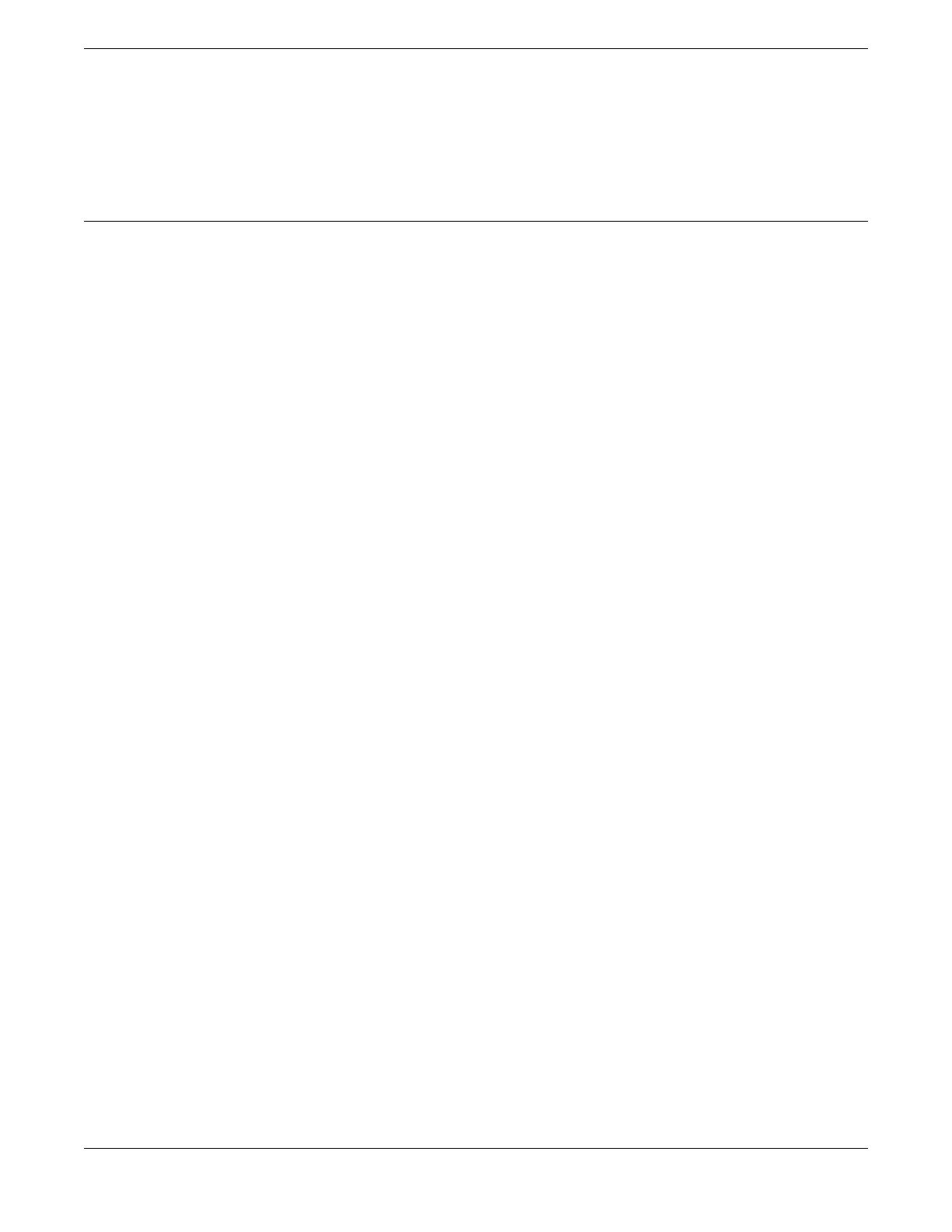fails. (Note that a single, appropriately sized UPS can power PSUs in multiple switches.
The recommendation is simply that for any given switch, the two PSUs should be
connected to different UPS units.)
Follow Applicable Industry Standards
Always follow applicable industry standards.
For more information, see the following ANSI/TIA/EIA standards:
• ANSI/TIA/EIA-568-A—the six subsystems of a structured cabling system
• ANSI/TIA/EIA-569-A—design considerations
• ANSI/TIA/EIA-606—cabling system administration
• ANSI/TIA/EIA-607—commercial building grounding and bonding requirements
You can access these standards at: www.ansi.org or www.tiaonline.org.
Follow Applicable Industry Standards Site Preparation
40 ExtremeSwitching 5320 Series Hardware Installation Guide
