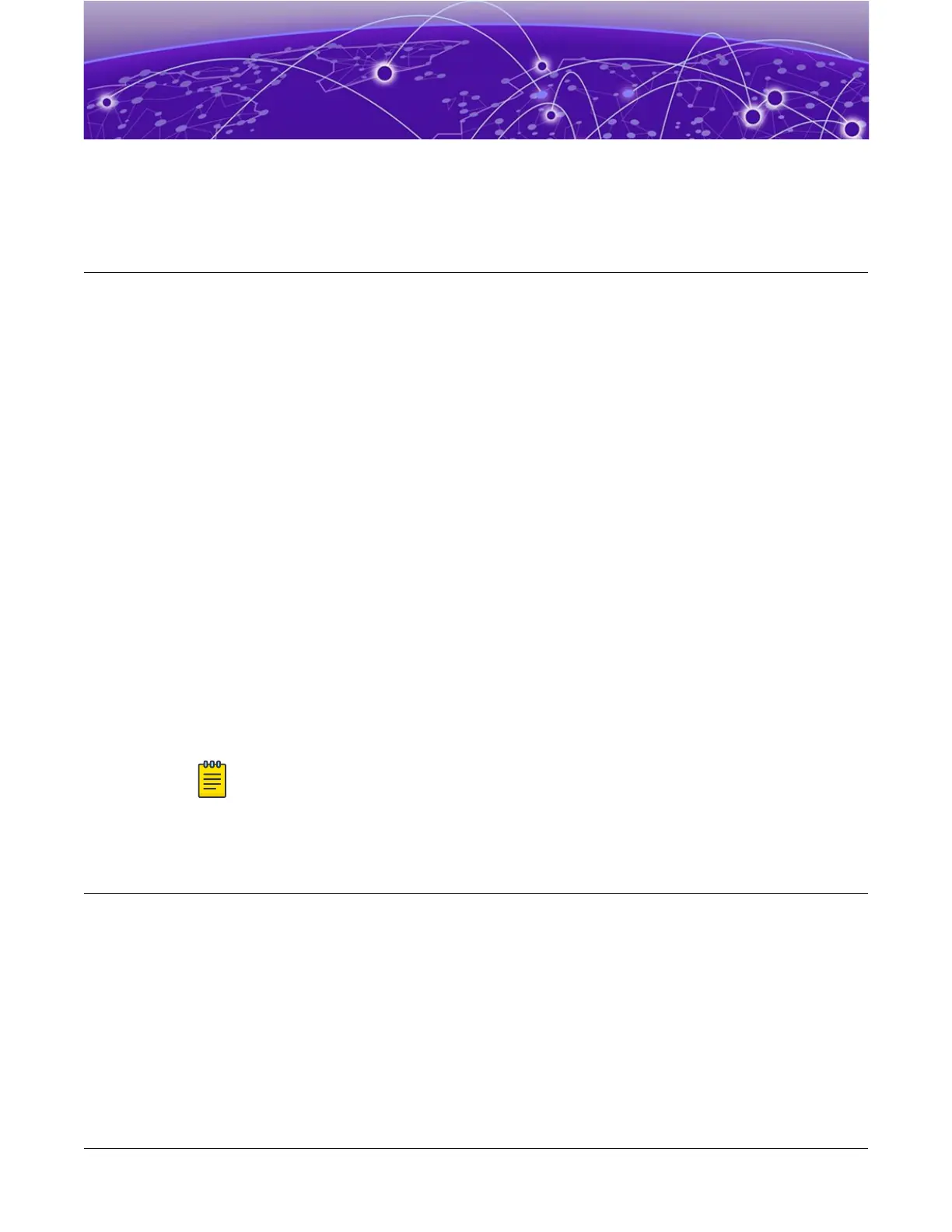Site Preparation
Plan Your Site on page 27
Operating Environment Requirements on page 28
Rack Specications and Recommendations on page 31
Evaluate and Meet Cable Requirements on page 33
Meet Power Requirements on page 37
Follow Applicable Industry Standards on page 40
By carefully planning your site, you can maximize the performance of your existing
network and ensure that it is ready to migrate to future networking technologies.
The information in this chapter is intended for the system administrator, network
equipment technician, network manager, or facilities manager responsible for
installing and managing the network hardware. The chapter assumes a working
knowledge of local area network (LAN) operations, and a familiarity with
communications protocols that are used on interconnected LANs.
Only qualied service personnel should install, maintain, or remove a switch, chassis,
or its components. Qualied service personnel have had appropriate technical training
and experience that is necessary to be aware of the hazards to which they are exposed
when performing a task and of measures to minimize the danger to themselves or
other people.
Note
Before installing or removing any components of the system, and before
carrying out any maintenance procedures, read the safety information in
"Technical Specications."
Plan Your Site
To install your equipment successfully, you should plan the site carefully. The site
planning process has three major parts:
1. Meeting site requirements.
The physical installation site must meet the following requirements for a safe and
successful installation:
• Building and electrical code requirements
• Environmental, safety, and thermal requirements for the equipment you plan to
install
ExtremeSwitching 5320 Series Hardware Installation Guide 27
