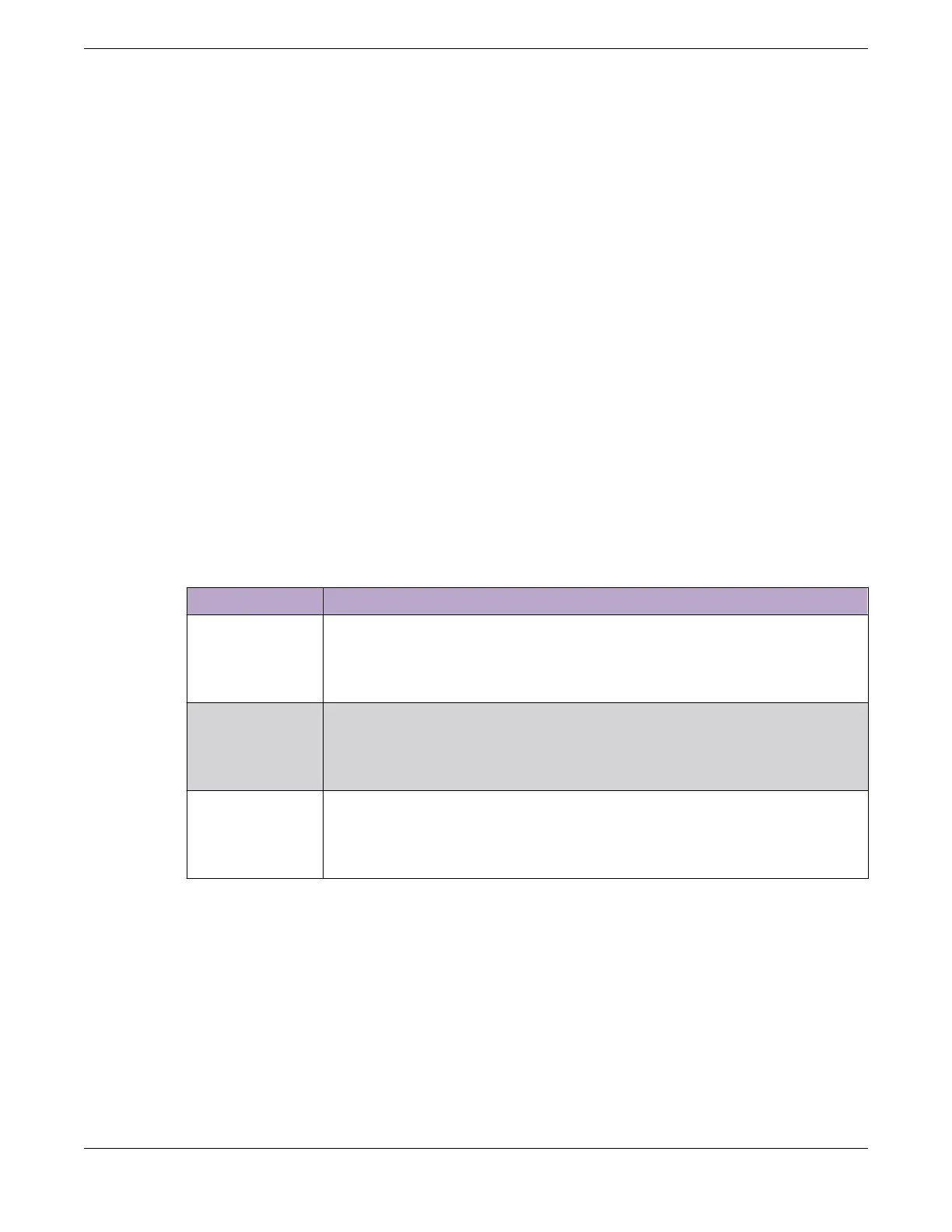Limitations for Some Optical Devices
Temperature Limitations
In most circumstances, the LRM/MACsec Adapter can operate at temperatures up to
45°C (113°F). However, the maximum operating temperature is 40°C (104°F) when the
adapter is used with any of the following optical transceivers:
• 10Gb ER SMF (part no. 10309)
• 10Gb ZR SMF (part no. 10310)
• 10Gb Tunable DWDM ZR (part no. 10325)
• 1000BASE-BX-U bidirectional SFP 120 km (part no. MGBIC-BX120-U)
• 1000BASE-BX-D bidirectional SFP 120 km (part no. MGBIC-BX120-D)
You can nd a complete listing of cables and optical transceivers that are compatible
with the LRM/MACsec Adapter in the
Extreme Hardware/Software Compatibility and
Recommendation Matrices
.
LRM/MACsec Adapter LEDs
The LEDs on the front panel of the LRM/MACsec Adapter have the following meanings:
Table 5: LRM/MACsec Adapter LEDs
LED Meaning
PWR Green: Normal operation. The adapter is receiving power, either from
the host switch or through the USB connector.
Amber: The adapter is receiving insufcient power.
Off: The adapter is not receiving power.
Link1 Steady green: The Link1 connection – from the host switch, through
the adapter, to the network – is ready.
Blinking green: Link1 is active.
Off: Link1 is not ready.
Link2 Steady green: The Link2 connection – from the host switch, through
the adapter, to the network – is ready.
Blinking green: Link2 is active.
Off: Link2 is not ready.
Limitations for Some Optical Devices Expansion Modules
26 ExtremeSwitching 5320 Series Hardware Installation Guide
