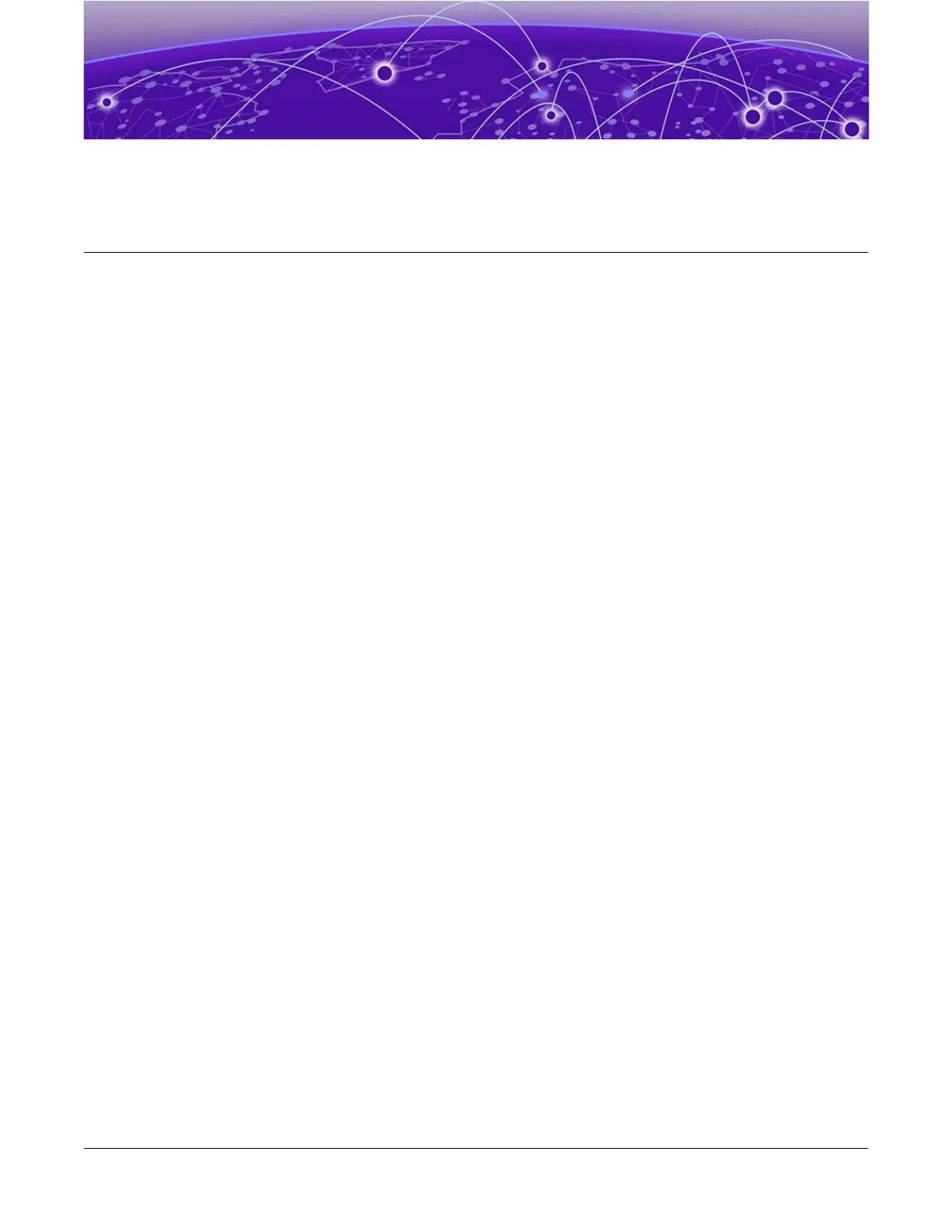Index
Numerics
150 W AC power supply
features 22
5320 series switches
fan speed 99
specications 96, 98
5320 Series switches
features 14–18
LEDs 89, 91–93
A
AC power
connecting to switch 78
requirements for cords 108
access 29
acquired node
denition 49
active node 48
active topology 48
alternate stacking 48
amperage
calculating for UPS 39
announcements 9, 10
ANSI standards 40
auxiliary power
for LRM/MACsec Adapter 23, 26
B
backup node
denition 49
redundancy 43
battery notice 117
bend radius 34, 35
BICSI 33
building codes 28
Building Industry Consulting Service International.
,
see
BICSI
C
cable
ANSI standards 40
bend radius 35
bundling 34
category 5 34
ber optic 35, 77
for LRM/MACsec Adapter 23
cable
(continued)
for stacking 53
for switch ports 77
installing 34, 35
labeling 34
network interface 77
optical 78
plenum-rated 34
RJ45 36
slack 34
standards 33
types and distances 36
candidate node 49
category 5 cable 34
combining
switches in a stack 53
commercial building standards 40
components
optional 78
conguration
IP address 83
VLAN 83
conguring the switch 86
connecting
to management console 81
connecting power 78
connector jackets
RJ45 36
connector pinouts
DB-9 console connector 108
null-modem cable 108
console port
for stacked congurations 58
on switch 108
settings 81
control path 48
conventions
notice icons 7
text 7
cords
requirements 108
selecting 116
D
daisy chain topology 46
data port 49
DB-9 console connector pinouts 108
DB-9 pinouts 108
ExtremeSwitching 5320 Series Hardware Installation Guide 119
