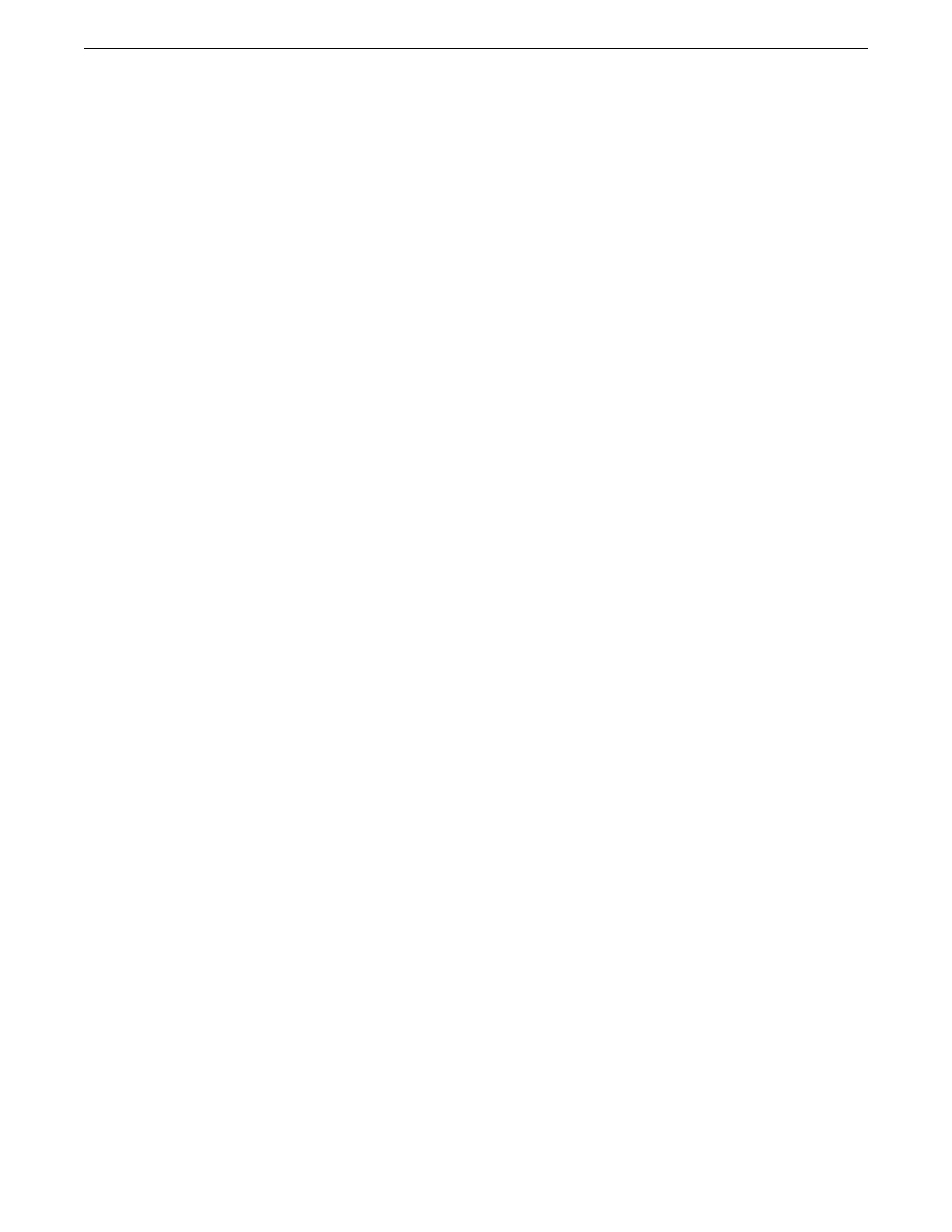DC power
connecting to switch 78
design standards 40
devices
initial login 82
disconnect
RPS Cable and the AC Power Cord 87
distances
cables 36
documentation
feedback 10
location 9
dual primary condition 46
E
Easy-Setup 50
election
node role 50
priority 50
electric power
connecting to switch 78
electrical codes 28
electrostatic discharge
, see
ESD
environmental requirements
building codes 28
electrical codes 28
electrostatic discharge (ESD) 31
humidity 31
temperature 30
wiring closet 29
equipment
installing 59
tools needed to install 60
equipment rack
grounding 32
mechanical recommendations 32
mounting holes 32
securing 33
service access 32
space requirements 32
ESD
discharge from cable 34
system protection 31
extended temperature
switches 19, 20
external redundant power supply
LEDs 93
external RPS
LEDs 93
Extreme Stacking Tool 53
F
FabricEngine
initial login 86
failover 50
fan speed
5320 switch 99
features 12–14
feedback 10
ber optic cable
bend radius 35
connecting 77
handling 35
installing 35
rst device login 82
rst switch login 86
frequency
, see
radio frequency interference (RFI)
G
grounding
racks 32
requirements 40
wiring closet 29
H
hitless failover 50
host cable
for LRM/MACsec Adapter 23
humidity 31
I
industry standards 40
initial device login 82
initial switch login 86
installing
connecting power 78
ber optic cable 35
optical transceivers 78
optional components 78
personnel 60
preparing 60
redundant power supply 71, 72, 75, 76
RPS 71, 72, 75, 76
safety information 60
switches 59–62, 68, 70
tools 60
IP settings
conguring 83
J
jackets
RJ45 connector 36
L
labeling cables 34
LEDs
5320 Series 89, 91–93
external redundant power supply 93
external RPS 93
LRM/MACsec Adapter 26
stack number indicator 42
Index
