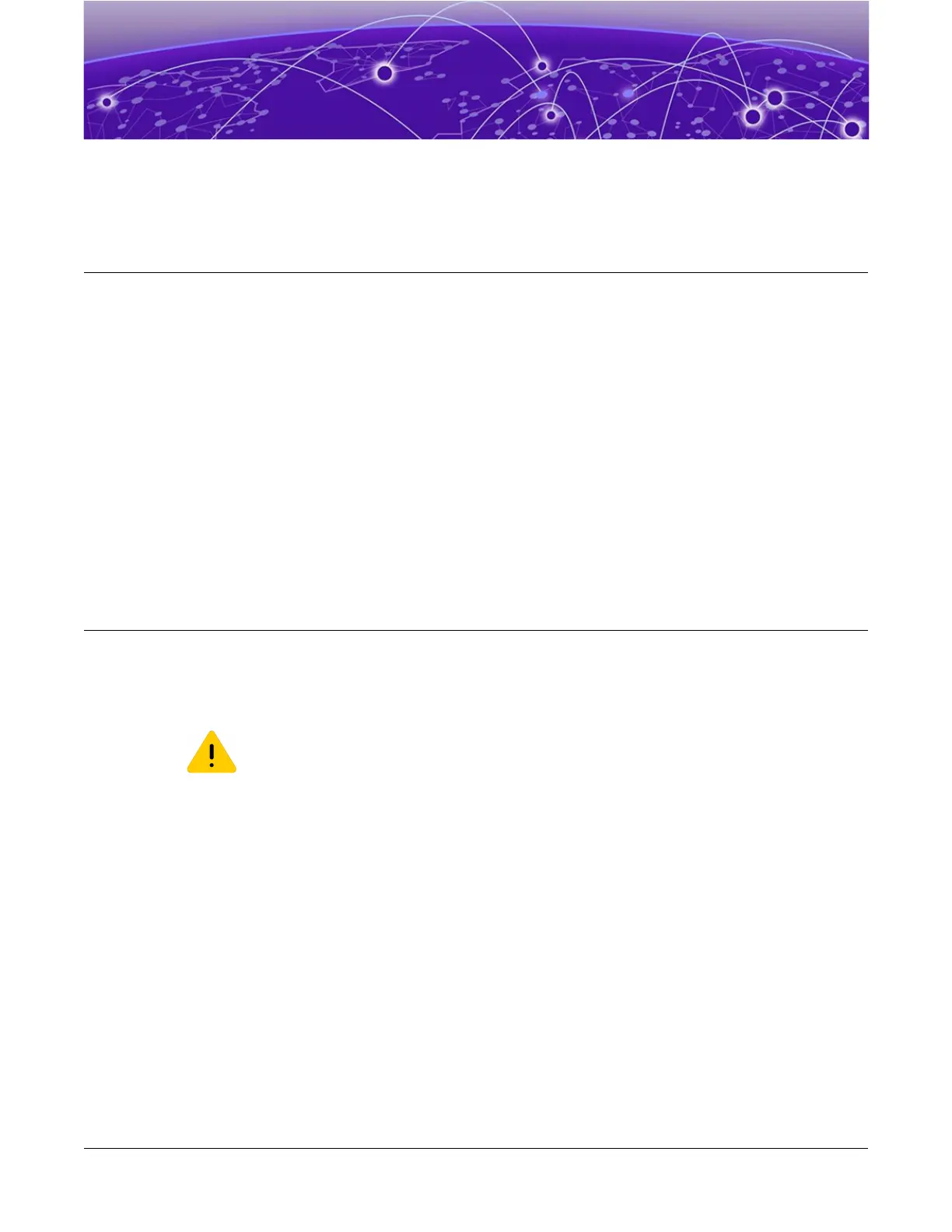Expansion Modules
LRM/MACsec Adapter on page 23
Several different hardware accessories are available for expanding the capabilities of
Extreme Networks switches. Collectively, they are referred to as
expansion modules
.
Starting with Switch Engine 32.3, most 5320 Series models support the LRM/MACsec
Adapter. Models 5320-24T-4X-XT and 5320-24T-24S-4XE-XT do not support the LRM/
MACsec Adapter. The LRM/MACsec Adapter offers:
• Increased exibility by supporting 10Gb Long Reach Multimode (LRM) connections.
The adapter plugs into SFP+ ports that do not support LRM, effectively turning them
into LRM-capable ports.
• Improved security through MACsec link encryption for connections leaving a
building or campus.
LRM/MACsec Adapter
Deploy the LRM/MACsec Adapter by connecting both ports – using a dedicated SFP
cable called the
host cable
– to SFP or SFP+ ports on a switch that does not natively
support LRM and MACsec connections. The switch is referred to as the
host switch
.
Caution
Connect the adapter to the host switch using only the host cable that is
provided for this purpose. The use of other cables can damage the equipment.
The LRM/MACsec Adapter can be physically mounted on a standard equipment rack.
You can also purchase a bracket that attaches to the rack and holds up to ve adapters
together.
The LRM/MACsec Adapter receives power through its connection to the host switch’s
SFP port. Auxiliary power is supplied through a USB (micro-B) cable that connects the
adapter to a power source that is capable of providing at least 0.5A of current. The
auxiliary power cable is required for MACsec connections. It is optional for LRM-only
connections.
ExtremeSwitching 5320 Series Hardware Installation Guide 23
