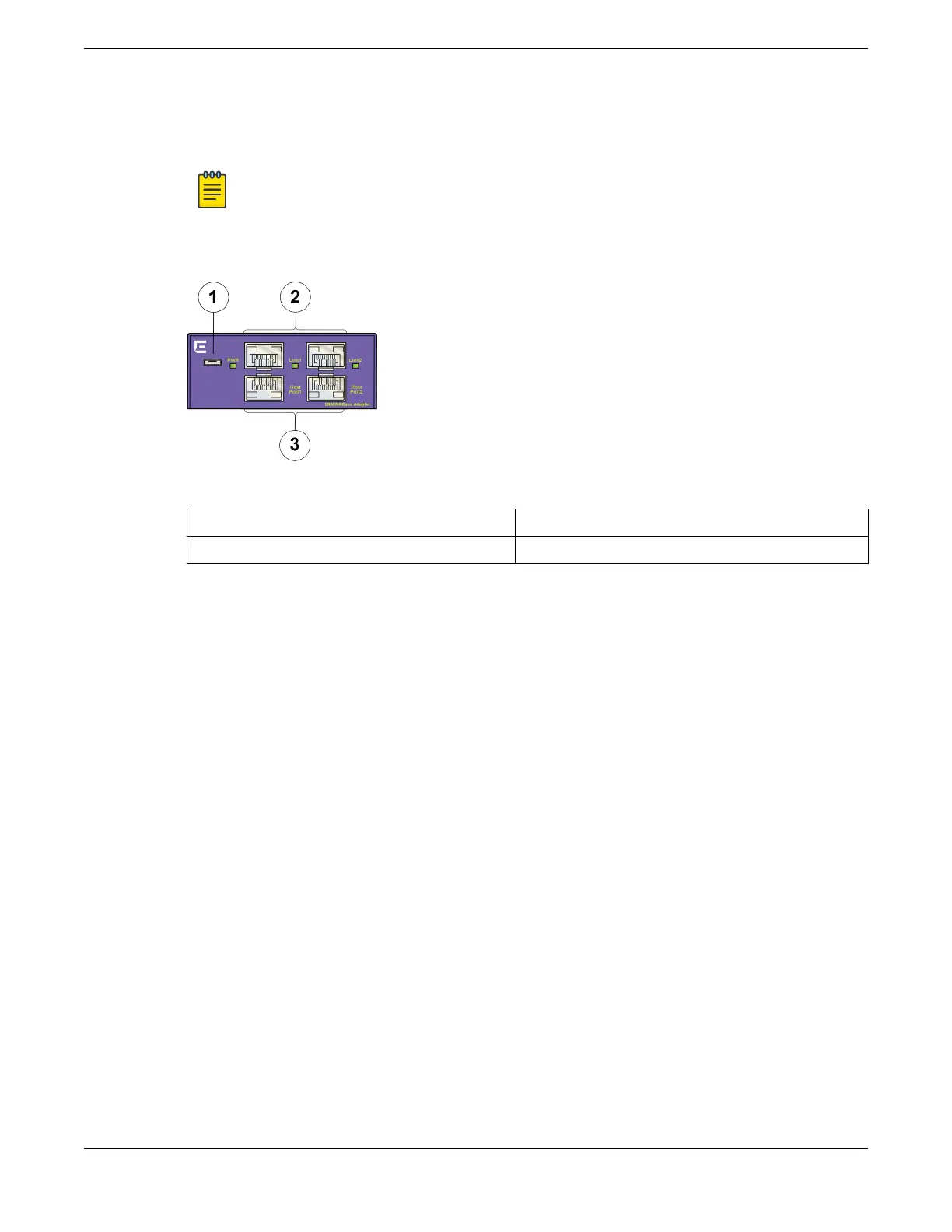To use the LRM/MACsec Adapter, you must have at least Switch Engine version 32.3
installed on the host switch to which the adapter is attached.
Note
LRM/MACsec Adapter initialization may take extended time - about 40-85
seconds per adapter plus 15-35 seconds per transceiver, depending on the
platform type used with the adapter.
Figure 17: LRM/MACsec Adapter: Front Panel
1 = Auxiliary power connector 3 = SFP+ ports (connect to the host switch)
2 = SFP+ ports (connect to the network)
Maximum Capacity for Using the LRM/MACsec Adapter
The following table details the maximum number of LRM/MACsec Adapters you can
use. The maximum number varies according to:
• Whether you are running in LRM mode only, or in LRM plus MACsec mode.
Maximum Capacity for Using the LRM/MACsec Adapter Expansion Modules
24 ExtremeSwitching 5320 Series Hardware Installation Guide
