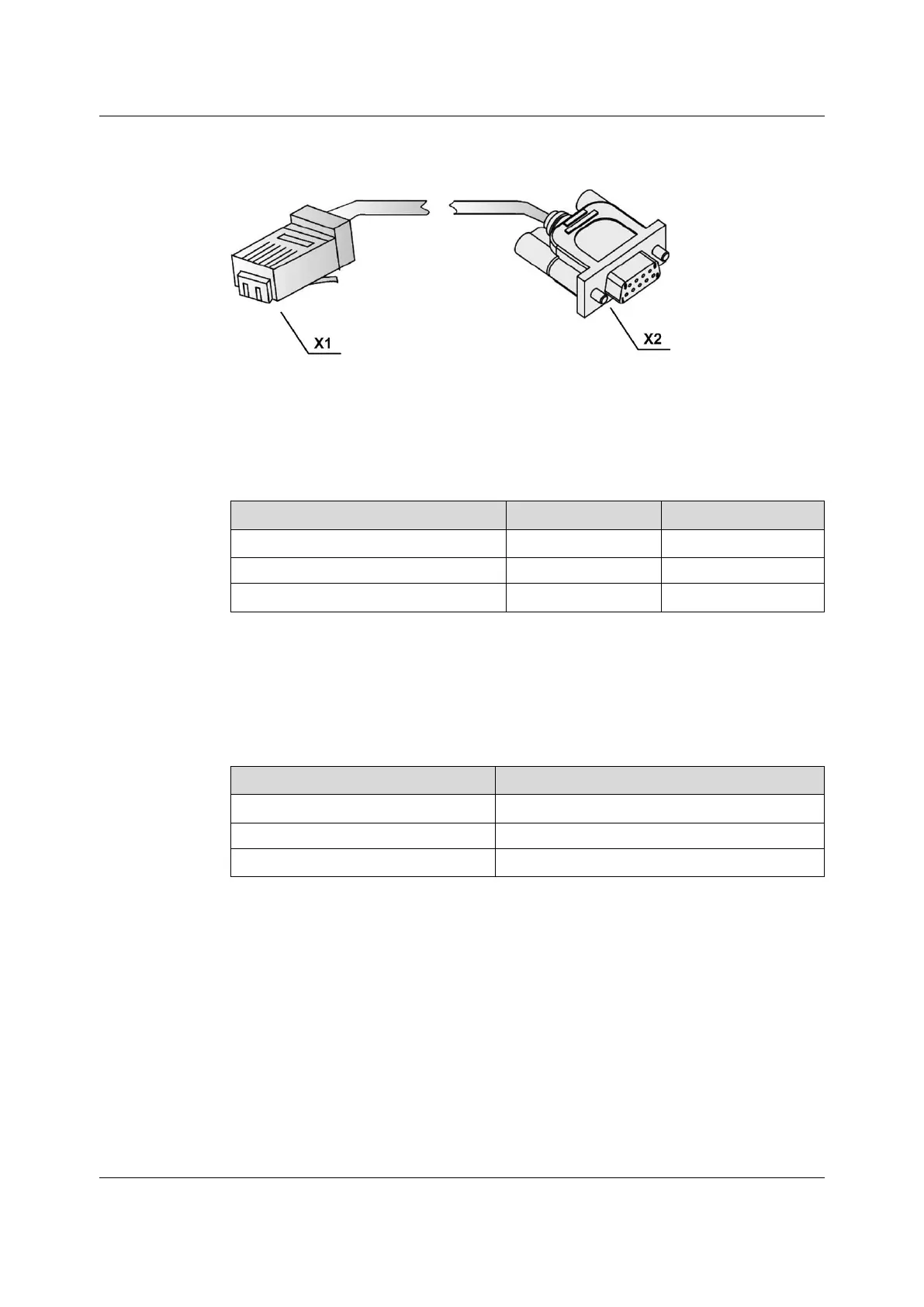Figure 7-12 Serial Port Line
Table 7-15 describes the pin assignment for the serial port line.
Table 7-15 Pin Assignment for the Serial Port Line
Connected Signal
DE-9 Connector Pin RJ-45 Connector Pin
Signals transmitted by the equipment
2 3
GND 5 4 / 5
Signals received by the equipment
3 6
Technical Specifications
Table 7-16 describes the technical specifications of the serial port line.
Table 7-16 Technical Specifications of the Serial Port Line
Item
Specification
Cable type
Cat 5e network cable 4 × 2 × 24 AWG
Connector X1 RJ-45 connector
Connector X2
D-type 9-conductor connector
7.10 Dry Contact Cable
The dry contact cable is used to connect the dry contact interface on the subrack or
card to an external dry contact device to enable infrared detection and monitoring of
smoke, mains supply, humidity, temperature, fans, shake, door access control, etc.
Material Number
3695452
Version: B
97
