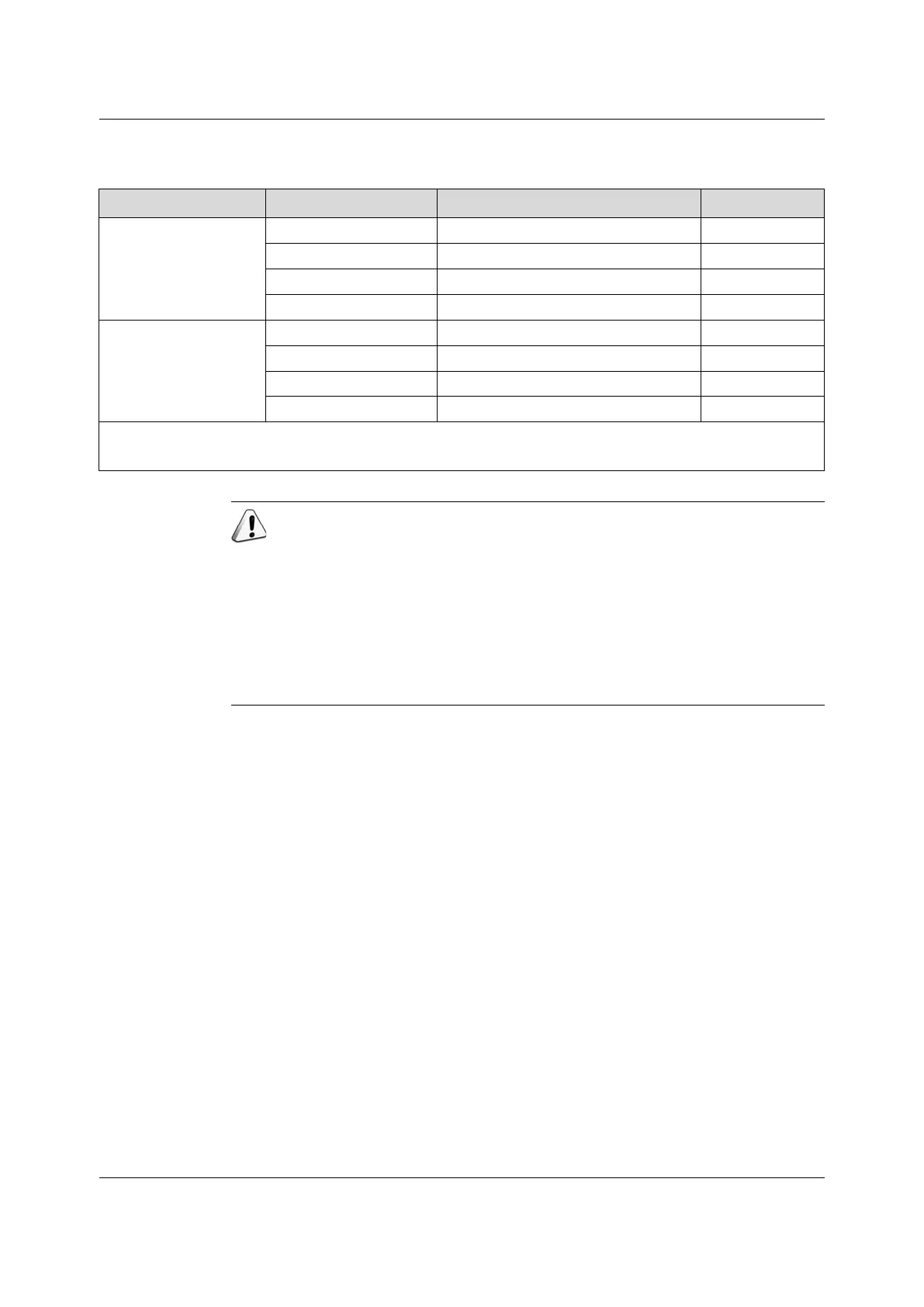AN6000 Series Optical Line Terminal Equipment Hardware Description
Table 8-2 Dimensions and Weight of the Cabinets (Continued)
Cabinet Type
Cabinet Model
Dimensions (H × W × D) (mm) Weight (kg)
21-inch 340 mm-deep
cabinet with dust
screens
404000599 1600 × 600 × 340 51
404000598 2000 × 600 × 340 63
404000597 2200 × 600 × 340 70
404000596 2600 × 600 × 340 81
21-inch 600 mm-deep
cabinet with dust
screens
4102584 1600 × 600 × 600 79
4102583 2000 × 600 × 600 89
4102582 2200 × 600 × 600 99
4102581 2600 × 600 × 600 109
Note 1: By default, the AN6000-17 uses the cabinet 404000070. In some special cases, cabinets of other heights can
be used as well.
Caution:
To ensure good ventilation of a cabinet, clean the dust screens on the
cabinet bottom and cabinet doors regularly. It is advised to clean them
with water or a vacuum cleaner once every six months. Dust screens in
service for over three years have degraded performance in flame
retardation; please replace them in a timely manner.
8.2 Detailed Dimensions of the Cabinets
This section introduces the detailed dimensions of the 19-inch and 21-inch cabinets.
102
Version: B
