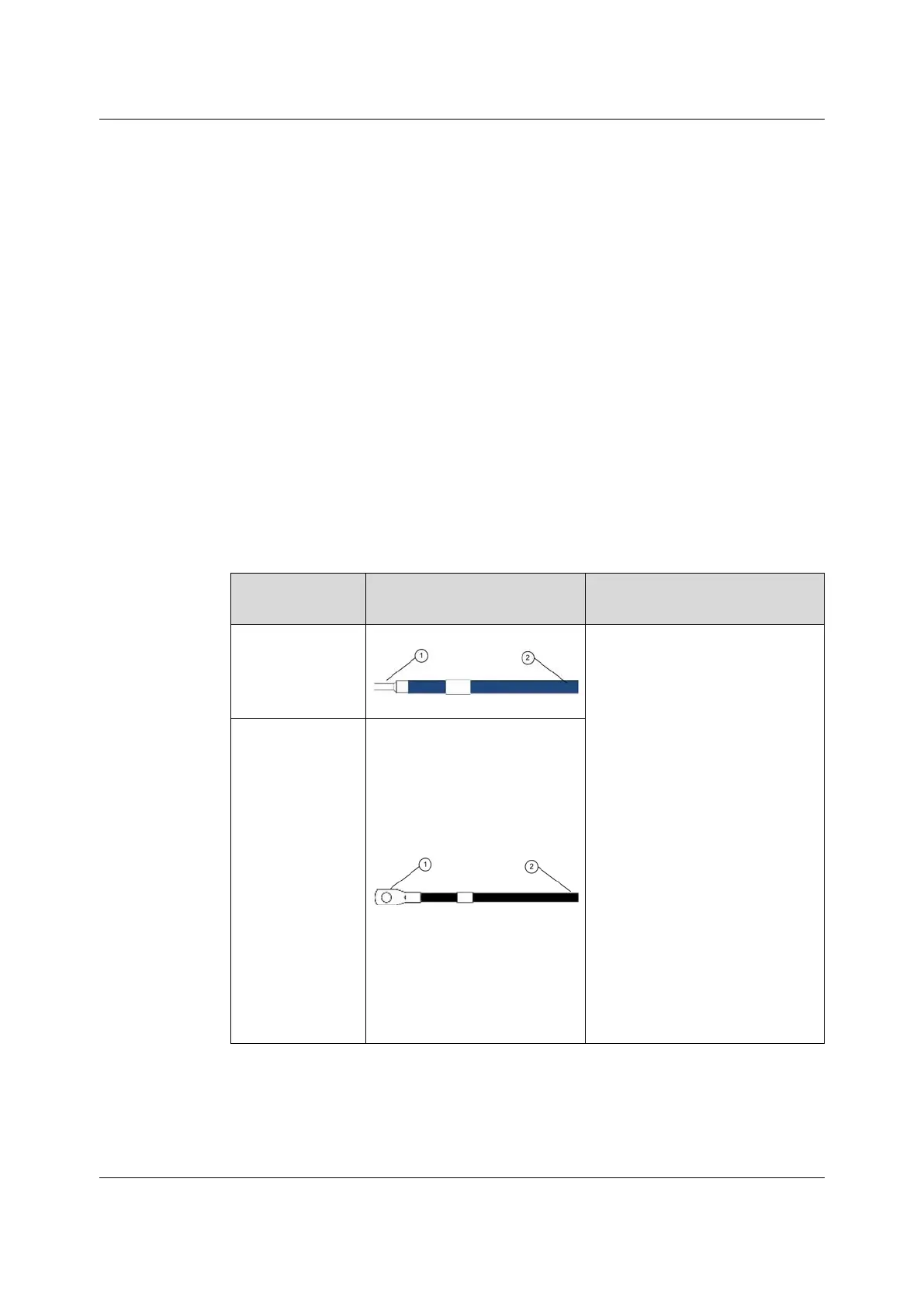AN6000 Series Optical Line Terminal Equipment Hardware Description
Precautions for Replacing the Lightning Protection Module
Avoid replacing the module when it is powered as much as possible. However,
when you have to do so, use a screwdriver wrapped with insulating tapes.
9.3.6 PDP Power Cable
The PDP power cable introduces external -48 V power supplies to the PDP inside
the cabinet. One end of the cable is connected to the power distribution cabinet in
the equipment room and the other end is connected to the PDP.
Structure
Table 9-6 shows the PDP (3000064) power cables.
Table 9-6 Power Cables for the PDP (3000064)
Power Cable Type
Illustration
Mappings Between Cable
Diameters and Lengths
-48 V (16 mm
2
)
-48 V (25 mm
2
)
-48 V (35 mm
2
)
u For a power cable shorter than
20 m, the one with a cross-
sectional area of 16 mm
2
is
recommended.
u For a power cable that is 20 m
to 35 m long, the one with a
cross-sectional area of 25 mm
2
is recommended.
u For a power cable that is 35 m
to 50 m long, the one with a
cross-sectional area of 35 mm
2
is recommended.
Note: The diameter and length of
the PDP power cables are related
to the current actually carried by
the PDP, and should be
determined according to the
project configuration.
0 V (16 mm
2
)
0 V (25 mm
2
)
0 V (35 mm
2
)
122
Version: B
