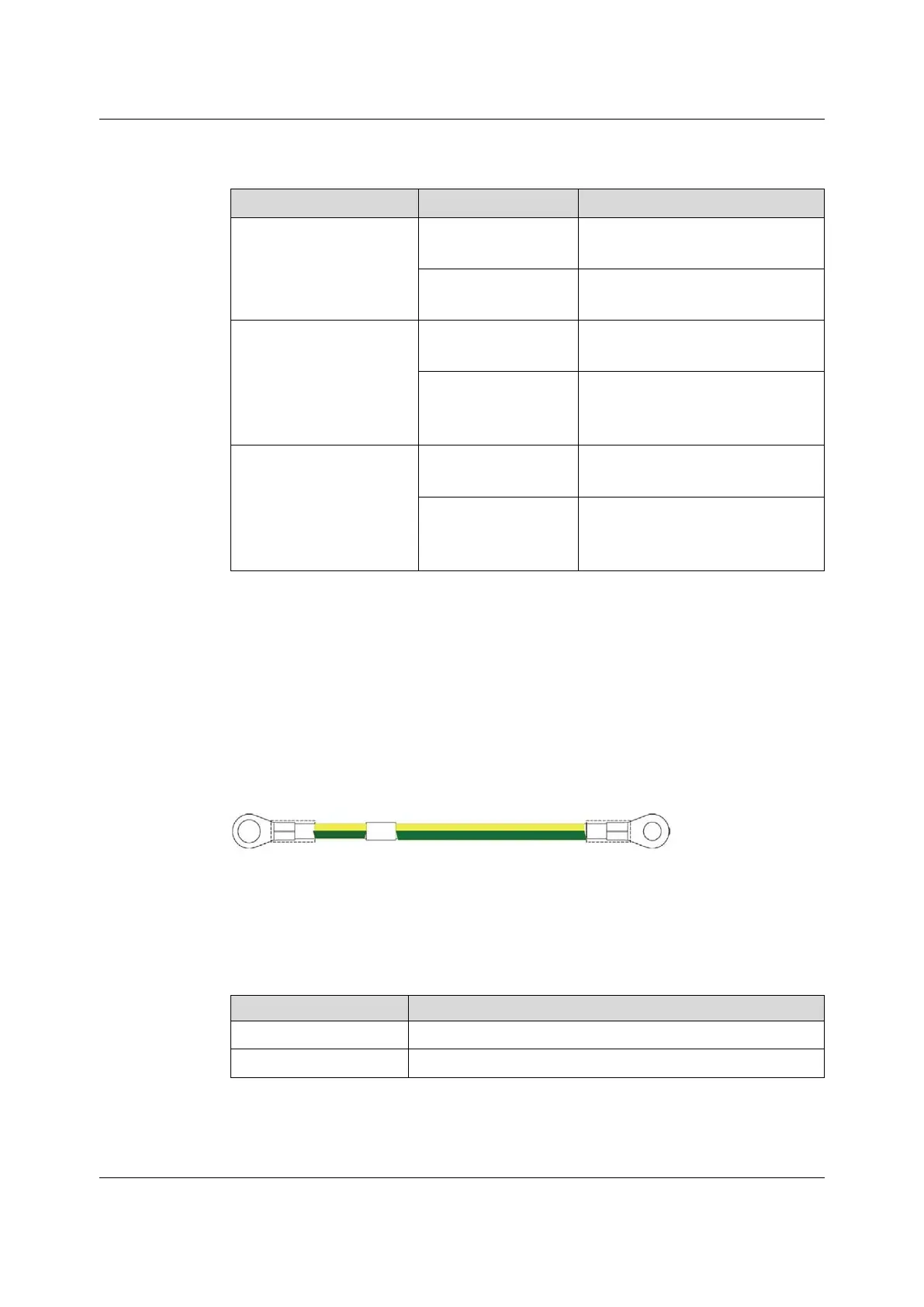AN6000 Series Optical Line Terminal Equipment Hardware Description
Table 9-3 Connections of the PDP (3000063) Power Cables (Continued)
Cable Category
Cable Connector Connected to
Cable (blue) connecting to
the standby -48 V power
supply in the equipment
room
1. Uninsulated ring
terminal
Standby external power -48 V input
connector (-48V_B) of the PDP
2. Bare wire
-48 V connector of the standby power
supply in the equipment room
Cable (black) connecting to
the active working ground of
the power supply in the
equipment room
1. Uninsulated ring
terminal
Active external power 0 V input
connector (0V_A) of the PDP
2. Bare wire
Earth ground terminal of the active
working ground for the power supply
in the equipment room
Cable (black) connecting to
the standby working ground
of the power supply in the
equipment room
1. Uninsulated ring
terminal
Standby external power 0 V input
connector (0V_B) of the PDP
2. Bare wire
Earth ground terminal of the standby
working ground for the power supply
in the equipment room
9.2.6 PDP Protection Earth Ground Cable
The PDP protection earth ground cable helps provide earth grounding for the PDP.
Structure
Figure 9-4 shows the protection earth ground cable for the PDP (3000063).
Figure 9-4 Protection Earth Ground Cable for the PDP (3000063)
Connection
Table 9-4 Connections of the PDP (3000063) Protection Earth Ground Cable
Cable Connector Connected to
M6 ring terminal
PE connector of the PDP
M6 ring terminal Earth ground terminal of the cabinet's protection ground
116
Version: B
