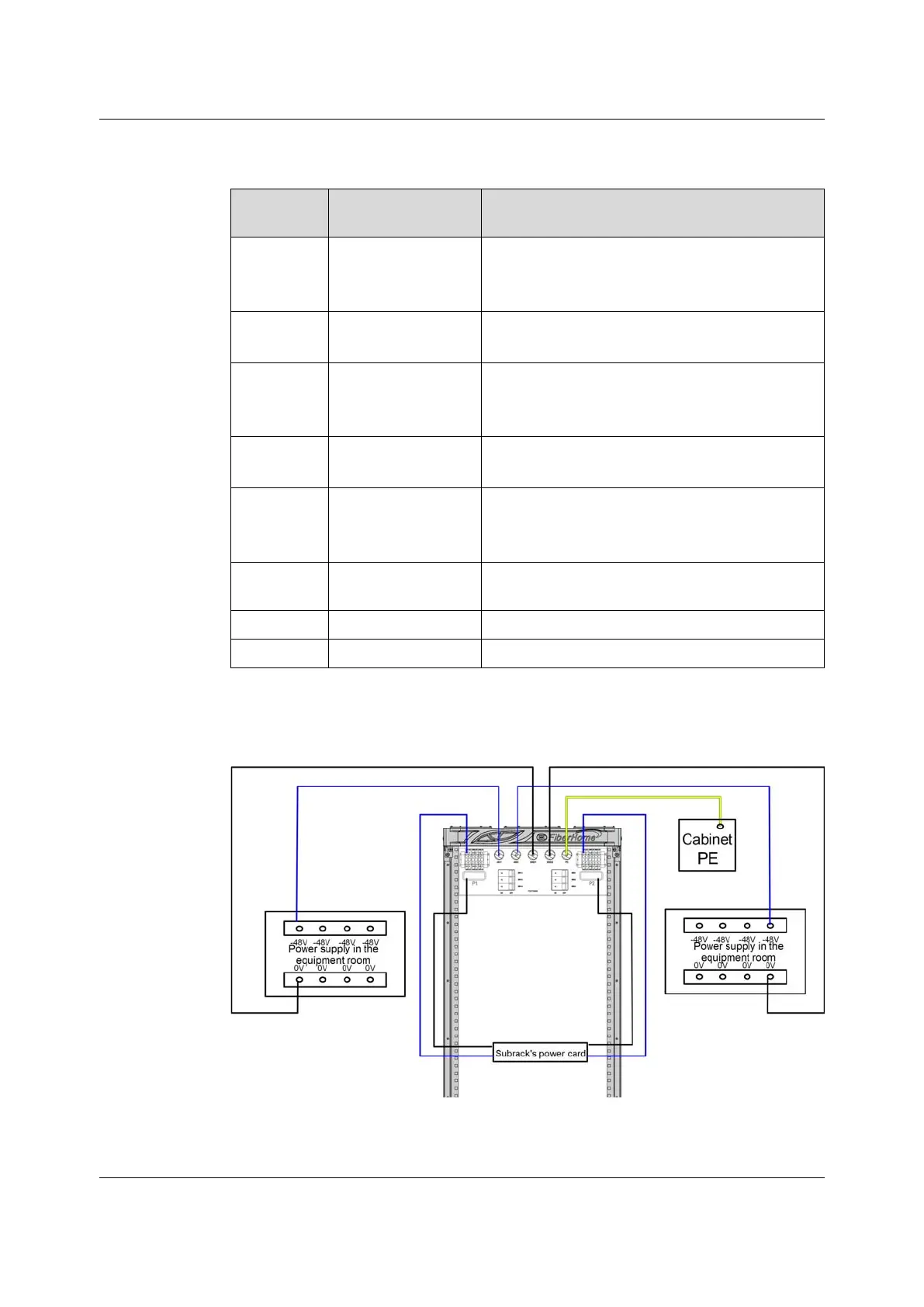AN6000 Series Optical Line Terminal Equipment Hardware Description
Table 9-1 Components on the PDP (3000063) Connector Panel
No.
Connector & Jumper
Pin
Description
(1)
-48V1 to -48V3 (on P1
side)
Branch power rail output connectors on P1 side, with
the outer connector serving as the -48 V output
connector of the branch power rail
(2)
-48V1, -48V2
External power -48 V input connectors, which can
back up each other
(3)
GND1, GND2
External power 0 V input connectors, i.e., external
power earth ground cable input connectors, which can
back up each other
(4)
PE
Protection earth ground connector, connecting to the
protection earth ground of an external power supply
(5)
-48V1 to -48V3 (on P2
side)
Branch power rail output connectors on P2 side, with
the outer connector serving as the -48 V output
connector of the branch power rail
(6)
SW1-1 to SW1-3
SW2-1 to SW2-3
Automatic circuit breakers for the power supply
(7) 0V (on P1 side) Branch power rail 0 V output connector on P1 side
(8) 0V (on P2 side) Branch power rail 0 V output connector on P2 side
9.2.4 Connection
Figure 9-3 Cable Connections for the PDP (3000063)
114
Version: B
