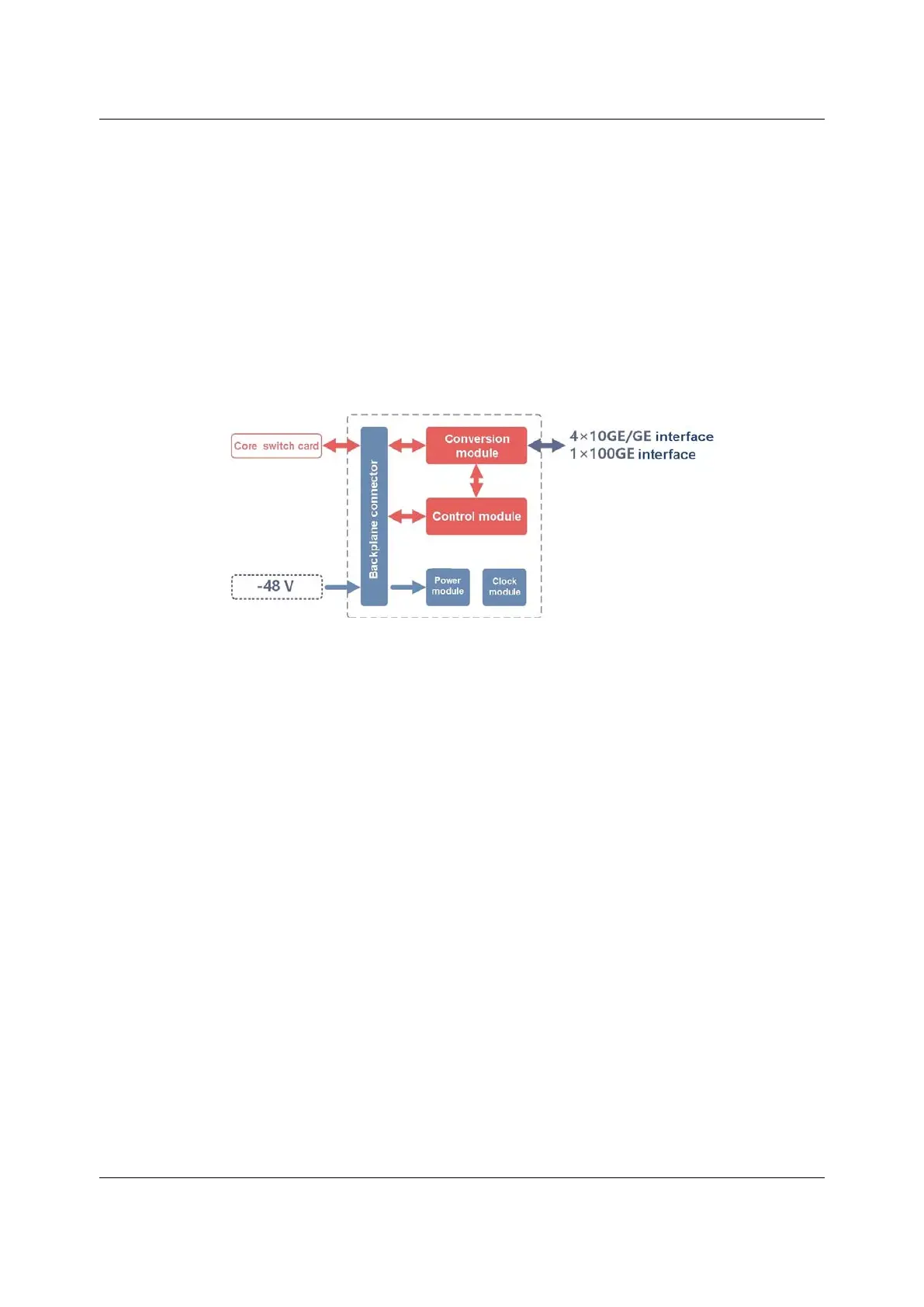AN6000 Series Optical Line Terminal Equipment Hardware Description
Functions
u Provides uplink ports.
u Each uplink port can serve as a network management port for connection to a
network management computer.
u Each uplink port can serve as a cascade port, allowing multiple devices to be
cascaded to an IP network via a single IP port.
Working Principle
Figure 5-5 Working Principle of the KU1B Card
u The conversion module provides uplink ports and transmits data transparently.
u The control module loads the card software, controls the card operation, and
manages the card.
u The power module supplies power to each functional module of the card.
u The clock module provides working clock signals for each functional module of
the card.
5.5 Power Card
The power card inducts the DC power supply for the equipment.
5.5.1 PIBA
Basic Information
Refer to Card Overview for the number, power consumptions and weight of the card.
38
Version: B
