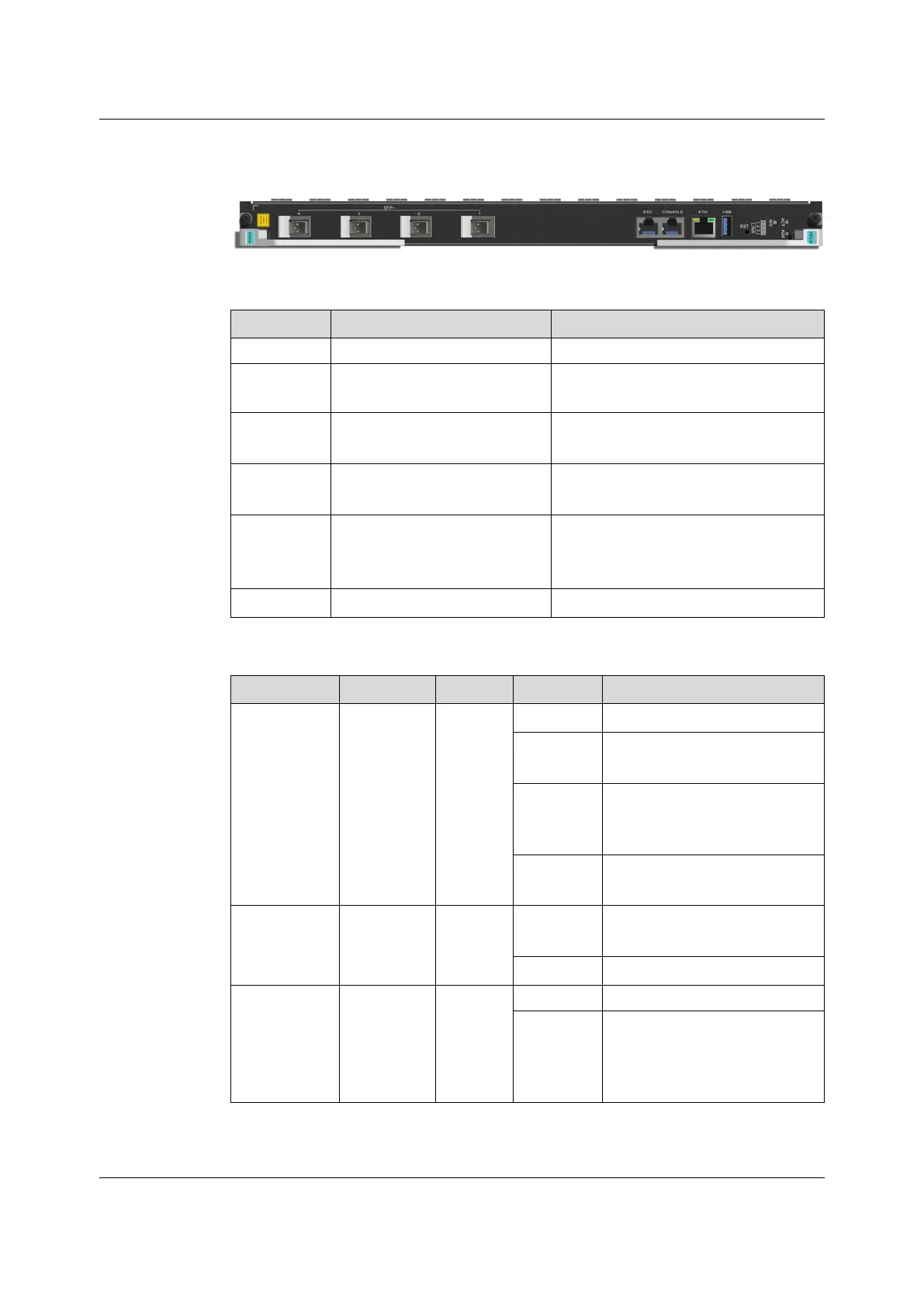Table 5-2 Interfaces and Buttons
Identifier
Meaning Description
RST Reset button Reserved for future use.
USB USB interface
Connects with a USB interface storage
device.
ETH
GE out-of-band management
network port
Connects to an out-of-band network
management computer.
CONSOLE
Local debugging serial port
Connects to a CLI network management
computer.
ESC
Environment monitoring serial
port
Connects to an environment monitoring
device and reports the environment status
to the network management system.
SFP+ 1 to 4
10GE / GE uplink ports Connect to upper-layer devices.
Table 5-3 Description
Identifier
Meaning
Color Status
Description
ACT
Working
indicator
LED
Green
ON
The card is functioning properly.
Blinking
slowly
The card is being initialized.
Blinking
quickly
The card is standby and is
receiving a configuration
command from the active card.
OFF
The card is not powered on as
expected.
ALM
Alarm
indicator
LED
Red
ON
The card is being reset or has an
urgent alarm.
OFF
The card has no urgent alarms.
MS
Active /
standby
status
indicator
LED
Green
ON The card is active.
OFF
The card is standby.
30
Version: B
