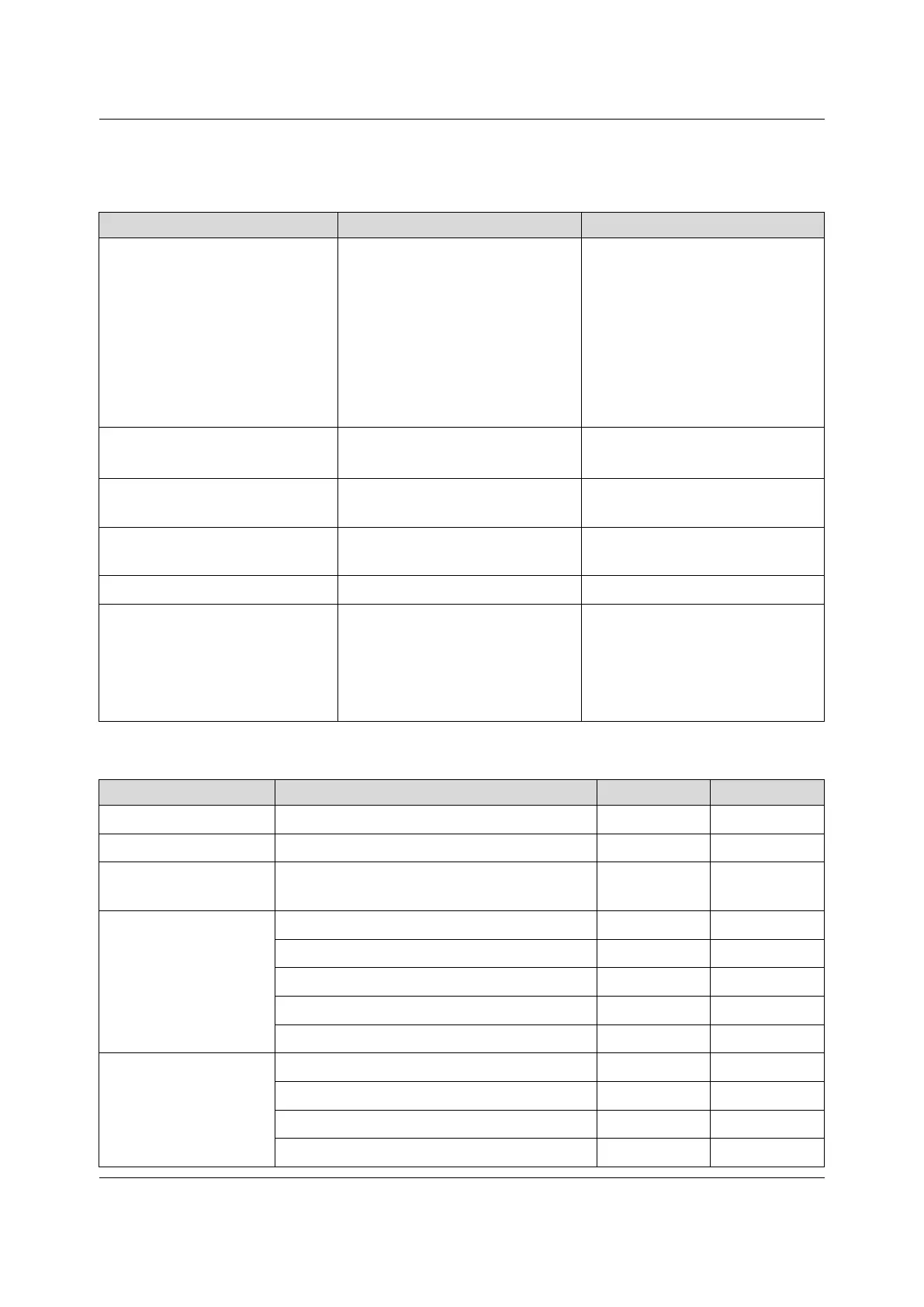AN6000 Series Optical Line Terminal Equipment Hardware Description
Table 5-12 Comparison Between 10G EPON Interface Cards on Technical Specifications
(Continued)
Item EX8A EXOA
Supported ONU types
u 10G / 10G (downlink rate / uplink
rate)
u 10G / 1G (downlink rate / uplink
rate)
u 10G / 2G (downlink rate / uplink
rate)
u 1G / 1G (downlink rate / uplink
rate)
u 10G / 10G (downlink rate / uplink
rate)
u 10G / 1G (downlink rate / uplink
rate)
u 10G / 2G (downlink rate / uplink
rate)
u 1G / 1G (downlink rate / uplink
rate)
Maximum number of ONUs
supported by each PON port
128 128
Bandwidth allocation granularity of
DBA
640 kbit/s 640 kbit/s
Minimum bandwidth of each T-
CONT
2560 kbit/s 2560 kbit/s
Switching mode
Store-and-forward Store-and-forward
Network standards
IEEE 802.3, IEEE 802.3av, IEEE
802.3u, IEEE 802.3x, IEEE 802.3z
1000BASE-SX/LX, IEEE 802.1d,
IEEE 802.1p, IEEE 802.1q VLAN,
etc.
IEEE 802.3, IEEE 802.3av, IEEE
802.3u, IEEE 802.3x, IEEE 802.3z
1000BASE-SX/LX, IEEE 802.1d,
IEEE 802.1p, IEEE 802.1q VLAN,
etc.
Table 5-13 Comparison Between 10G EPON Interface Cards on Functions
Classification Function EX8A EXOA
Interface function
10G EPON service port
√ √
Access feature
Triple Play, including data, voice and IPTV
√ √
Multicast function
IGMP Proxy / Snooping multicast and controlled
multicast
√ √
QoS function
Real-time DBA
√ √
Selective QoS and SLA
√ √
Service rate control
√ √
HQoS
√ √
Queue shaping based on ONUs or queues
√ √
Maintenance and
management function
Local and remote loopback tests
√ √
Remote upgrade of the card software
√ √
Automatic discovery and detection of ONUs
√ √
Pre-authorization and pre-configuration of ONUs
√ √
44
Version: B
