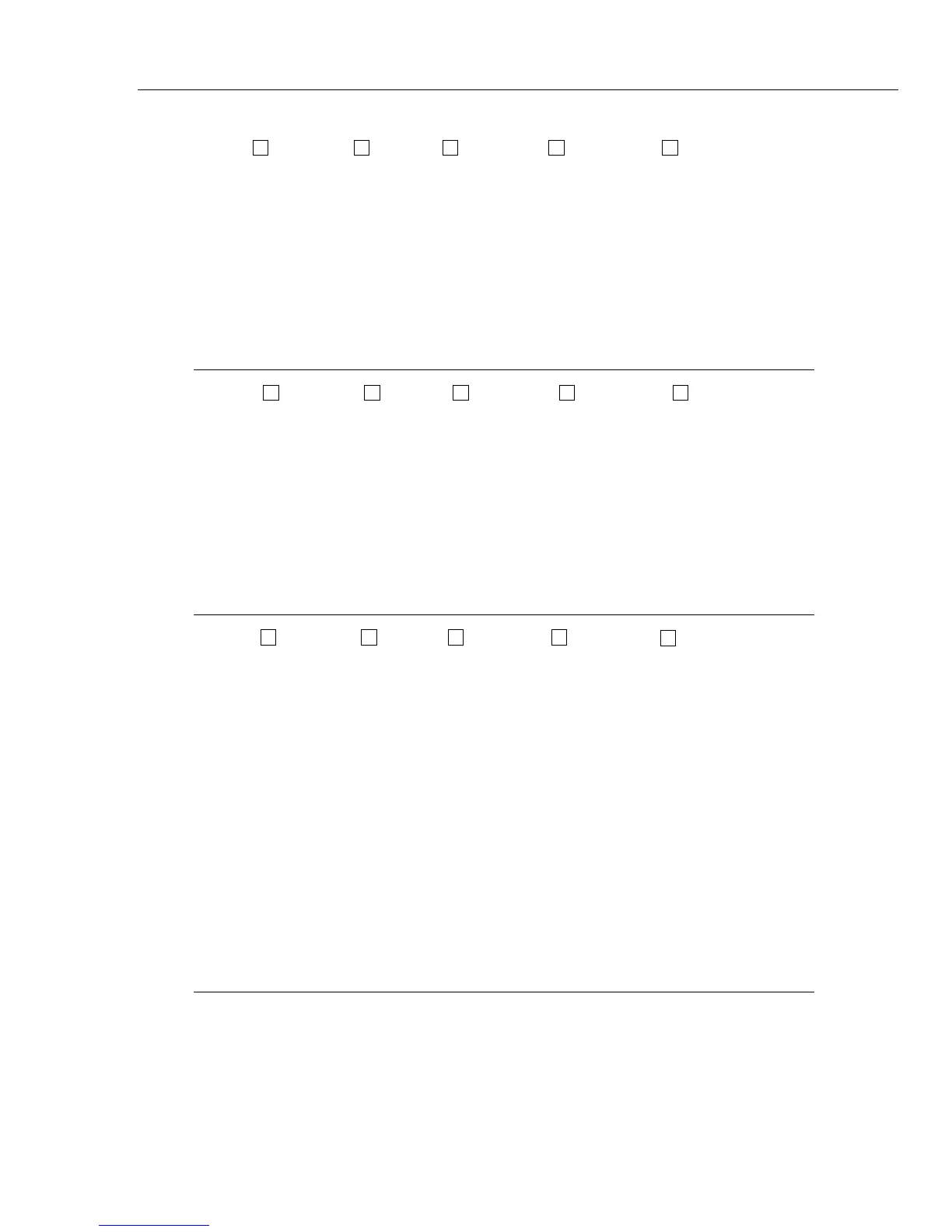Remote Commands
Summary of Commands and Queries
6
6-15
EDIT
Overlapped CoupledIEEE-488 RS-232 Sequential
xx xx x
(Edit command) Set the edit field to the primary, secondary or frequency field.
Parameters: PRI (edit the value in single output functions and the primary output
value in dual output functions)
SEC (edit the secondary value in dual output functions)
FREQ (edit the frequency value in single ac output functions)
OFF (edit is off, which is the same as using the NEWREF command)
Example: EDIT FREQ
Load FREQ into the edit field to edit frequency.
EDIT?
Overlapped CoupledIEEE-488 RS-232 Sequential
xx xx x
(Edit query) Return the edit field setting.
Responses: PRI (value in single output functions, and the primary output
value in dual output functions is in edit)
SEC (secondary value in dual output functions is in edit)
FREQ (frequency value in single ac output functions is in edit)
OFF (no value is in edit.)
Example: EDIT? returns OFF
Return OFF when no value is in edit.
ERR?
Sequential Overlapped
Coupled
IEEE-488 RS-232
x x xx
x
(Error query) Return the first error code contained in the 5500A Calibrator error queue,
then removes that error code from the queue. Following the error code is an explanation
of the error code, similar to but sometimes containing more specific information than the
EXPLAIN? command. The explanation sent in response to this query can contain
variables specific to a particular error event. See Appendix F for a list of error codes and
error messages.
A zero value is returned when the error queue is empty. To read the entire contents of the
error queue, repeat ERR? until the response 0,“No Error” is returned. For terminal
users, the error queue return for ERR? is always 0,“No Error” because error
messages are returned instead of queued.
Response: <value>, (error code value)
<string> (text string explaining the error)
Example: ERR? returns 0,“No Error”
Return 0,“No Error” when the error queue is empty.