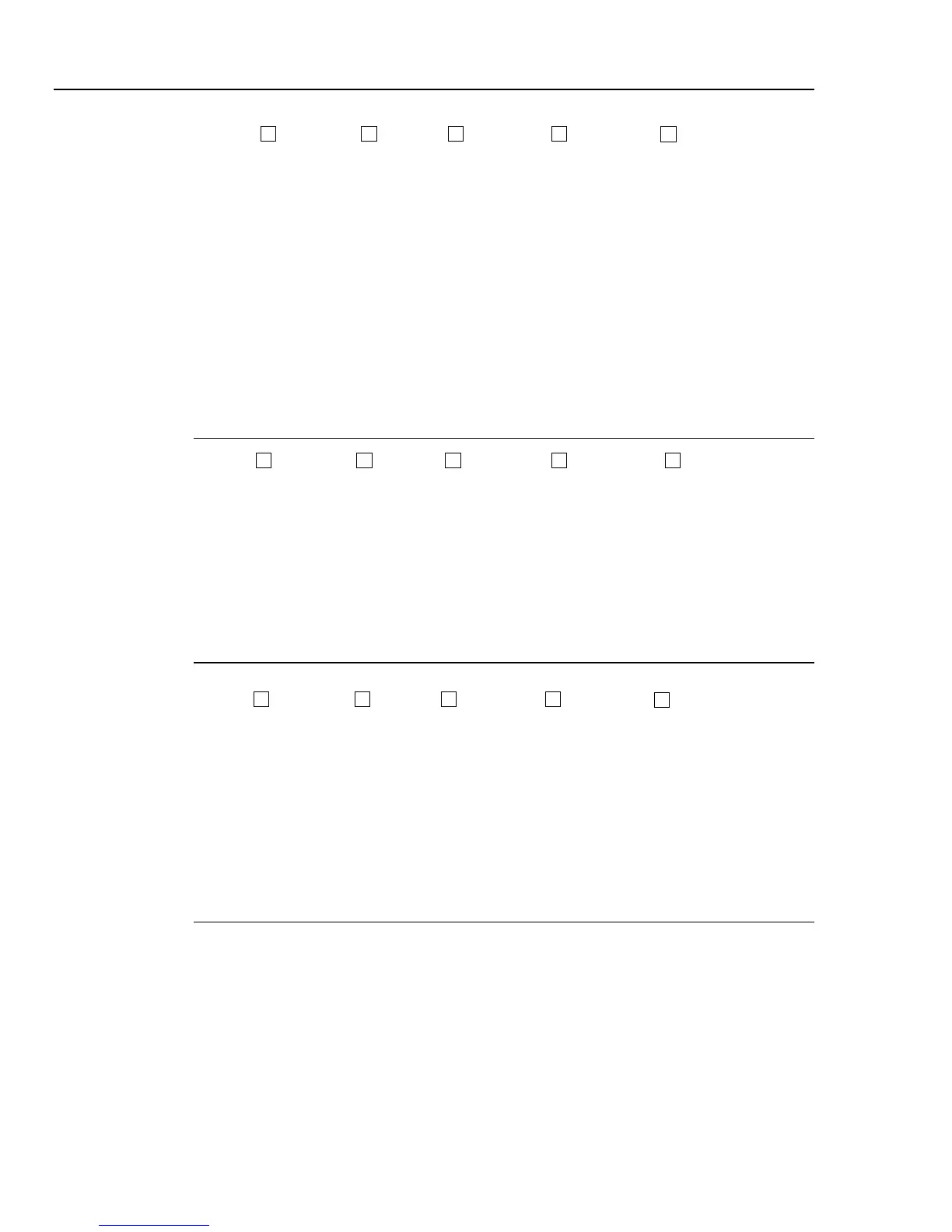5500A
Operator Manual
6-20
*IDN?
Sequential Overlapped
Coupled
IEEE-488 RS-232
x x xx
x
(Identification query) Return instrument model number, serial number, and firmware
revision levels for the main, encoder, inguard, and 5725A Amplifier CPUs.
Response: <manufacturer>,
<model>,
<serial number>,
<main firmware>+
<encoder firmware>+
<inguard firmware>+
<5725A CPU> (* if not attached)
Example: *IDN? returns FLUKE,5500A,5248000,1.2+1.0+1.0+*
Return Fluke manufacturer, model 5500A, serial number 5248000, main firmware
version 1.2, encoder firmware 1.0, inguard firmware 1.0, and 5725A not attached.
INCR
Overlapped CoupledIEEE-488 RS-232 Sequential
xx xxx
(Increment command) Increment or decrement the output (as selected using the EDIT
command, or defaults to the primary output) and enters error mode; the same as using
the 5500A Calibrator output adjustment knob in local operation.
Parameters: <+ value> (increment value) (optional unit matching edit field)
<- value> (decrement value)
Example: INCR +.00001 mV
Load the error mode and increment the selected edit field by .00001 mV.
ISCE
Sequential Overlapped
Coupled
IEEE-488 RS-232
x x xx
x
(Instrument Status Change Enable command) Load two bytes into the two 16-bit ISCE
mask registers (ISCE1 and ISCE0). (See “Instrument Status Change Enable Registers” in
Chapter 5 for more information.)
Parameter: <value> (decimal equivalent of the 16 bits, 0 to 32767)
Example: ISCE 4108
Load decimal 4108 (binary 0001000000001100) to enable bits 12 (SETTLED), 3
(IBOOST) and 2 (VBOOST). This is equivalent to sending the commands ISCE0
4108 and ISCE1 4108 (see below).