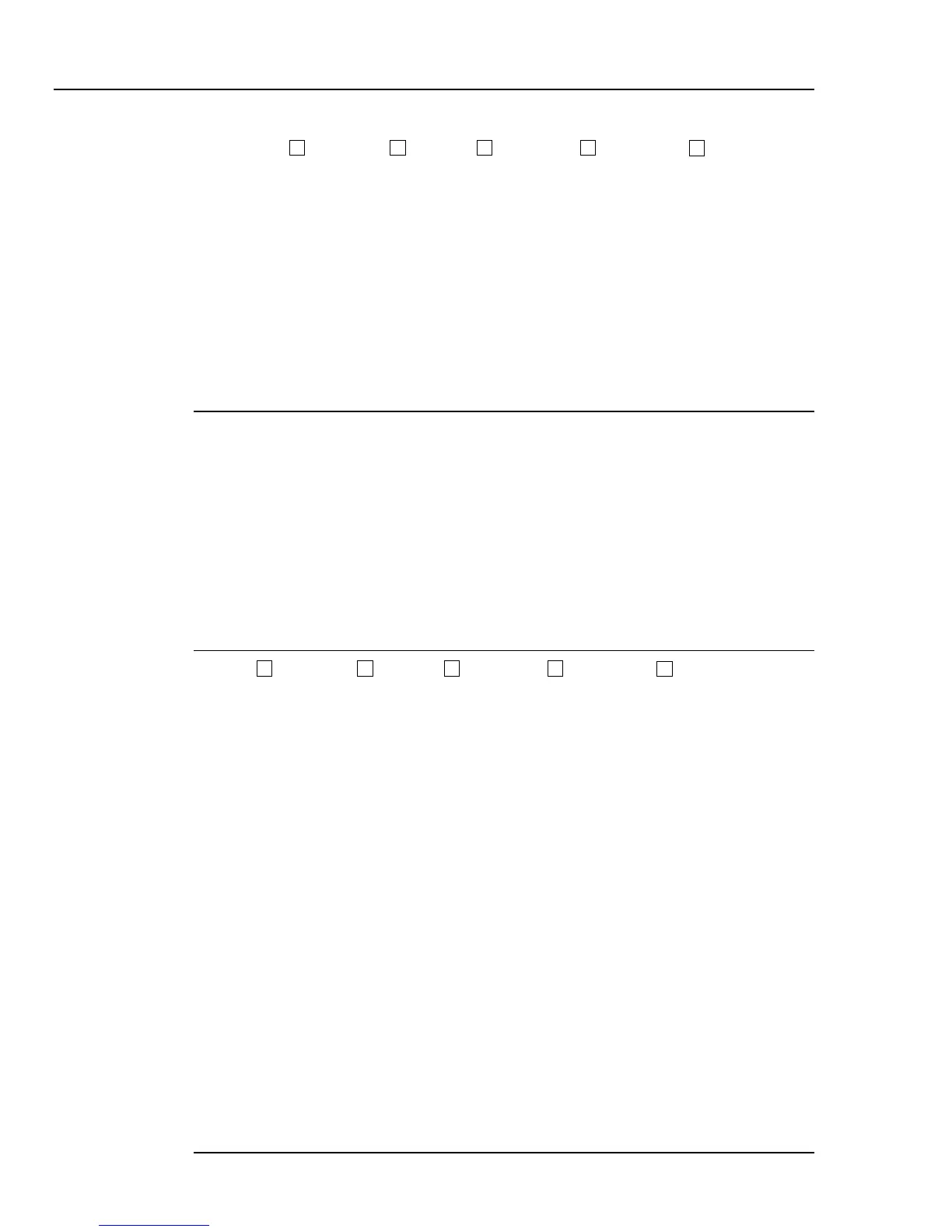5500A
Operator Manual
6-30
POWER?
Sequential Overlapped
Coupled
IEEE-488 RS-232
x x xx
x
(Calculate Power Output query) Return the equivalent real power for ac and dc power
outputs, based on the voltage and current settings, and power factor (ac only). If the
output is not ac or dc power, the return is 0E+00 (zero) watts.
Response: <value> (in watts)
Example: POWER? returns 1.00000E+01
Return 10 when the output voltage is 10 V dc and output current 1 A dc, for 10 watts real
power.
Example: POWER? returns 1.00000E+01
Return 10 when the output voltage is 10 V ac and output current 2 A ac and power factor
is .5, for 10 watts real power.
PR-PRT X IEEE X RS-232
Description: Prints a self-calibration report out the selection serial port.
Parameters: 1. Type of report to print: STORED, ACTIVE, OR CONSTS
2. Format of report: PRINT (designed to be read),
SPREAD (designed to be loaded into a
spreadsheet)
3. Calibration interval to be used for instrument specification in the
report: I90D (90 day spec), I1Y (1 year spec)
4. Serial port through which to print: HOST,UUT
Example: PR_PRT STORED, PRINT, 190D, HOST
*PUD
Sequential Overlapped
Coupled
IEEE-488 RS-232
x x xx
x
(Protected User Data command) Store a string of 64 characters (maximum), which is
saved in the 5500A non-volatile memory. (While saving configuration data in the non-
volatile memory, a period of about 2 seconds, the 5500A does not respond to remote
commands.) This command works only when the CALIBRATION switch on the rear
panel of the 5500A Calibrator is in the ENABLE position. Include a line feed (RS-232)
character to terminate the block data or End or Identify (EOI) command (IEEE-488).
Parameter: #2<nn><nn characters string> (definite length)
#0<character string> (indefinite length)
“<character string>“ (character string)
Example: *PUD #0CAL LAB NUMBER 1
Store the string CAL LAB NUMBER 1 in the protected user data area using the
indefinite length format.
Example: *PUD #216CAL LAB NUMBER 1
Store the string CAL LAB NUMBER 1 in the protected user data area using the definite
length format, where #2 means two digits follow which represent the number of text
characters nn in CAL LAB NUMBER 1 (including spaces=16).
Example: *PUD “CAL LAB NUMBER 1”
Store the string CAL LAB NUMBER 1 in the protected user data area using the
character string format.