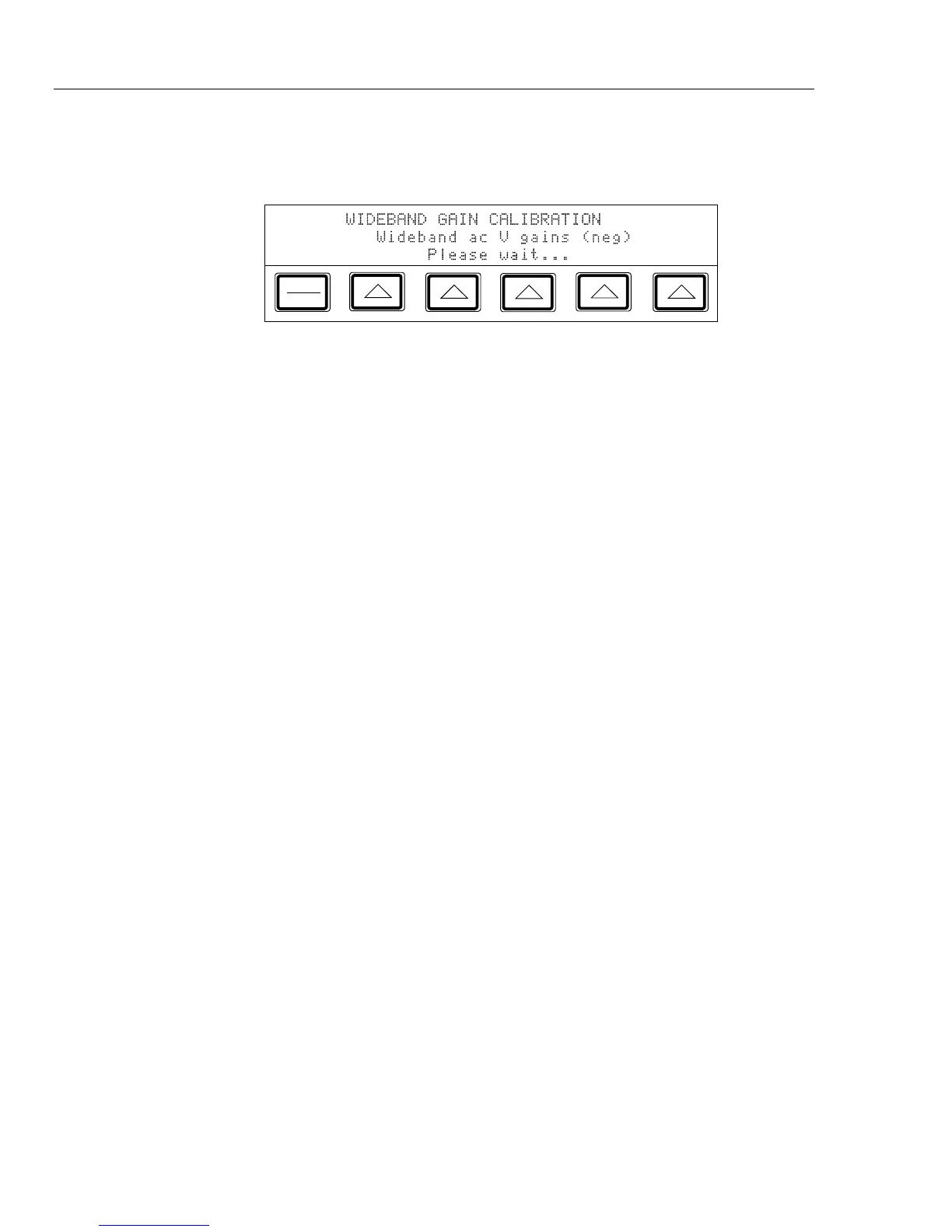5700A/5720A Series II
Operators Manual
7-20
6. Reverse the dual-banana connector so that the center connector is connected to LO;
then press E. The display shows the following:
PREV
MENU
After a short time, a message appears indicating that the wideband calibration is
complete.
7. To store the new constants, set the CALIBRATION switch to ENABLE and press
“Store Values.” To discard the constants, press “DONE with Cal” and answer “YES”
when the display asks for verification.
8. You have now completed the wideband gain calibration. Set the CALIBRATION
switch to NORMAL, disconnect the wideband cable, and press r.