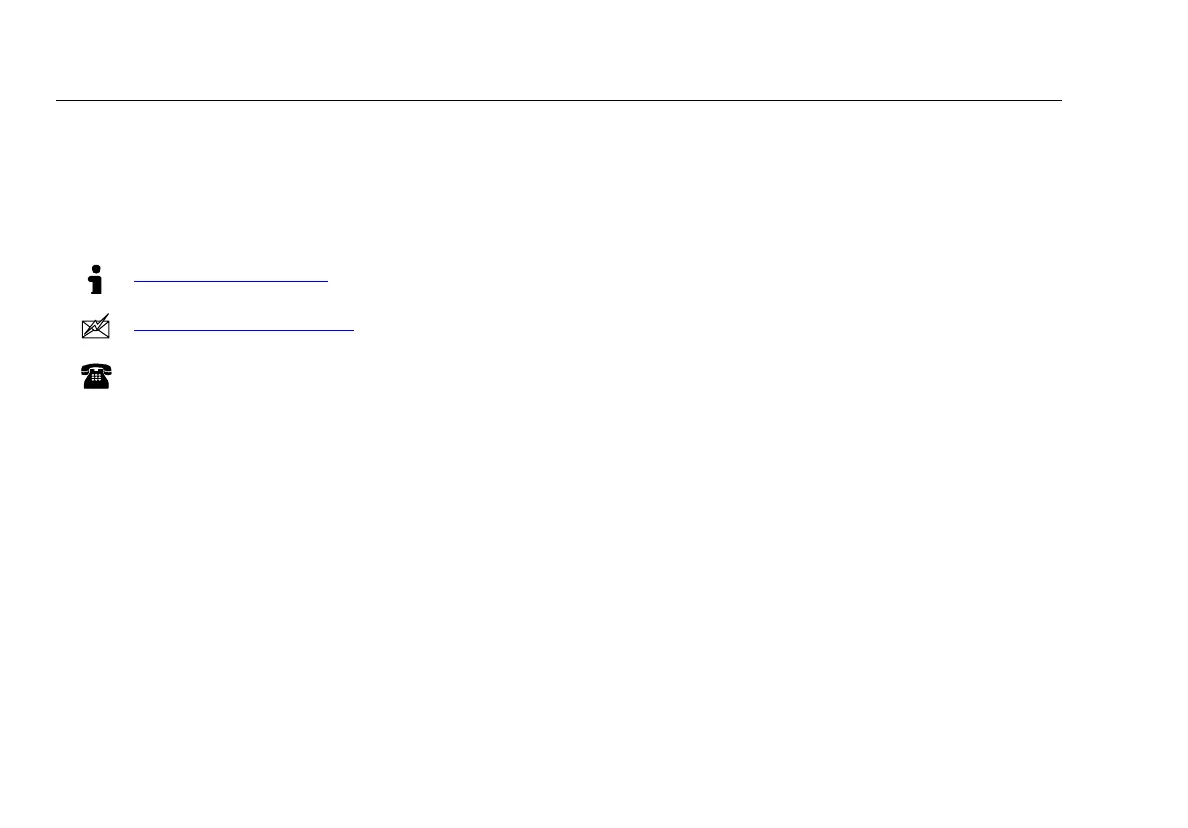EtherScope
TM
Series II
Getting Started Guide
8
Contacting Fluke Networks
To order accessories or to find out the location of the
nearest Fluke Networks distributor or service center, contact
us using any one of the following methods:
•
Australia: 61 (2) 8850-3333 or 61 (3) 9329-0244
•
Beijing: 86 (10) 6512-3435
•
Brazil: (11) 3759 7600
•
Canada: 1-800-363-5853
•
Europe: +44-(0)1923-281-300
•
Hong Kong: 852 2721-3228
•
Japan: 03-3434-0510
•
Korea: 82 2 539-6311
•
Singapore: 65 6799-5566
•
Taiwan: (886) 2-227-83199
•
USA: 1-800-283-5853
Visit our website for a complete list of phone numbers.
Before You Begin
The information in this section acquaints you with the basic
operations and functions of your instrument so that you can
start using it immediately. You will learn how to:
•
Turn on the instrument and configure the interface
type for testing an Ethernet 802.3/802.1X wired or an
802.11 wireless network
•
Update the instrument’s software
•
Change the language for Help and the user interface
•
Adjust the brightness of the screen
•
Set the date and time
•
Recalibrate the screen
•
Charge the battery
•
Enable software options
•
Navigate the user interface and understand the
meanings of the LEDs
•
Get Help
www.flukenetworks.com
support@flukenetworks.com
+1-425-446-4519
