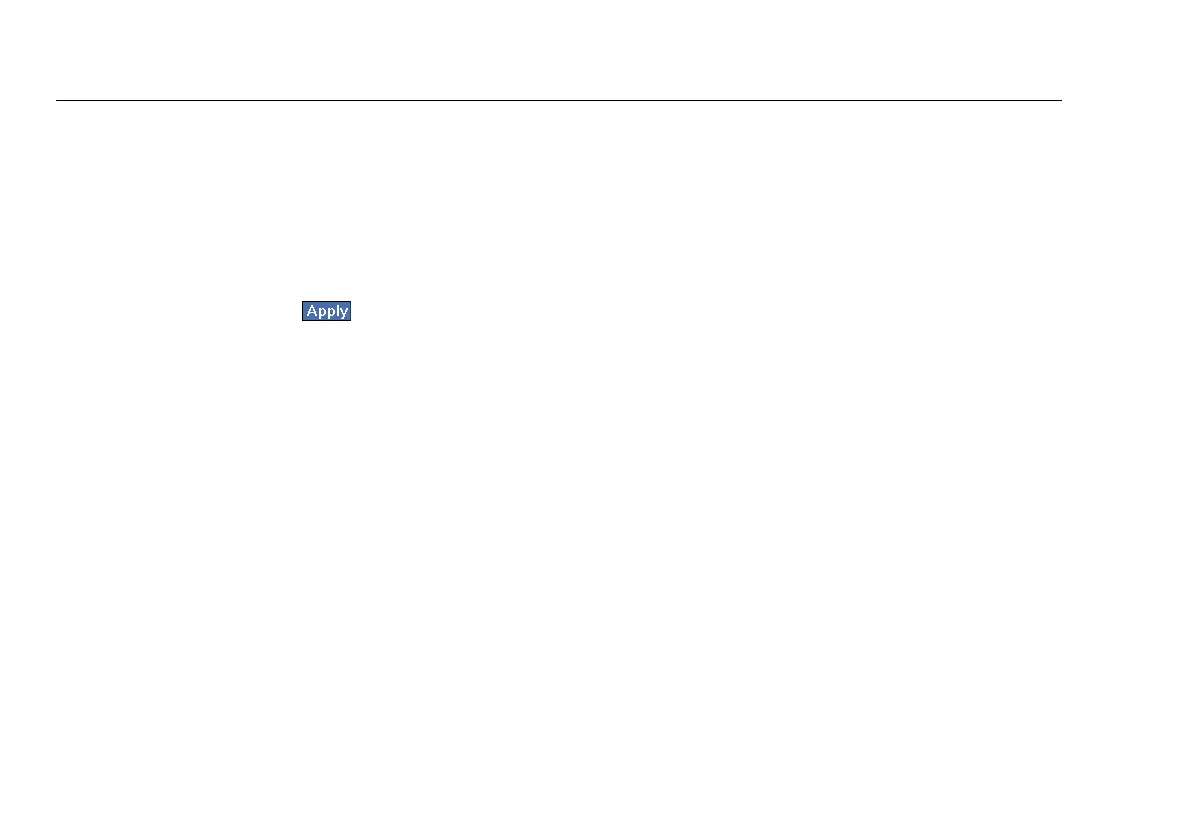EtherScope
TM
Series II
Getting Started Guide
40
Active Tests
On the Instrument Settings—Active Tests screen, you can
specify which top-level tests are run. By default, all tests are
enabled (Active), which means that the instrument
automatically runs them and reports results on the Tes t
Results screen.
To disable a test, uncheck the box to its left to change the
status to Not Active. Then, tap to save the change.
Note
The Test Results screen displays active tests only.
SNMP
On the Instrument Settings—SNMP screen, you can
configure the instrument’s SNMP V1/V2 community strings
and SNMP V3 credential sets. The instrument uses these
settings during device discovery to obtain information from
active SNMP agents.
During the discovery process, the instrument tries the V3
credential sets and community strings in the order listed on
this screen. For quicker discovery, list the sets and strings in
order of frequency of use. Consult the online Help for
instructions.
Connection Log
The
Connection Log
provides detail about the 802.1X
authentication and authorization process, and indicates
whether it passed or failed. It also provides DHCP detail
to which servers reply to DHCP requests and which DHCP
offers were ignored by the EtherScope Network
Assistant.
Ethernet Settings
On Instrument Settings—Ethernet screen, you can override
the instrument’s link auto-negotiation process and force
EtherScope Network Assistant to link at a user-selected
speed and duplex.
