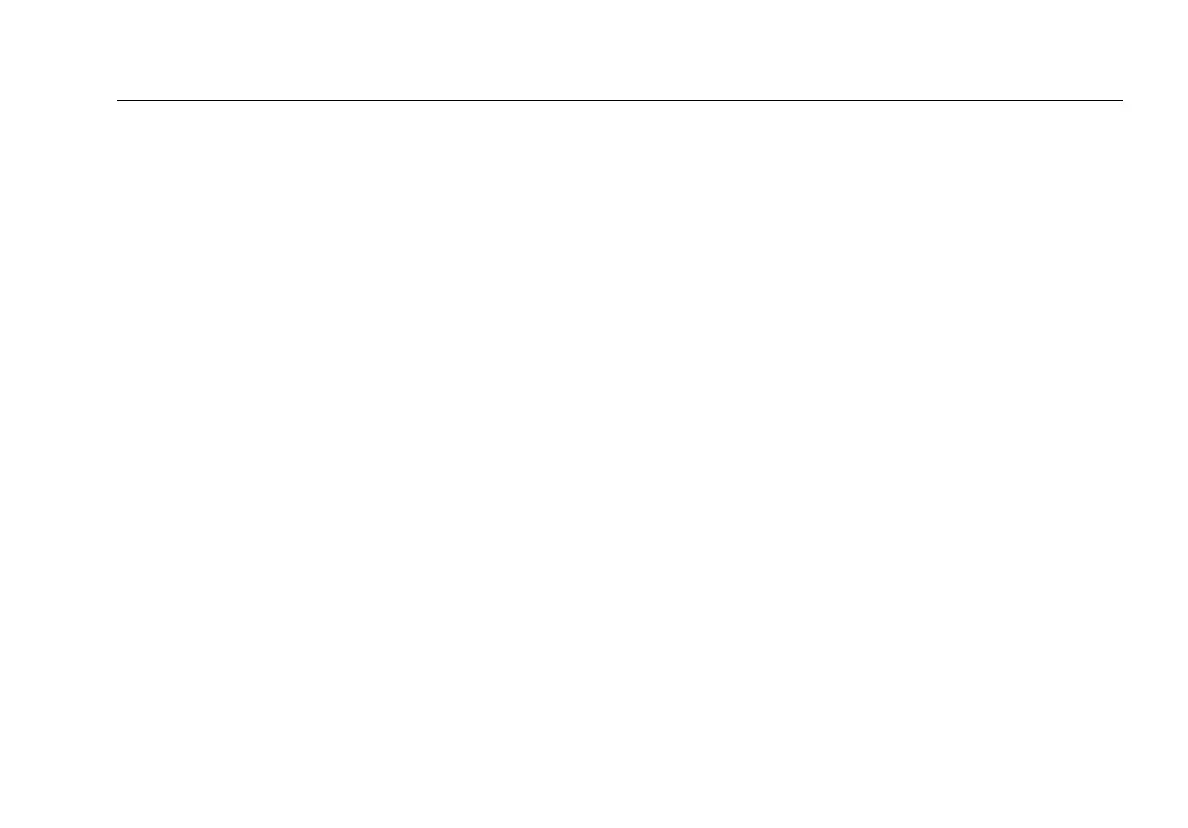The Power Supply
17
•
To take the instrument out of standby mode, press the
On/Off button. Release this button as soon as the
Power LED turns green.
The screen that was displayed before you put the
instrument in standby mode is redisplayed.
Note
Another way to save battery power is to use a lower
backlight setting. See “Adjusting the Brightness of
the Screen“ on page 13 for details.
Removing and Installing the Battery
The battery is located behind the product stand.
To remove the battery, refer to the diagram in Figure 1 and
do the following:
1
Make sure the instrument is turned off.
2
Remove the yellow holster and pull the stand up.
3
Push the release tab away from the battery.
4
Pull up on the end of the battery that is close to the
release tab to disengage the connections. Then, lift the
battery out of the compartment.
To install the battery:
1
Insert the battery into the battery compartment.
2
Press on the battery near the release tab until it locks
into place.
3
Push the release tab toward the battery to secure its
position.
