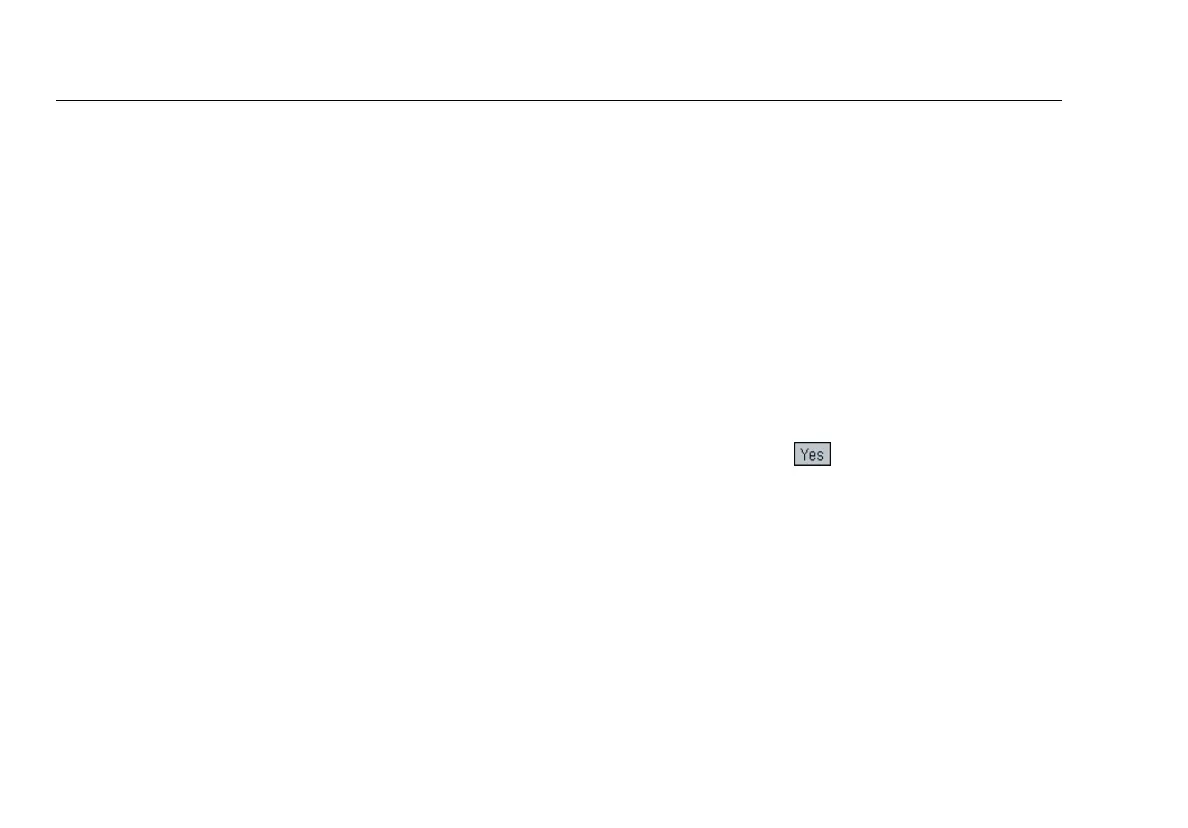EtherScope
TM
Series II
Getting Started Guide
50
To view a report on a PC:
1
Copy the report files from the CompactFlash memory
card’s Reports directory to your PC.
2
Select the report that you want to view.
Note
Report files have an xml extension. Make sure that
the file you select has this extension.
3
Use the PC’s web browser or Microsoft Excel to view the
contents of the report.
Renaming a Report
To rename a report:
1
From the File Manager list, select the file you want to
rename.
2
Tap File.
3
From the File menu, tap Rename.
The selected report is highlighted.
4
Type a new name for the file.
Deleting a Report
To delete a report:
1
From the File Manager list, select the file you want to
delete.
2
Tap File.
3
From the File menu, tap Delete.
4
When prompted, tap
.
The file is deleted from the CompactFlash memory
card.
