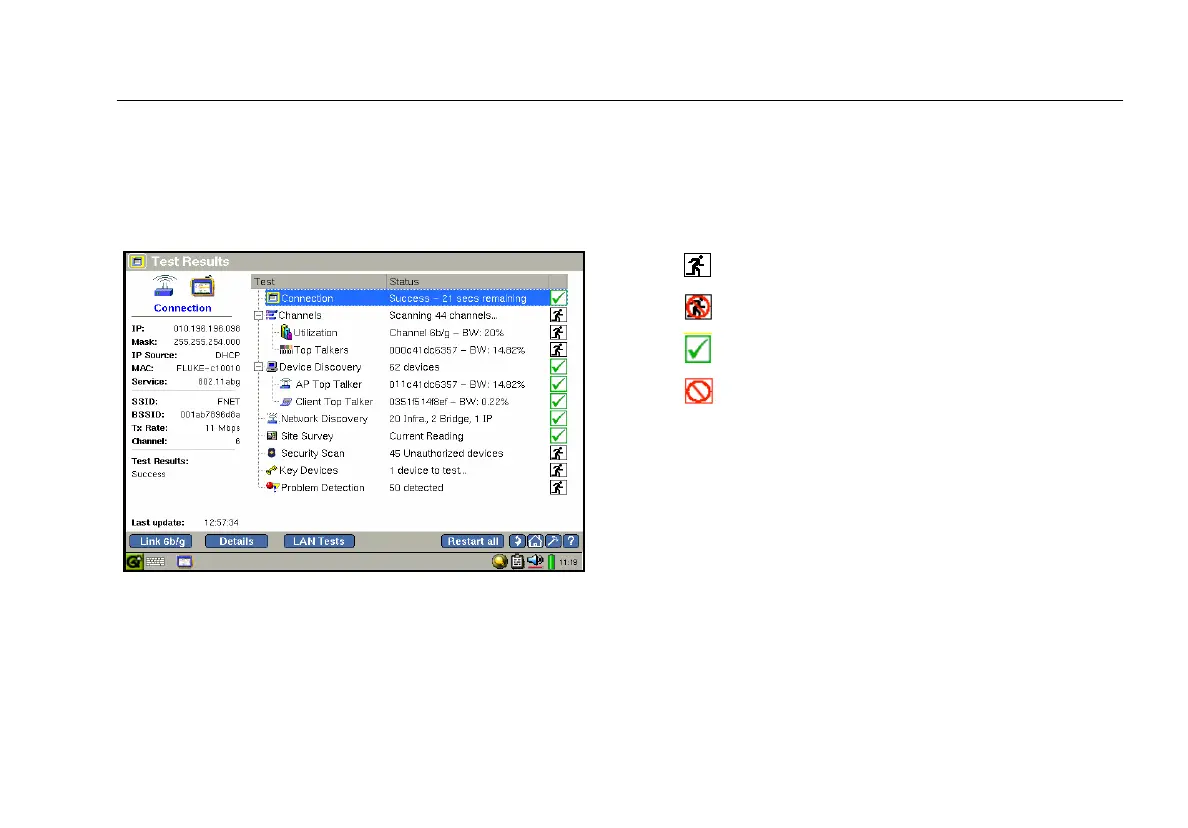Troubleshooting a Wireless LAN
47
Viewing AutoTest Results
After you power on the instrument, it runs the automated
tests and displays the Test Results screen, as shown in Figure
10.
epi73s.bmp
Figure 10. Wireless LAN Test Results Screen
The Test Results screen gives you at-a-glance visibility into
the state of your WLAN.
The main pane displays the name of each test and reports its
status. The icons along the right side give you a visual
indication of the progress and status of each test:
•
Running
•
Not running
•
Completed and passed
•
Completed and failed
The preview pane provides a summary of the results of the
test that is selected in the main pane.
Note
When autotest finishes, the Connection test (the
default selection) is highlighted.
