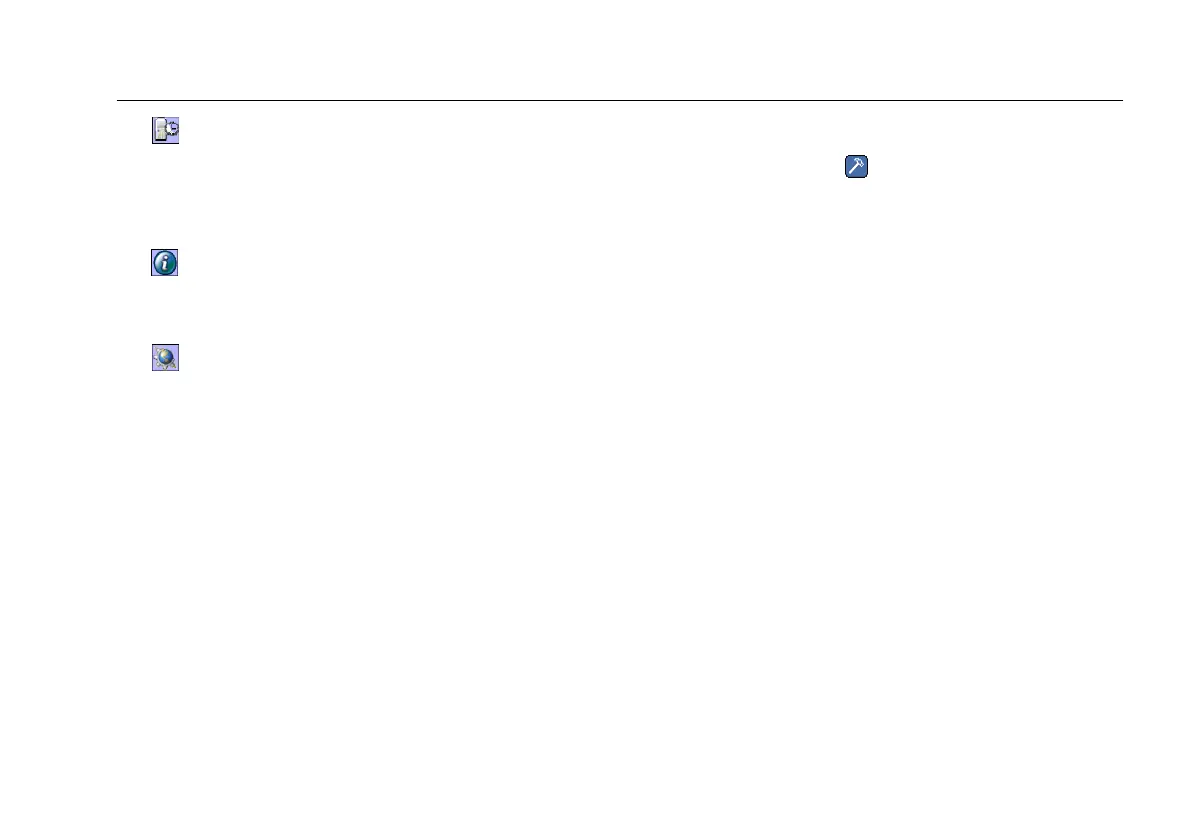Using the Desktop Tools
57
•
Service Performance Tool: verifies the existence and
responsiveness of several standard network services.
To use this utility, you must enable the
Performance Tests/ITO Tests option (RFC 2544/
ITO ES_ITO_OPT on the Options screen).
•
System Info: displays resource usage (memory,
CPU, and storage) and version information of the Linux
operating system.
•
Web Browser: displays EtherScope Network
Assistant’s web browser, Konqueror. You can use the
browser to view and change the configuration of
switches and other network devices.
Tools Menu
To display the menu, tap
(located on the toolbar).
•
Ping: is a general-purpose connectivity tool that you
can use to determine if a device on the network is
reachable.
•
Trace Route: “traces the route” to a specific device.
This test can help you identify slow, congested links
since the results show the number of hops and travel
time. Trace route can also detect split routes taken to
the destination device.
•
Web Browser: enables you to connect to a device so
that you can check or change its configurations. To
connect, select the desired device, and then select Web
Browser. EtherScope Network Assistant’s web browser,
Konquerer, attempts to connect to the device.
