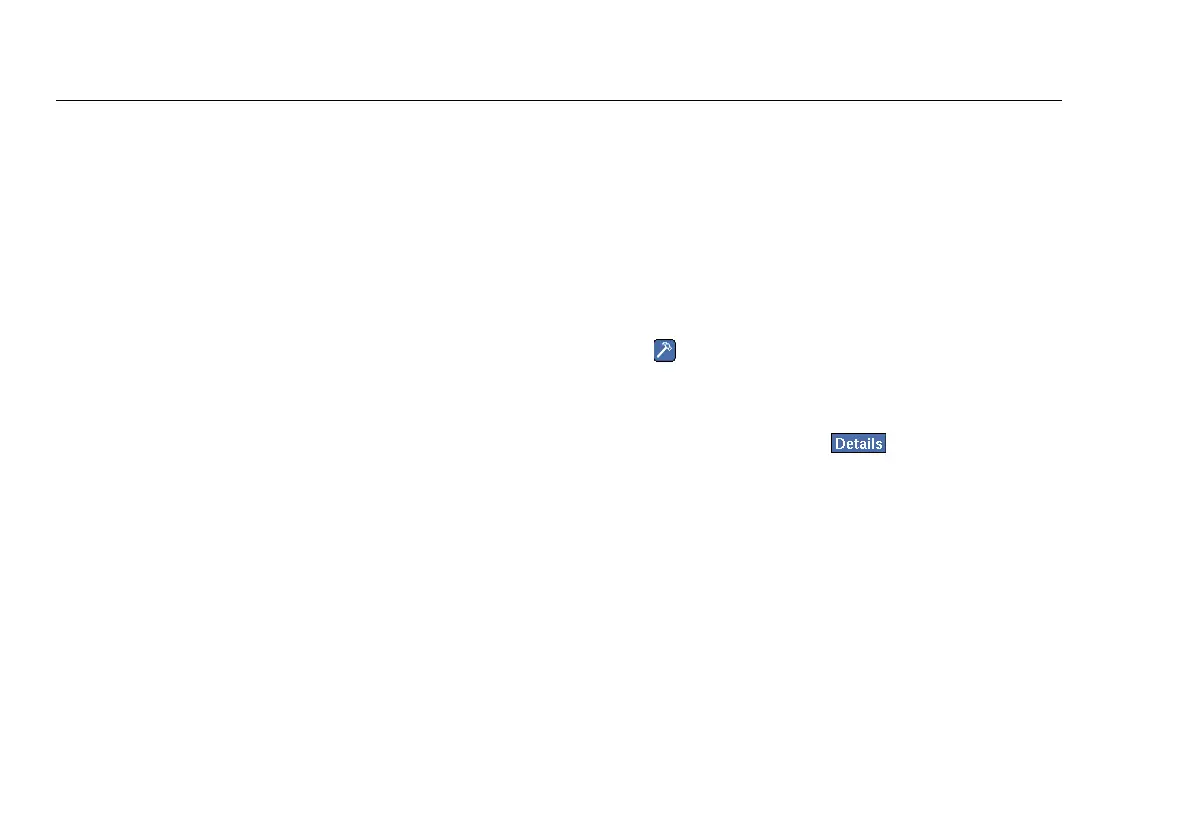EtherScope
TM
Series II
Getting Started Guide
52
Running the Diagnostic Tests
EtherScope Network Assistant provides a set of specialized
tests that you can use to diagnose specific network
problems, such as connectivity and performance, and to
obtain critical information about hosts, devices, and services
on your network. These tests include the following:
•
Ping
•
Trace Route
•
Trace Switch Route (LAN only)
•
Wireless Throughput (WLAN only)
•
Locate (WLAN only)
•
Link (WLAN only)
•
Login Diagnosis (WLAN only)
•
Signal Strength (WLAN only)
•
WLAN Statistics (WLAN only)
•
Tx/Rx Rate (WLAN only)
You can access the diagnostics tests in one of two ways:
Note
The list of available tests differs depending on which
method you use to access the tests.
•
Tap and select the desired test from the
drop-down list.
OR
•
Select a device. Then, tap .
If the diagnostic test is available, it appears as a blue
hyperlink in the preview pane. Tap the name of the
diagnostic test to access it.
