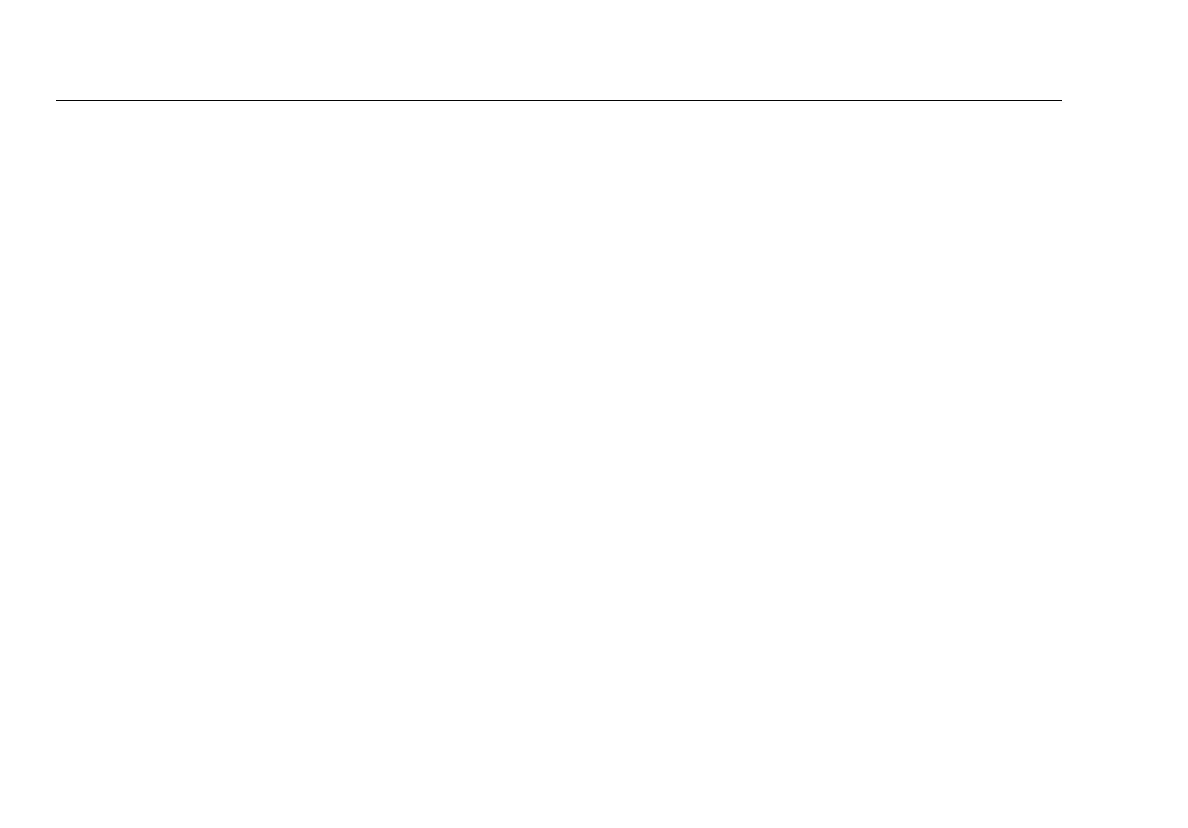EtherScope
TM
Series II
Getting Started Guide
44
Troubleshooting a Fiber LAN
The ES-FIBER-OPT option supports 1000BASE-SX,
1000BASE-LX, and 1000BASE-ZX fiber. The basic steps for
troubleshooting a fiber LAN are listed below.
1
Install the SFP fiber adapter (see “Installing an SFP Fiber
Adapter” on page 45.
2
Power on the instrument (see ”Turning the Instrument
On and Off” on page 9).
3
If necessary, change the interface type to LAN (see
“Selecting a LAN or WLAN Interface” on page 10).
All the existing LAN features are supported when
EtherScope is connected to gigabit fiber interface with the
following exceptions:
•
The link speed displays 1000MB and the fiber type (SX,
LX, or ZX)
•
The Cable Verification and Signal Verification tests are
replaced with the fiber Loss Test (requires an optional
Fiber Optic Meter)
Note
If both the RJ-45 copper and SFP fiber (SX, LX, or ZX)
adapter are connected to the network at the same
time and the instrument is trying to establish link,
the fiber connection has priority over the copper
connection.
