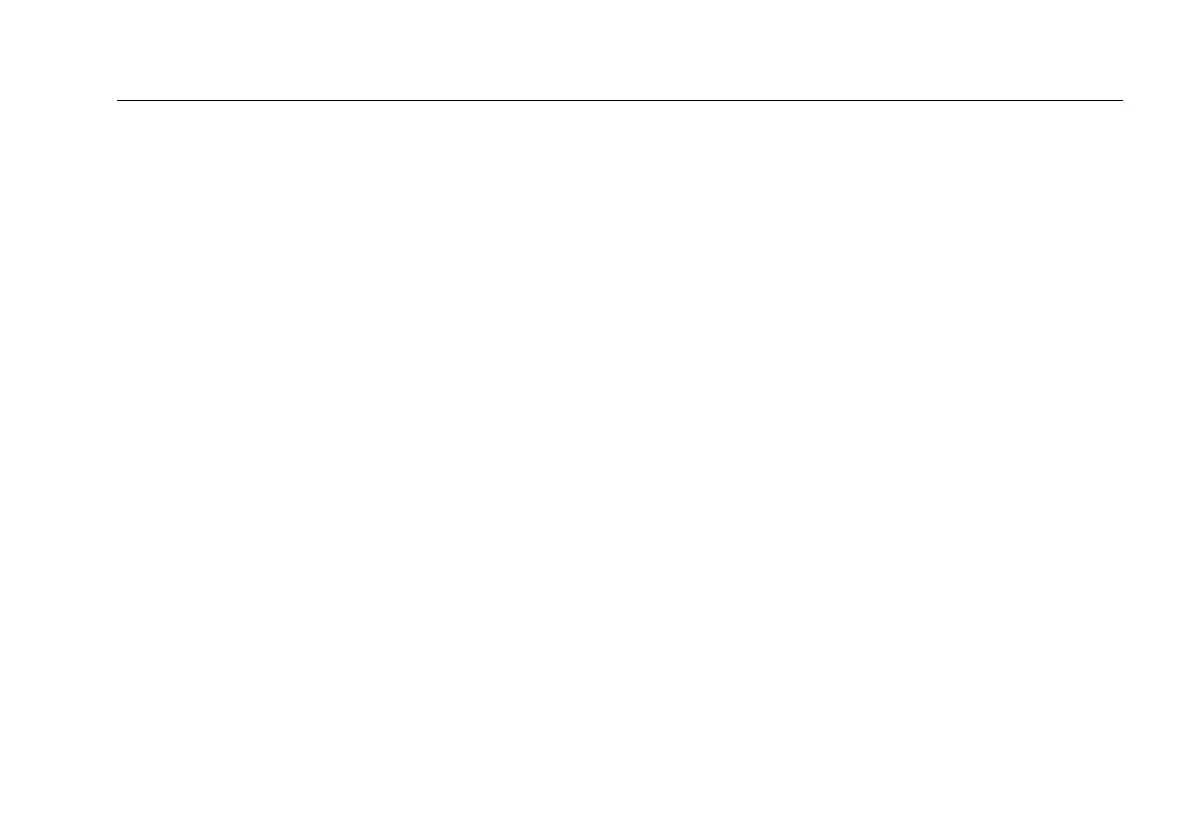Before You Begin
9
Using the Stylus
The stylus, which is used for navigating the user interface, is
stored in the right side panel near the green On/Off button.
In the same way that you use a mouse to click elements on
your computer screen, you use the stylus to “tap” elements
on the instrument’s touch-sensitive screen.
To select elements and execute commands, simply tap the
item with the point of the stylus. In addition, use the stylus to
drag a slider or move the scroll box on the scroll bar.
Note
Always use the point of the stylus to tap the screen.
We do not recommend that you use a pen or pencil
or any other sharp object that might scratch the
finish.
Turning the Instrument On and Off
To turn the EtherScope Network Assistant on, press the
green On/Off button. This button is located on the right side
of the instrument’s front panel.
The front page Test Results screen is displayed (see Figure 5
or Figure 10).
Note
When you turn on the instrument (wired mode
only), you may hear a series of clicks. These sounds
are a normal part of the boot-up and cable testing
process and do not indicate a problem with the
instrument.
To turn off the instrument, press and hold the On/Off button
until the instrument turns off (approximately two seconds).
The Power LED blinks when the instrument is turned off and
connected to the AC adapter charger, indicating that the
battery is charging.
Note
To put the instrument in standby mode, press the
On/Off button for less than one second. See
“Conserving Battery Power” on page 16 for details.
