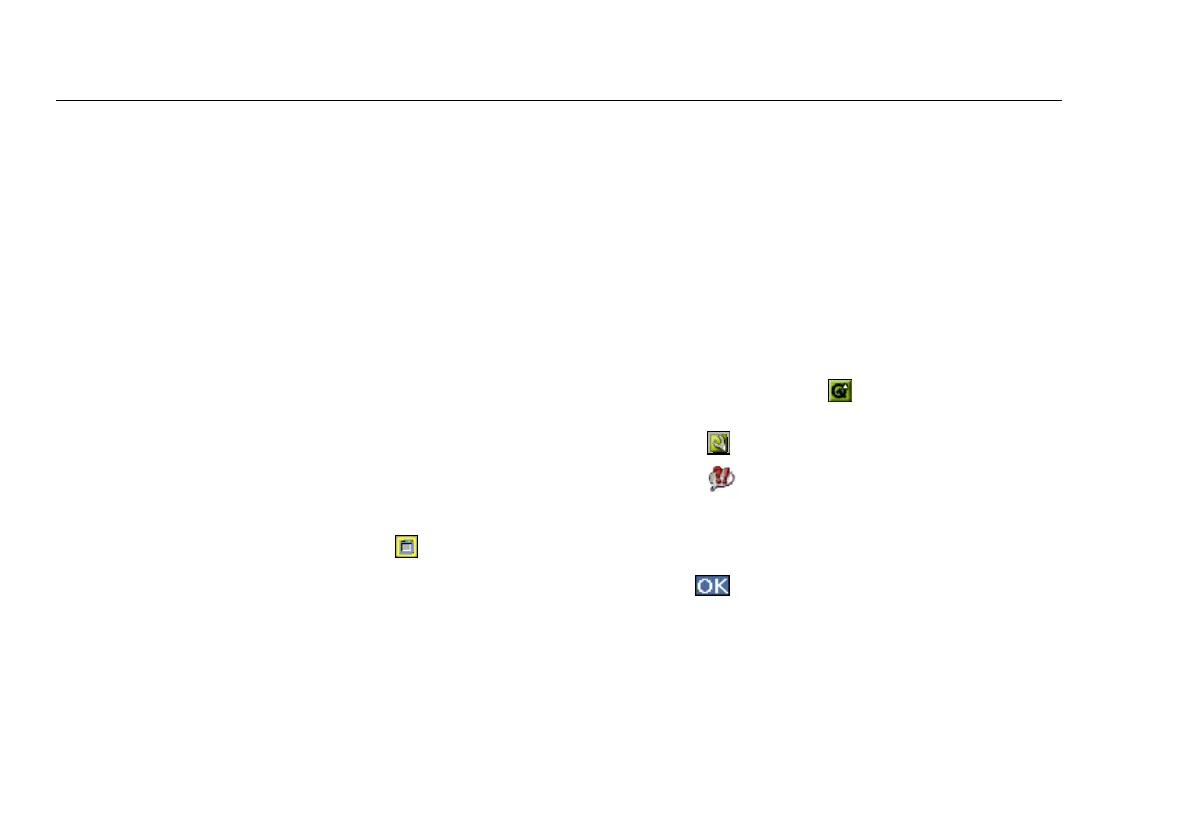EtherScope
TM
Series II
Getting Started Guide
12
Changing the Help and User Interface Language
EtherScope Series II Network Assistant features multi-
language support. Localized menus and online Help are
available in the following languages:
•
English
•
French
•
Spanish
•
Portuguese
•
Russian
•
German
•
Japanese
•
Simplified Chinese
To determine whether language support is available on your
instrument, do the following:
1
Tap the EtherScope Master Menu icon , which is
located in the upper-left corner of the title bar.
2
From the drop-down list, tap Instrument Settings.
The Instrument Settings —TCP/IP screen (Figure 7) is
displayed.
3
Tap the Version hyperlink in the left pane.
If the Language Support field has an extended notation
as part of the version, a localized User Interface and
online Help are available on your instrument.
4
To change the language setting:
a
Tap the desktop icon , which is located in the
bottom-left corner of the screen.
b
Select Settings.
c
Select Language.
The list of available languages is displayed.
d
Select the desired language.
e
Tap .
5
Restart the instrument to enable the language setting
to take effect.
